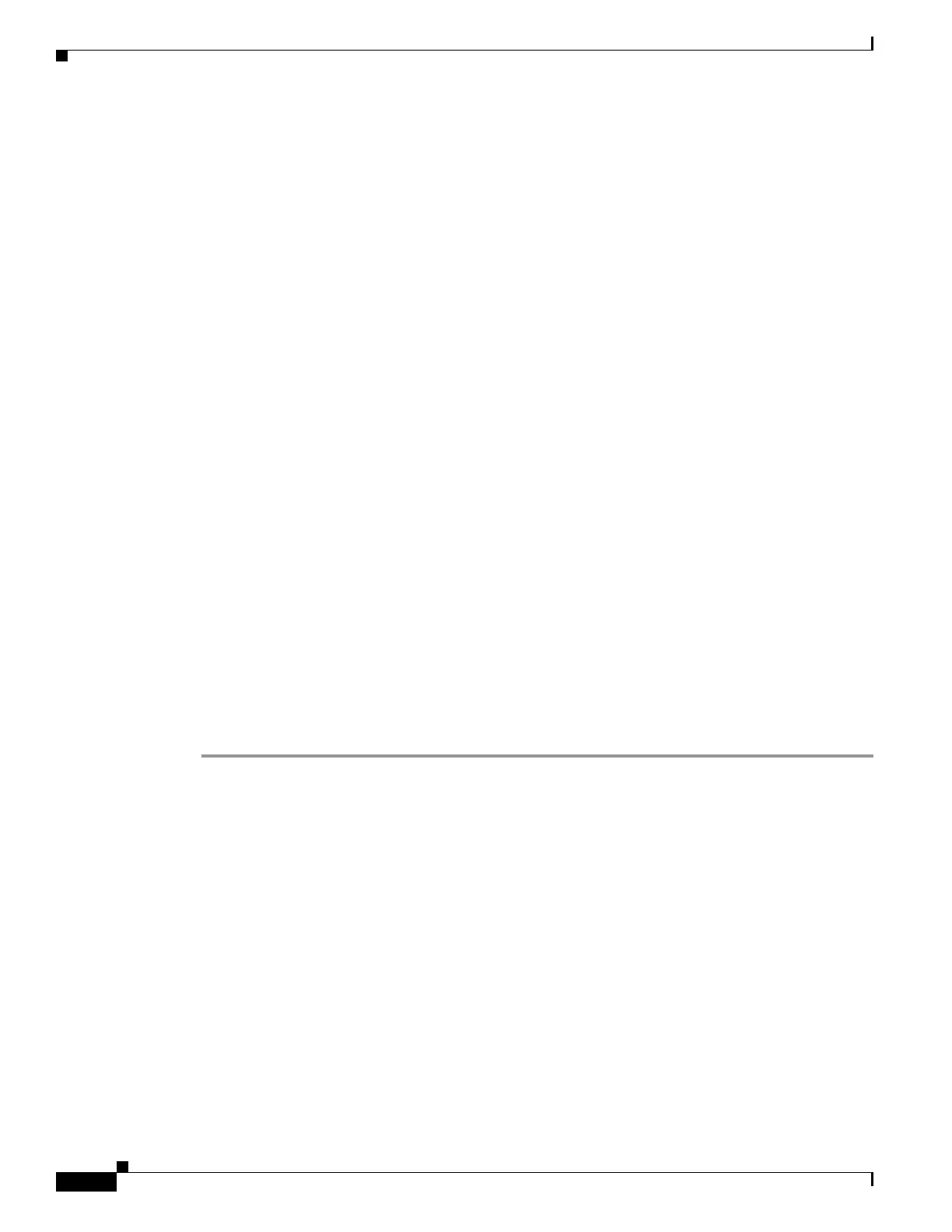7-16
Cisco ASA Series Firewall CLI Configuration Guide
Chapter 7 ASA FirePOWER Module
Managing the ASA FirePOWER Module
When installation is complete, the system reboots. Allow 10 or more minutes for application component
installation and for the ASA FirePOWER services to start. (The show module sfr output should show
all processes as Up.)
For example:
asasfr-boot> system install http://upgrades.example.com/packages/asasfr-sys-5.3.1-44.pkg
Verifying
Downloading
Extracting
Package Detail
Description: Cisco ASA-FirePOWER 5.3.1-44 System Install
Requires reboot: Yes
Do you want to continue with upgrade? [y]: y
Warning: Please do not interrupt the process or turn off the system.
Doing so might leave system in unusable state.
Upgrading
Starting upgrade process ...
Populating new system image
Reboot is required to complete the upgrade. Press 'Enter' to reboot the system.
(press Enter)
Broadcast message from root (ttyS1) (Mon Feb 17 19:28:38 2014):
The system is going down for reboot NOW!
Console session with module sfr terminated.
Step 8 Open a session to the ASA FirePOWER module. You will see a different login prompt because you are
logging into the fully functional module.
hostname# session sfr console
Opening console session with module sfr.
Connected to module sfr. Escape character sequence is 'CTRL-^X'.
Sourcefire ASA5555 v5.4.1 (build 58)
Sourcefire3D login:
Step 9 See Configure ASA FirePOWER Basic Settings, page 7-9 to complete the setup.
Reimage the ASA 5585-X ASA FirePOWER Hardware Module
If you need to reimage the ASA FirePOWER hardware module in an ASA 5585-X for any reason, you
need to install both the Boot Image and a System Software package, in that order. You must install both
packages to have a functioning system. Under normal circumstances, you do not need to reimage the
system to install upgrade packages.
To install the boot image, you need to TFTP boot the image from the Management-0 port on the ASA
FirePOWER SSP by logging into the module’s Console port. Because the Management-0 port is on an
SSP in the first slot, it is also known as Management1/0, but ROMMON recognizes it as Management-0
or Management0/1.
Before You Begin
To accomplish a TFTP boot, you must:
• Place the Boot Image and a System Software package on a TFTP server that can be accessed through
the Management1/0 interface on the ASA FirePOWER module.
