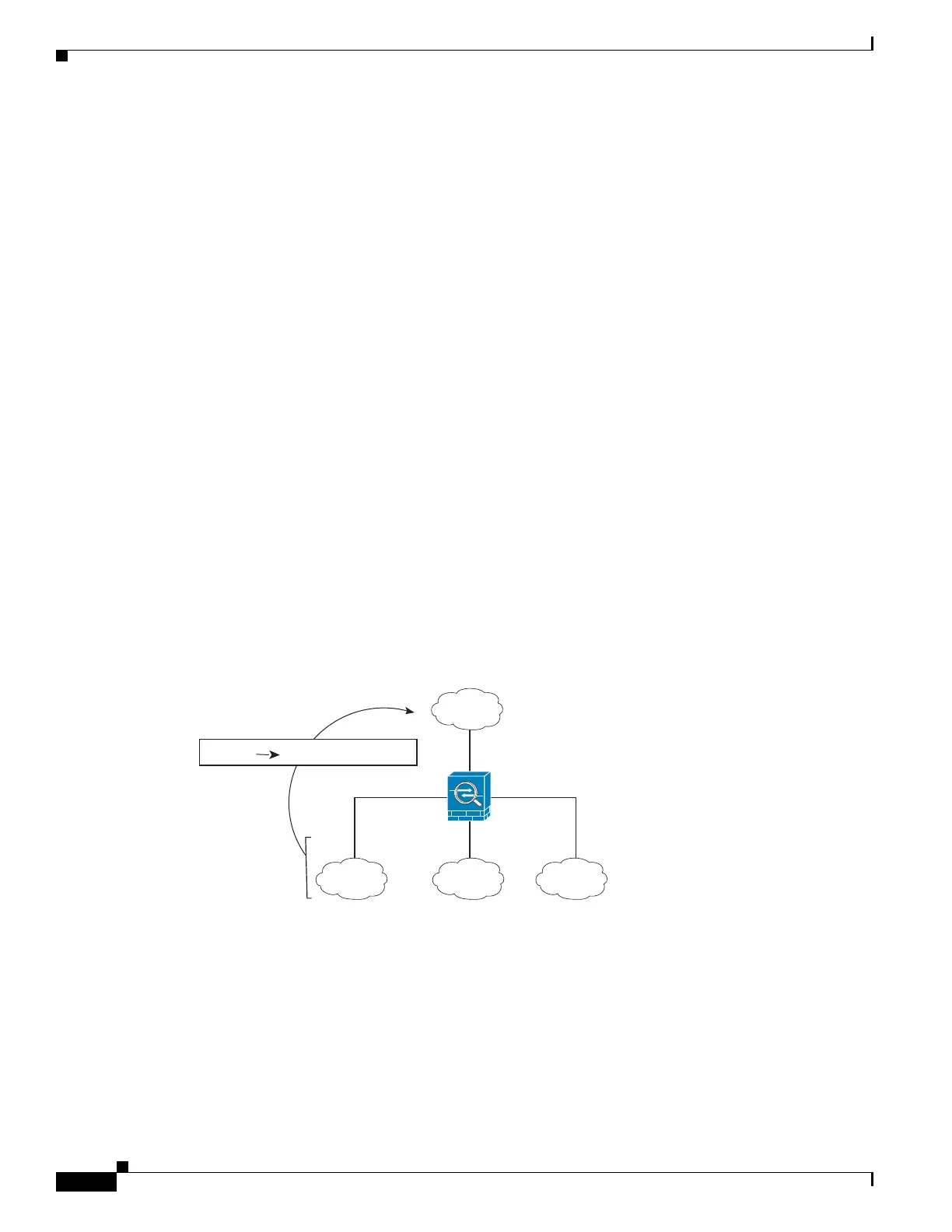9-6
Cisco ASA Series Firewall CLI Configuration Guide
Chapter 9 Network Address Translation (NAT)
Guidelines for NAT
192.168.1.0/24 (dynamic)
10.1.1.0/24 (static)
192.168.1.1/32 (static)
172.16.1.0/24 (dynamic) (object def)
172.16.1.0/24 (dynamic) (object abc)
The resultant ordering would be:
192.168.1.1/32 (static)
10.1.1.0/24 (static)
192.168.1.0/24 (static)
172.16.1.0/24 (dynamic) (object abc)
172.16.1.0/24 (dynamic) (object def)
192.168.1.0/24 (dynamic)
NAT Interfaces
In routed mode, you can configure a NAT rule to apply to any interface (in other words, all interfaces),
or you can identify specific real and mapped interfaces. You can also specify any interface for the real
address, and a specific interface for the mapped address, or vice versa.
For example, you might want to specify any interface for the real address and specify the outside
interface for the mapped address if you use the same private addresses on multiple interfaces, and you
want to translate them all to the same global pool when accessing the outside.
Figure 9-1 Specifying Any Interface
In transparent mode, you must choose specific source and destination interfaces.
Guidelines for NAT
The following topics provide detailed guidelines for implementing NAT.
• Firewall Mode Guidelines for NAT, page 9-7
• IPv6 NAT Guidelines, page 9-7
Outside
Mktg
10.1.2.0 10.1.2.010.1.2.0
Security
Appliance
Eng HR
10.1.2.0 209.165.201.1:xxxx
any
248768
