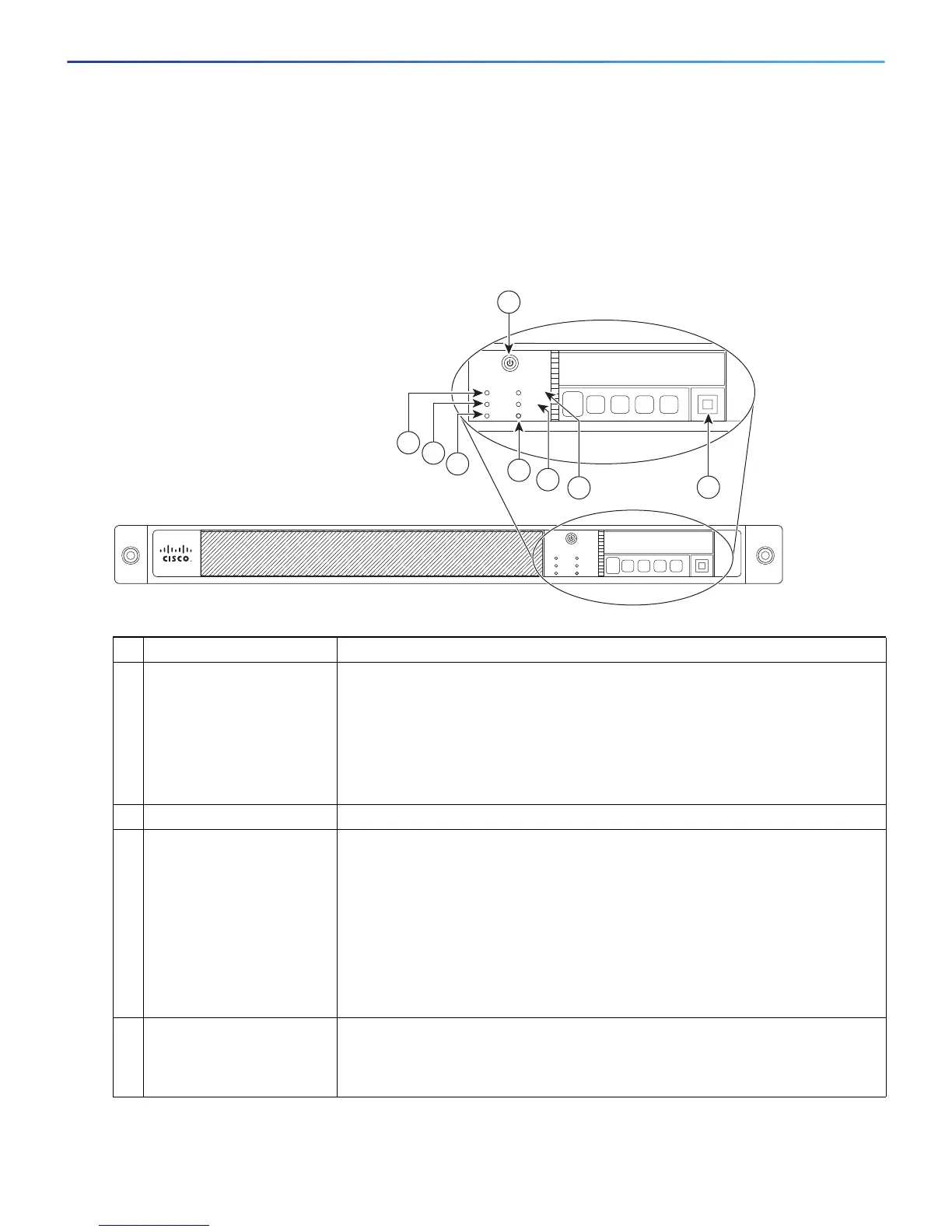About the ASA 5500-X
ASA Chassis Panels
Cisco ASA 5512-X, ASA 5515-X, ASA 5525-X, ASA 5545-X, and ASA 5555-X Hardware Installation Guide
13
Rear Panel Ports, page 17
Front Panel LEDs
Figure 1 shows the front panel LEDs for the ASA 5512-X, ASA 5515-X, and ASA 5525-X models.
Figure 1 Front Panel LEDs for the Cisco ASA 5512-X, ASA 5515-X, and ASA 5525-X
LED Description
1 Power button A soft switch that turns the system on and off. Once pressed, the button stays
in the “on” position:
On—The power symbol on the button is lit.
Off—The power symbol on the button is dark.
For information about the power state, see the Power Supply Considerations,
page 31.
2 Hard-disk release button Releases the hard disk from the device.
3 Alarm System operating status:
Off—Normal operating system function.
Solid amber—Critical Alarm indicating one or more of the following:
— a major failure of a hardware or software component.
— an over-temperature condition.
— power voltage is outside of the tolerance range.
Note: May appear red on some devices.
4 VPN VPN tunnel status:
Solid green—VPN tunnel is established.
Off—No VPN tunnel established.
Cisco ASA 5515
Adapative Security Appliance
BOOT
ACTIVE
PS
ALARM
VPN
HD
282360
Cisco ASA 5515
Adapative Security Appliance
BOOT
ACTIVE
PS
ALARM
VPN
HD
1
2
5
8
7
6
3
4
