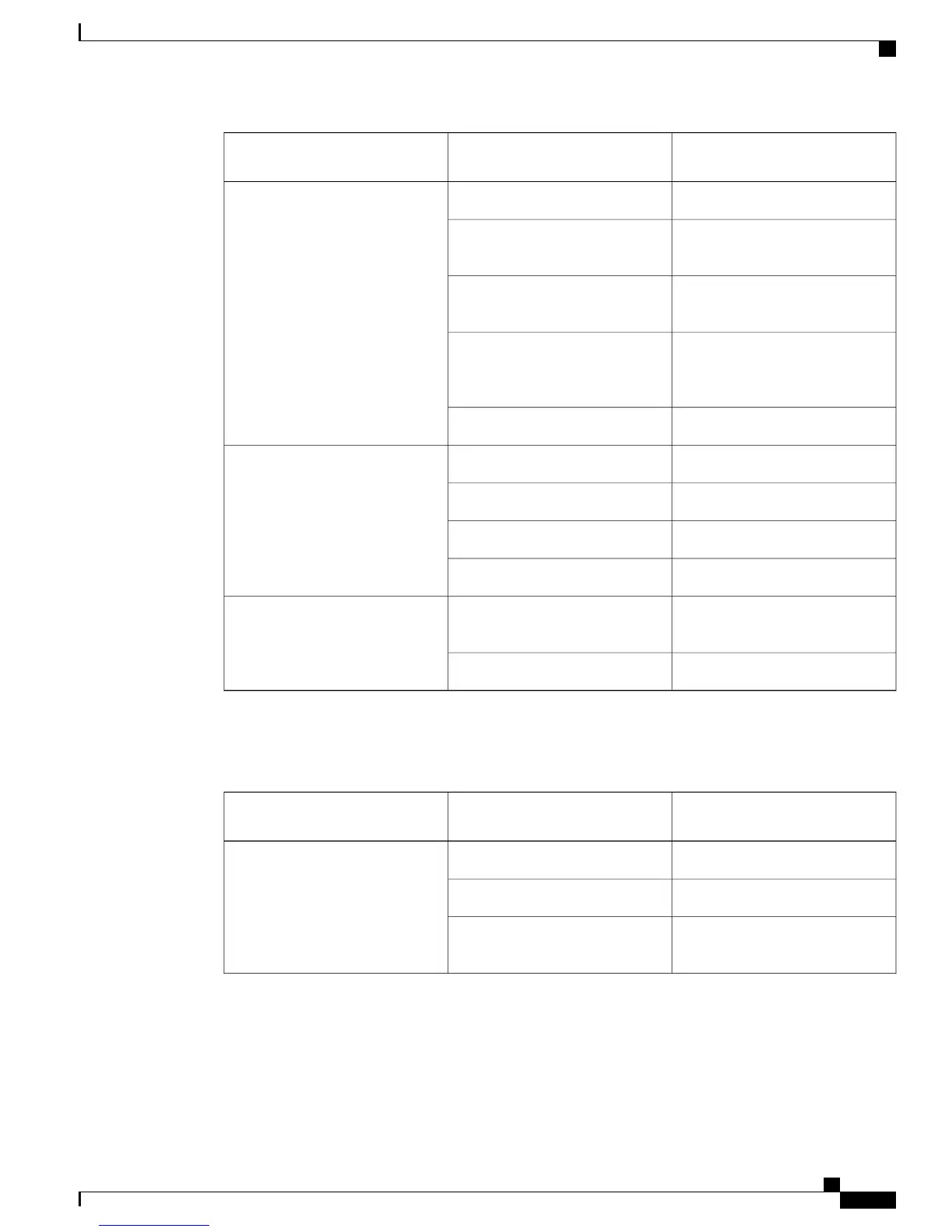Description (two LEDs for
eachT1/E1 port)
Color/StateLED
All ports upSolid GreenPort
All ports up and one or more ports
in a loopback state
Blinking green
One or more configured ports are
down
Solid Amber
One or more configured ports are
down and at least one configured
port is in a loopback state
Blinking amber
All ports disabled or shut downOff
OperationalGreenSTAT
BootingPulsing Green
Failure; On at resetRed
Disabled or power downOff
IM power rails are in range and are
enabled
GreenPWR
Disabled; No power to IMOff
The table below summarizes the LEDs for the 48-port T1/E1 and 48-port T3/E3 interface modules.
Table 24: 48-port T1/E1 and 48-port T3/E3 interface Module LEDs
Description (two LEDs for
eachT1/E1 port)
Color/StateLED
ActiveGreenActive
StandbyBlinking green
Operationally down; card is
disabled or shut down
Off
Cisco ASR 903 Aggregation Services Router Hardware Installation Guide
23
Troubleshooting
Interface Module LEDs
