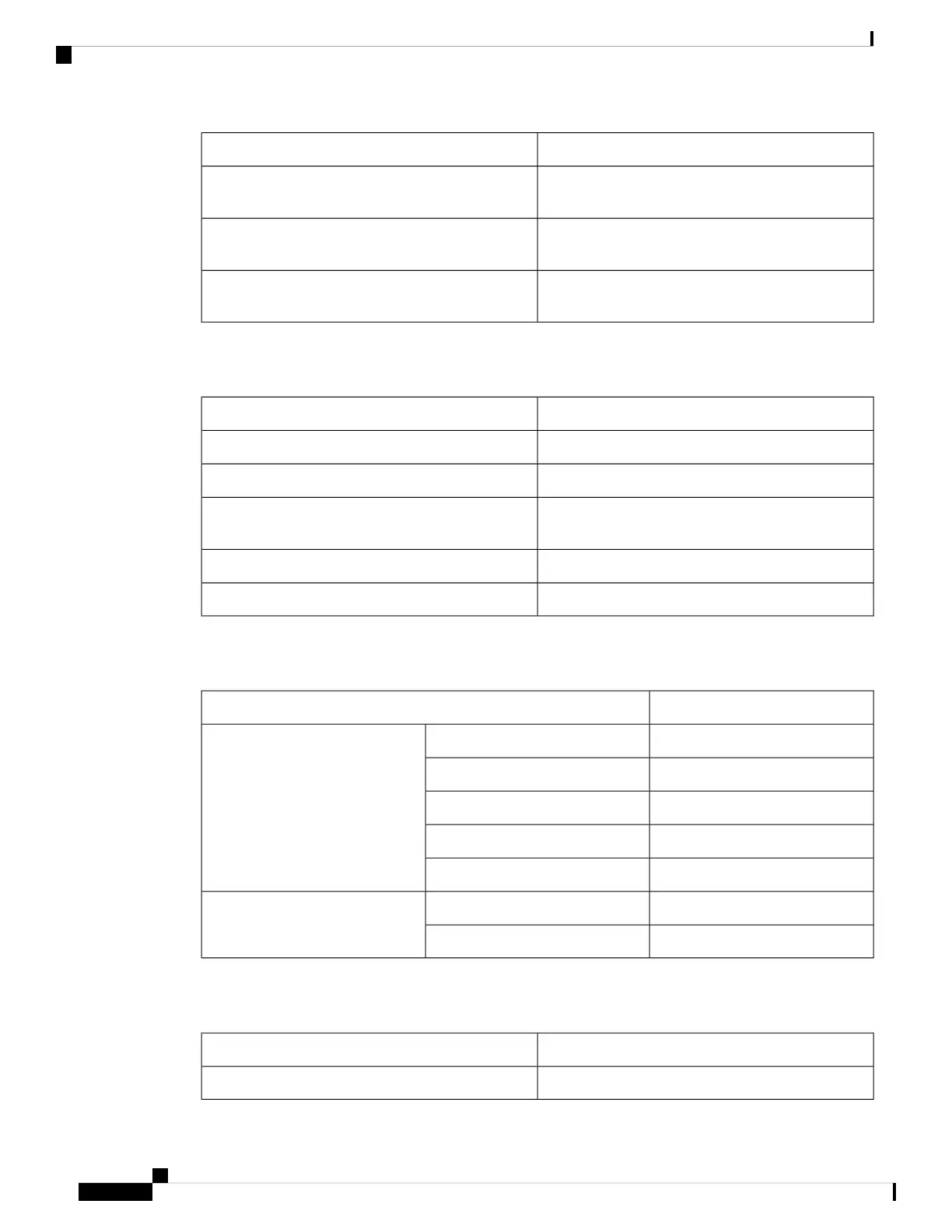System StatusStatus LED
Any one of: minor alarm, synchronization in holdover,
or free-running mode.
Amber
Any major or critical alarm (high temperature reported
for any sensor) or multiple fan failures.
Red
Short press ZTP is initiated and this status continues
until ZTP is initiated.
Blinking Green and Red alternately
GNSS LED—The LED is present on the GNSS module.
Table 4: GNSS LED
GNSS ConditionGNSS LED
GNSS is not configured or GNSS is shut down.Off
GNSS is in normal state; self survey is completeGreen
GNSS is in powerup state; GNSS is not tracking any
satellite.
Orange
Auto holdoverAmber
Learning state is normal, self survey is in progress.Blinking green
Management Port LED
Table 5: Management Port LED
Management Port ConditionManagement Port LED
Link up in 1000 MbpsGreenLeft LED
Activity in 1000 MbpsBlinking green
Link up in 100/10 MbpsAmber/Orange
Activity in 100/10 MbpsBlinking Amber/Orange
Link downOff
Link up in full duplex
GreenRight
Link up in half duplexOff
SFP+ LEDs
Table 6: SFP+ LEDs
SFP+ ConditionSFP+ LED
Link up in 1G or 10G.Green
Cisco ASR-920-12SZ-A and Cisco ASR-920-12SZ-D Aggregation Services Router Hardware Installation Guide
14
Overview
LED Indicators
