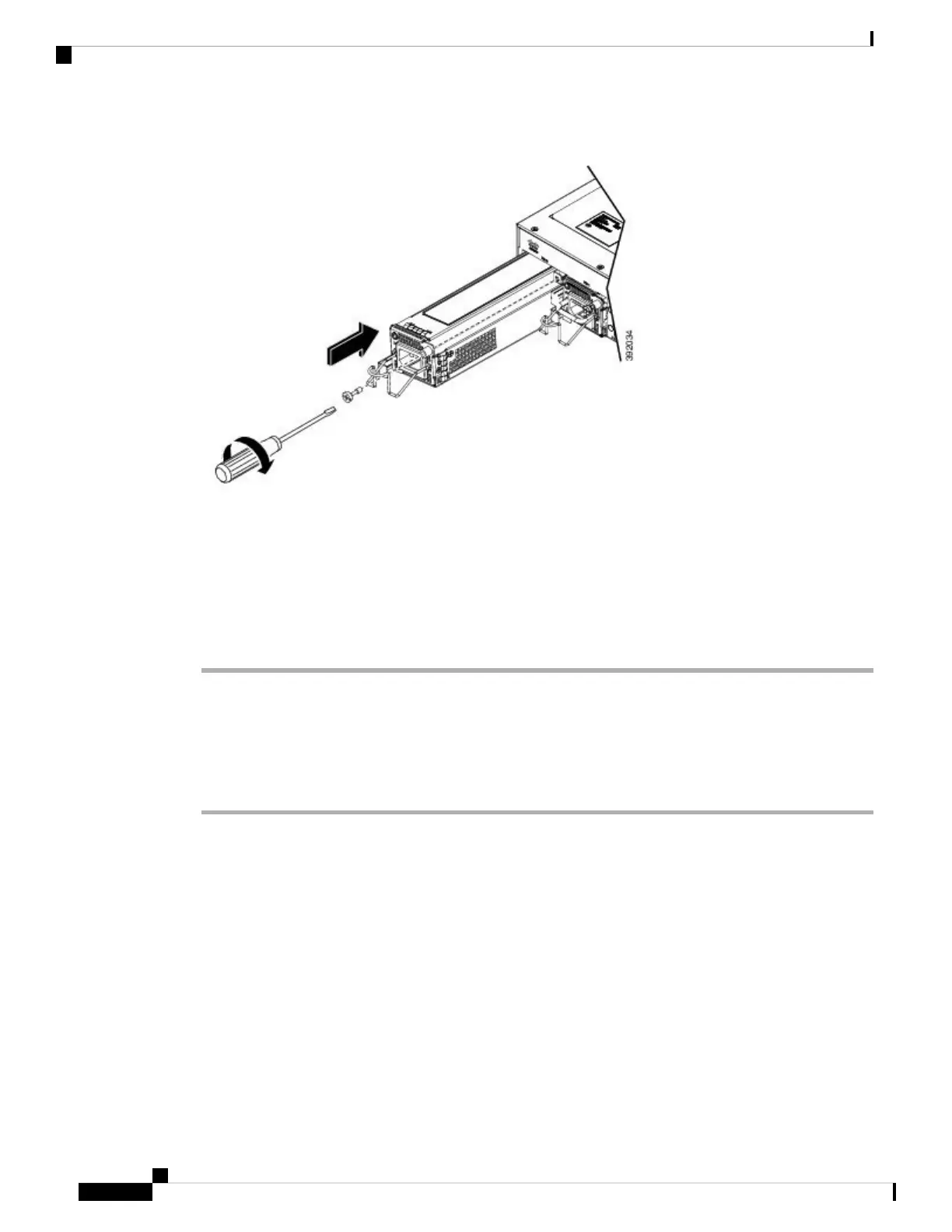Figure 24: Installing the AC Power Supply
Step 4 Tighten the captive installation screw of the power supply. The recommended maximum torque is 5.5 in.-lb
(.62 N-m).
Power supply captive installation screws must be tight to ensure protective grounding continuity.
Statement 289
Warning
Activate an AC Power Supply
Follow these steps to activate an AC power supply:
Procedure
Step 1 Attach the AC power retainer cord as shown in the figure below.
Installing the Router
30
Installing the Router
Activate an AC Power Supply
