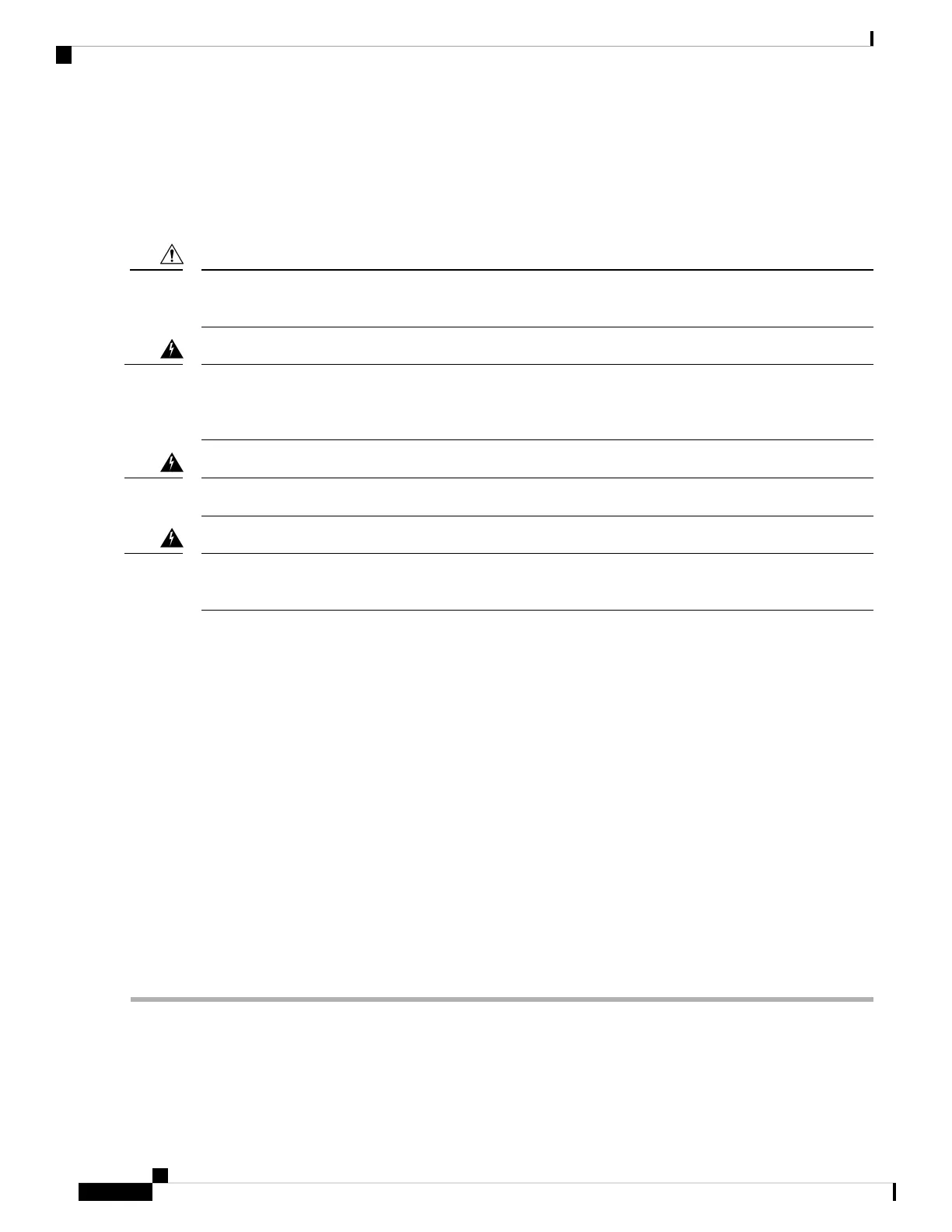• Ratcheting torque screwdriver with Phillips head that exerts up to 15 in.-lb (1.69 N-m) of torque for
attaching the ground wire to the router
• Crimping tool as specified by the ground lug manufacturer
• 6-AWG or larger copper wire for the ground wire
• Wire-stripping tools appropriate to the wire you are using
Before making connections to the router, ensure that you disconnect the power at the circuit breaker. Otherwise,
severe injury to you or damage to the router may occur.
Caution
This equipment must be grounded. Never defeat the ground conductor or operate the equipment in the absence
of a suitably installed ground conductor. Contact the appropriate electrical inspection authority or an electrician
if you are uncertain that suitable grounding is available. Statement 1024
Warning
Use copper conductors only. Statement 1025
Warning
When installing the unit, the ground connection must always be made first and disconnected last. Statement
42
Warning
This unit is to be installed in a restrictive access location and must be permanently grounded to a minimum
6-AWG copper ground wire.
Perform the following procedure to ground the router using a 2-hole lug and the corresponding mounting
point. Most carriers require a minimum 6-AWG ground connection. Verify your carrier’s requirements for
the ground connection.
SUMMARY STEPS
1. If your ground wire is insulated, use a wire-stripping tool to strip the ground wire to 0.5 inch ± 0.02 inch
(12.7 mm ±0.5 mm) (See the figure below).
2. Slide the open end of your 2-hole ground lug over the exposed area of the ground wire.
3. Using a crimping tool (as specified by the ground lug manufacturer), crimp the ground lug to the ground
wire as shown in the figure below.
4. Use a Phillips head screwdriver to attach the 2-hole ground lug and wire assembly to the router with the
2 pan-head Phillips head screws.
5. Connect the other end of the ground wire to a suitable grounding point at your site.
DETAILED STEPS
Step 1 If your ground wire is insulated, use a wire-stripping tool to strip the ground wire to 0.5 inch ± 0.02 inch (12.7 mm ±0.5
mm) (See the figure below).
Installing the Cisco ASR 920 Series Router
22
Installing the Cisco ASR 920 Series Router
Install the Chassis Ground Connection