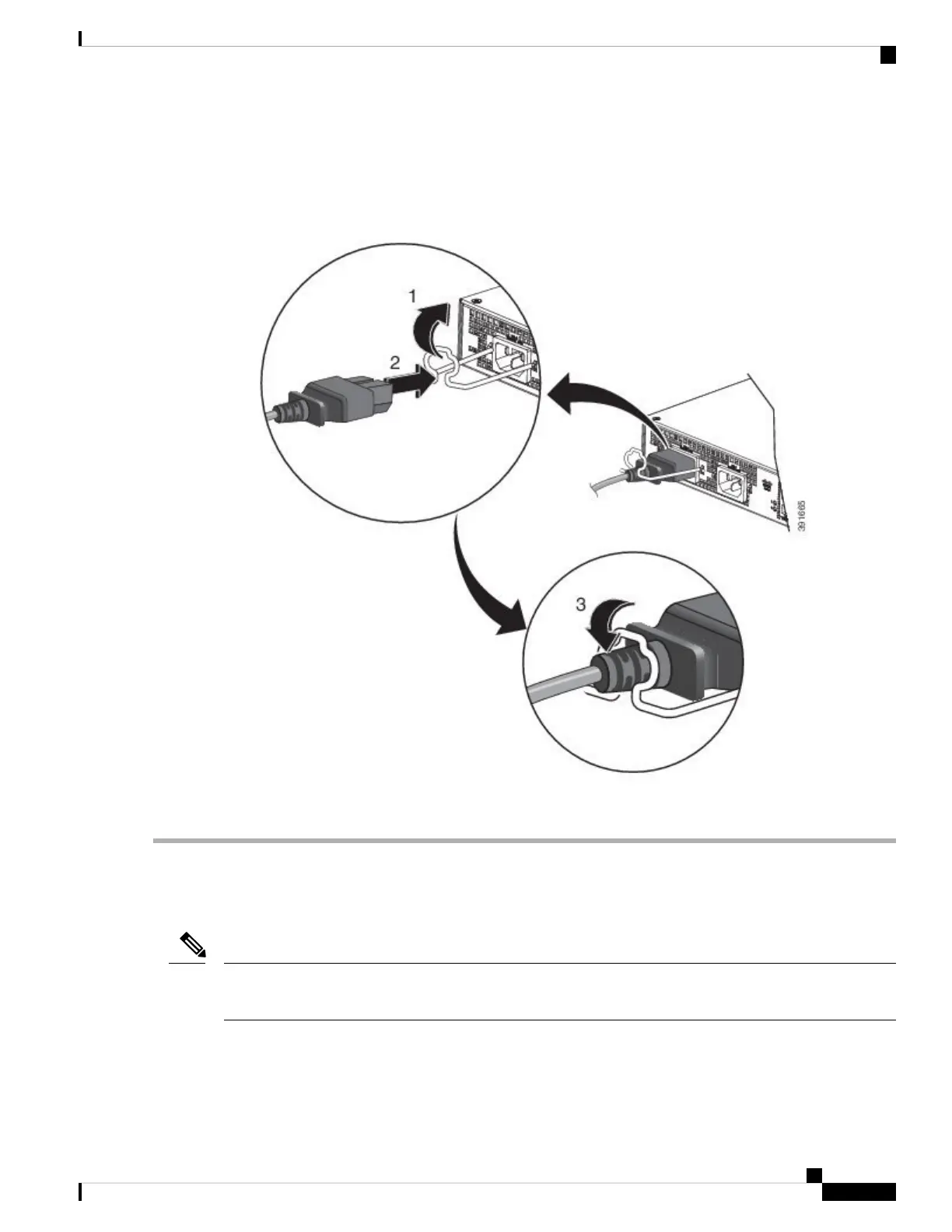Figure 13: Locking the Power Retainer Chord
Install the DC Power Supply
When installing DC power supply, use 14 AWG, 90°C wires. Always ensure that the building’s installation
for short-circuit (overcurrent) protection does not exceed 15A.
Note
Installing the Cisco ASR 920 Series Router
13
Installing the Cisco ASR 920 Series Router
Install the DC Power Supply