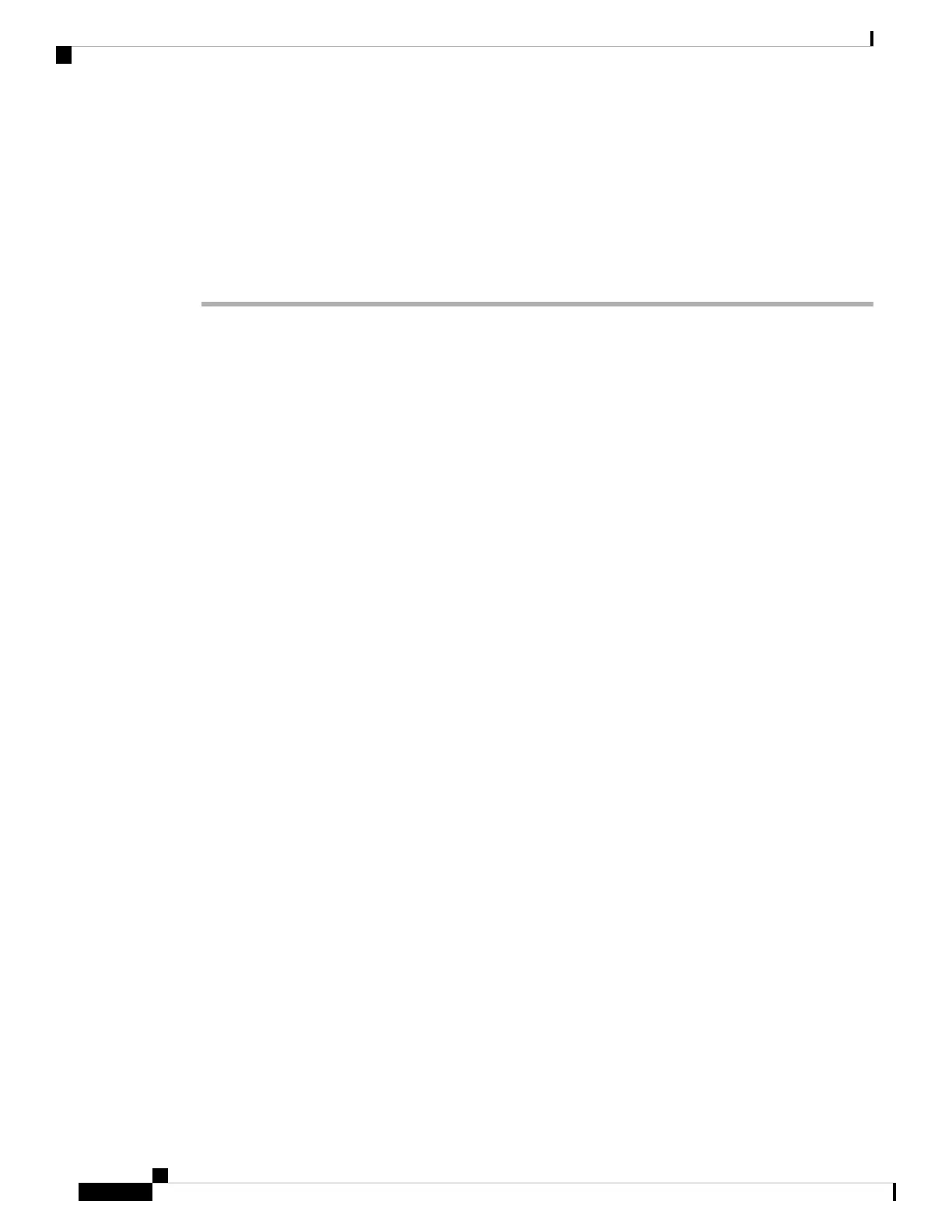If the power module fans and the fan trays are operating properly, replace the existing power module with a
spare.
Because the AC input power subsystems use redundant power modules, a problem with the DC
output voltage to the backplane from only one power module should not affect router operation.
When the router is equipped with two AC power supplies, it powers on and operates even if one
power supply fails. However, complete router functionality may be affected depending on the system
load.
Caution
Troubleshooting the DC Input Power Subsystem
DC input power supplies are monitored for internal temperature, voltage, and current load by the RSP/RP. If
the router detects an extreme condition, it generates an alarm and logs the appropriate warning messages on
the console.
The figure titled Version 1 Power Module Status Indicators shows the status indicators for the version 1 power
module, and the figure titled Version 2 Power Module Power Module Status Indicators shows the status
indicators for the version 2 power module, and the figure titled Version 3 DC Power Module Status Indicators
shows the status indicators for the version 3 DC power module. The indicator definitions follow the two
figures.
Cisco ASR 9000 Series Aggregation Services Router Hardware Installation Guide
208
Troubleshooting the Installation
Troubleshooting the DC Input Power Subsystem
