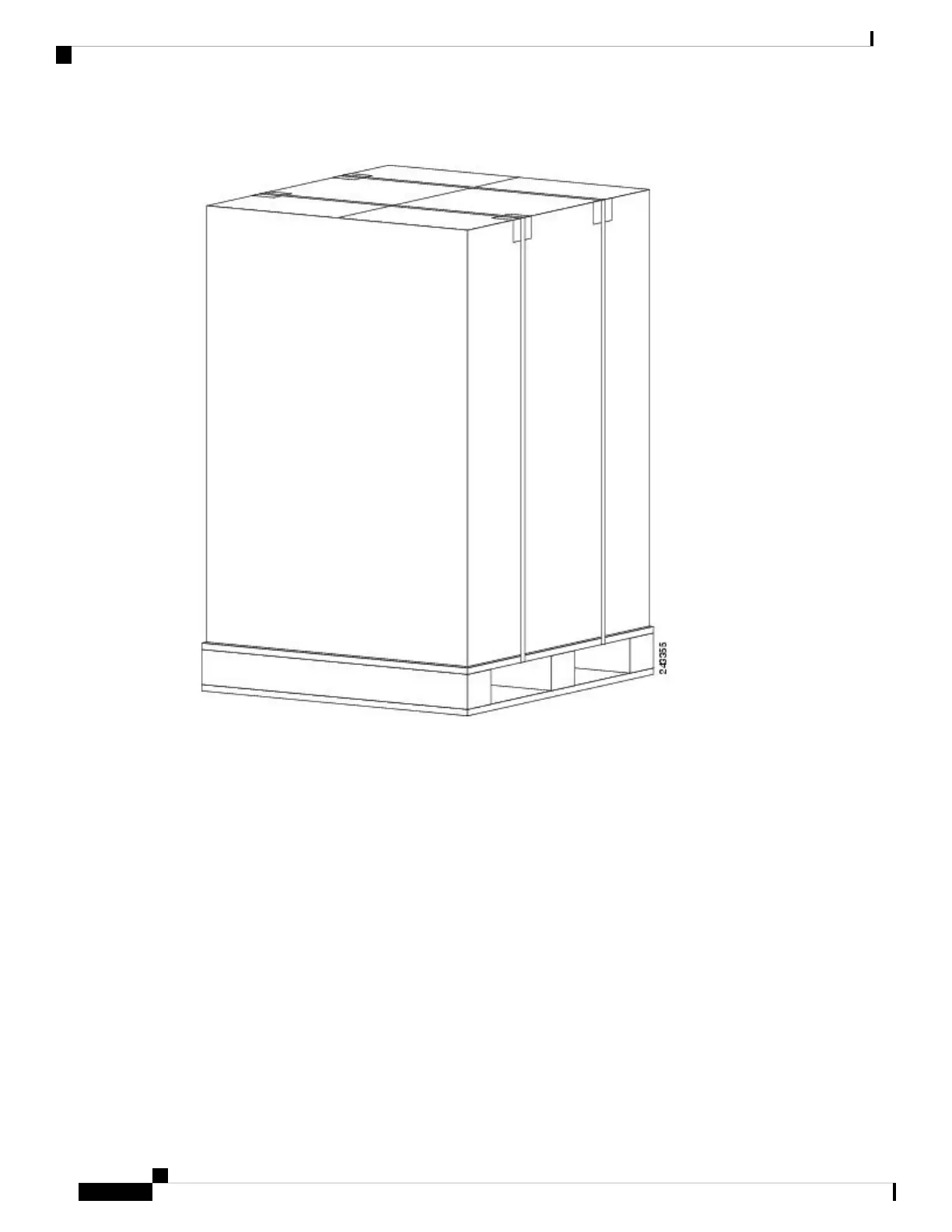Figure 66: Cisco ASR 9010 Router Packaged on a Shipping Pallet
A fully equipped router with six power modules can weigh as much as 375 lbs (170.5 kg); an empty chassis
weighs 150 lbs (67.8 kg). The chassis is designed to be lifted by two persons after you remove some of the
components, such as line cards, power supplies, and the fan tray, to reduce the weight before lifting the chassis.
See Removing Components Before Installing the Chassis, on page 74 for procedures to remove these
components.
Required Tools and Equipment
Before you begin the rack-mount installation, you must read and understand the information in the
Rack-Mounting and Air Flow Clearance Guidelines, and have the following tools and equipment:
• ESD-preventive wrist strap
• Number 1 and number 2 Phillips screwdrivers
• 1/4-inch (6.35-mm) and 3/16-inch (4.5-mm) flat-blade screwdrivers
• Tape measure
• Level (optional)
Cisco ASR 9000 Series Aggregation Services Router Hardware Installation Guide
56
Unpacking and Installing the Chassis
Required Tools and Equipment
