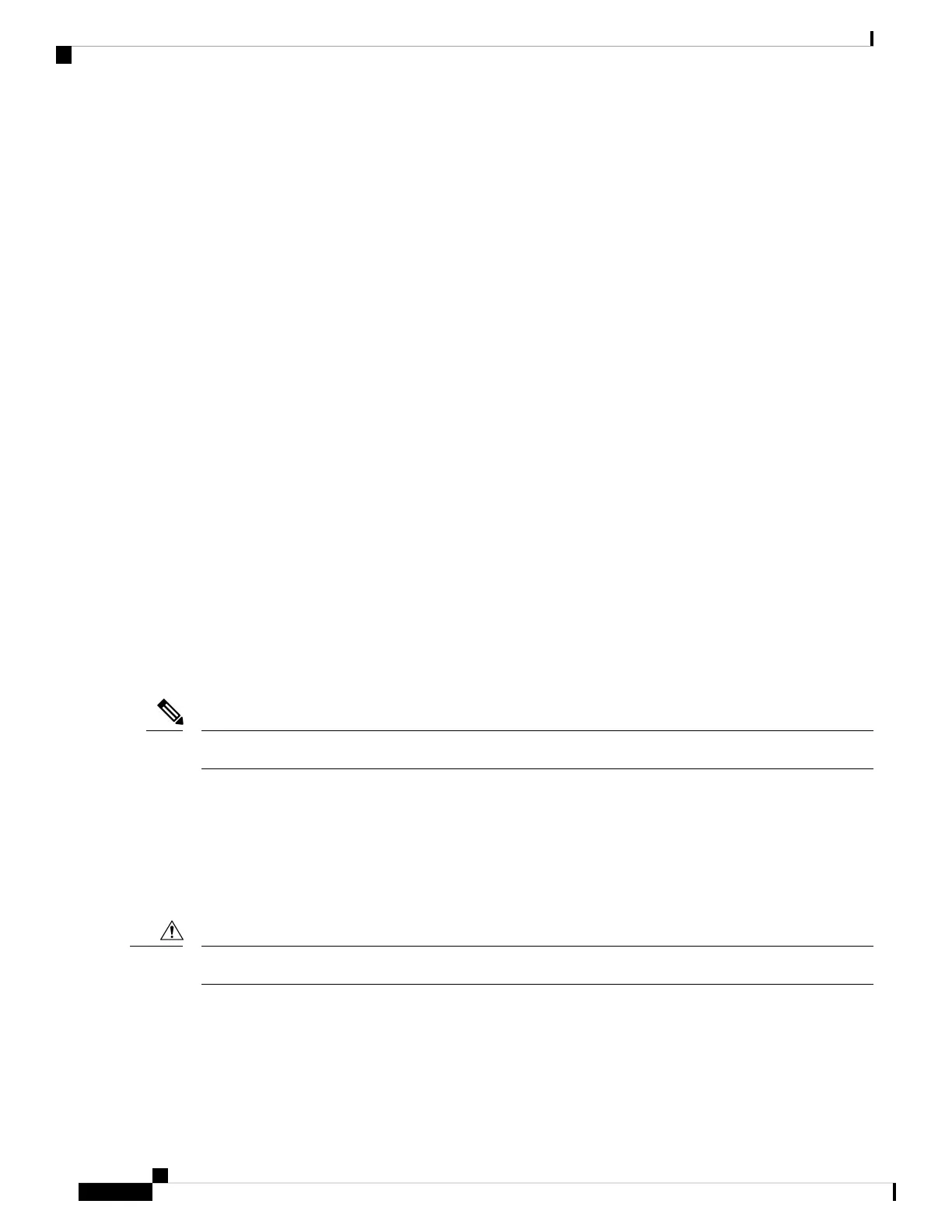Refer to the Fabric Controller Card section in the Cisco ASR 9000 Series Ag gregation Services Router Overview
and Reference Guide for detailed information about the Fabric Card front panel LED indicators.
Troubleshooting Line Cards and Modular Port Adapters
See the Cisco ASR 9000 Series Aggregation Services Router Ethernet Line Card Installation Guide for
information about troubleshooting line cards and modular port adapters (MPA).
Monitoring Critical, Major, and Minor Alarm Status
The alarms can warn of:
• Overtemperature condition on a component in the card cage
• Fan failure in a fan tray
• Overcurrent condition in a power supply
• Out-of-tolerance voltage on one of the cards
• Insertion count for an RSP card, RP, card, FC, or LC has reached a specified threshold. For more
information on OIR insertion counts, see OIR Monitoring.
The alarm LEDs are controlled by the CAN microcontroller software, which sets the threshold levels for
triggering the different stages of alarms.
The RSP/RP card continuously polls the system for temperature, voltage, current, and fan speed values. If a
threshold value is exceeded, the RSP/RP sets the appropriate alarm severity level on the alarm card, which
lights the corresponding LED, and energizes the appropriate alarm display relays to activate any external
audible or visual alarms wired to the alarm display. The RSP/RP also logs a message about the threshold
violation on the system console.
If one or more of the alarm LEDs is on, check the system console for messages describing the alarm.
Note
Troubleshooting the Cooling Subsystem
You may need to troubleshoot the cooling subsystem if an overtemperature condition occurs. The cooling
subsystem of the router consists of a fan tray in the chassis and a fan in each of the power supplies. The fan
tray and the power supply fans circulate air to maintain acceptable operating temperatures within the router.
When troubleshooting the fan trays, never unplug all the fan trays at the same time.
Caution
Cisco ASR 9000 Series Aggregation Services Router Hardware Installation Guide
216
Troubleshooting the Installation
Troubleshooting Line Cards and Modular Port Adapters
