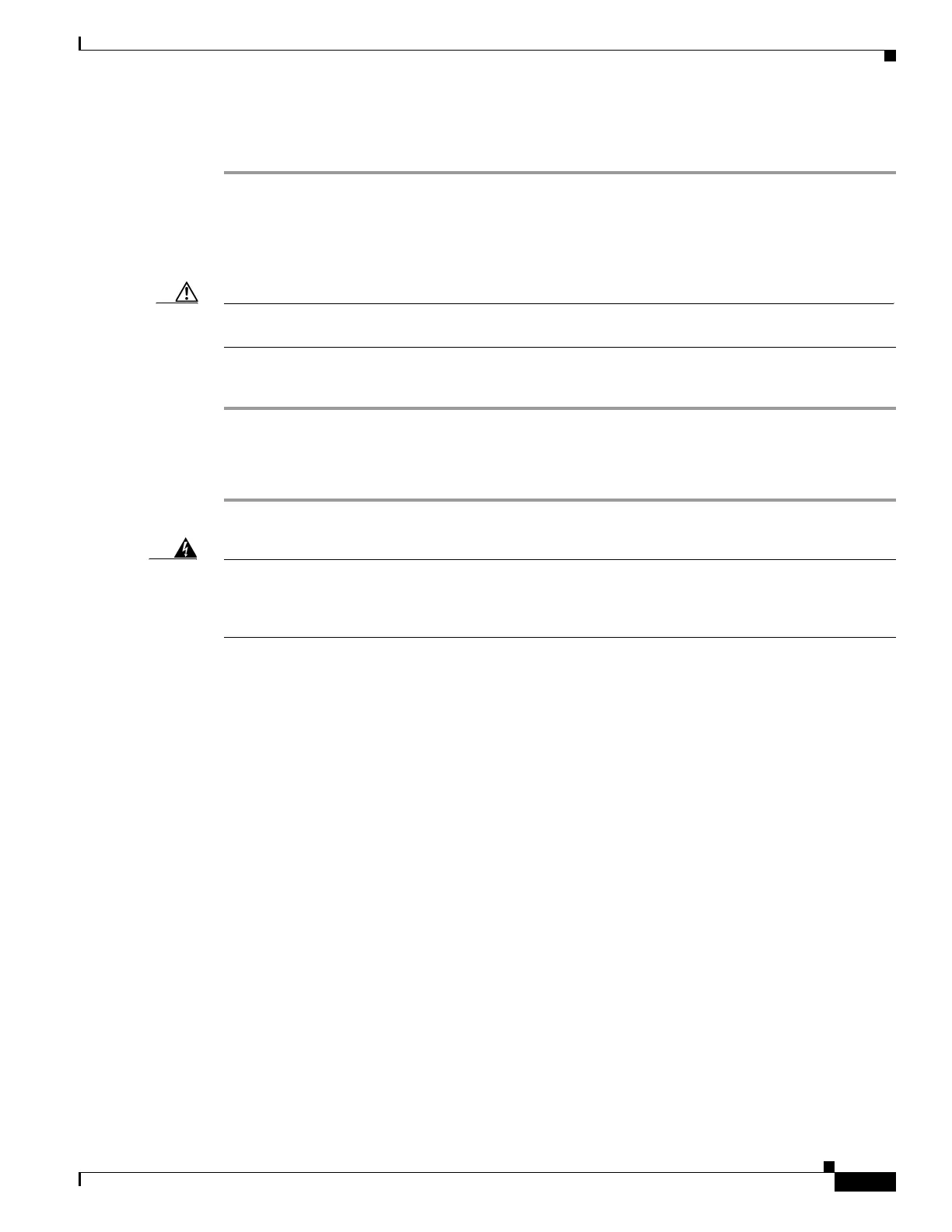2-5
Cisco ATA 186 and Cisco ATA 188 Analog Telephone Adaptor Administrator’s Guide for H.323 (version 3.0)
OL-4804-01
Chapter 2 Installing the Cisco ATA
Power-Down Procedure
For more information about LEDs and the function button, see the “Hardware Overview” section on
page 1-5.
Power-Down Procedure
Caution If you need to power down Cisco ATA 186 or Cisco 188 at any time, use the following power-down
procedure to prevent damage to the unit.
Procedure
Step 1 Unplug the RJ45 Ethernet cable
Step 2 Wait for 20 seconds.
Step 3 Unplug the power cable.
Warning
This equipment contains a ring signal generator (ringer), which is a source of hazardous voltage. Do
not touch the RJ-11 (phone) port wires (conductors), the conductors of a cable connected to the RJ-11
port, or the associated circuit-board when the ringer is active. The ringer is activated by an incoming
call.
