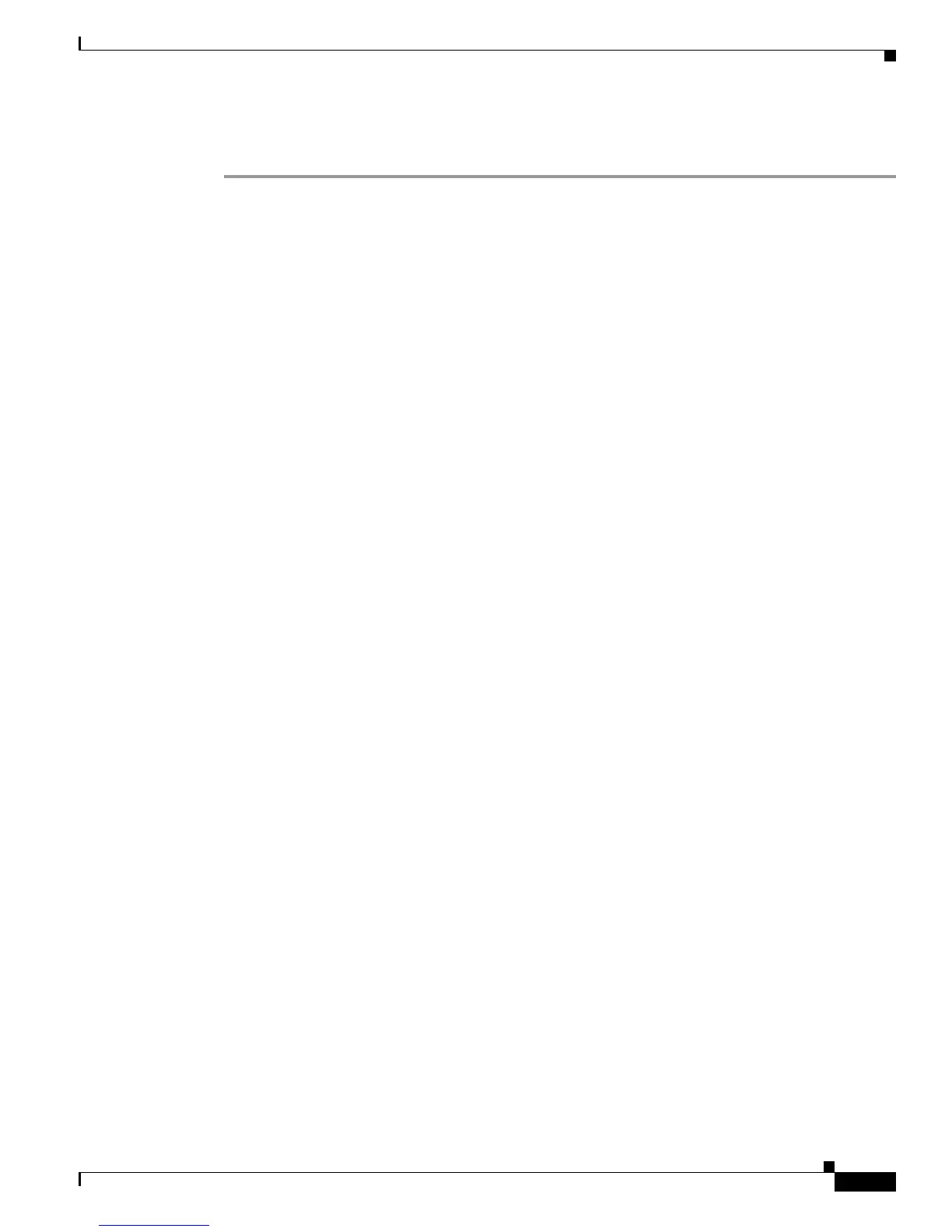2-7
Cisco ATA 187 Analog Telephone Adaptor Administration Guide for SIP (Version 1.0)
OL-21862-01
Chapter 2 Preparing to Install the ATA 187 on Your Network
Determining the MAC Address of an ATA 187
Related Topics
Adding the ATA 187 with Auto-Registration, page 2-6
Determining the MAC Address of an ATA 187
Several of the procedures that are described in this manual require you to determine the MAC address
of an ATA 187. You can determine the MAC address for a device in any of these ways:
• Look at the MAC label on the back of the device.
• Display the web page for the device and click the Device Information hyperlink.