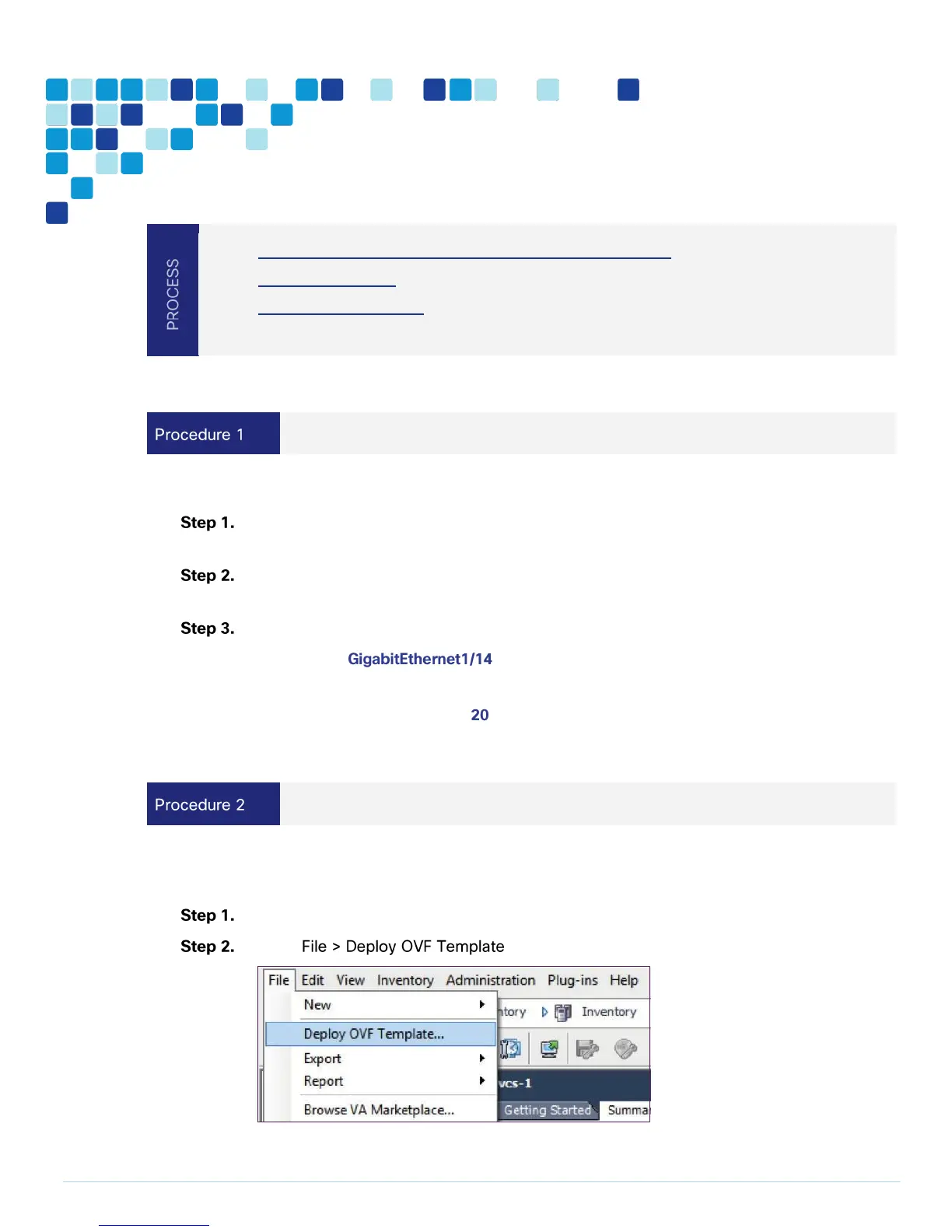1. Configure Cisco Business Edition 6000 connectivity to LAN
2. Deploy OVA to host
3. Configure the VM guest
This process guides you through installing the TelePresence Server Virtual Machine.
Configure Cisco Business Edition 6000 connectivity to LAN
The Cisco Business Edition 6000 is connected to a switch in the data center.
Using the user account that has ability to make configuration changes, log in to the data
center switch.
If there is a previous configuration on the switch port where BE6000 is connected, bring the
port back to its default state by issuing a no in front of each command.
Configure the port as an access port.
interface
description BE6000
switchport access vlan
switchport host
This procedure represents a typical installation. The Deploy OVF Template wizard dynamically changes to
reflect host configuration so your steps may vary.
Log in to vSphere in order to access the ESXi Host.
Select .
