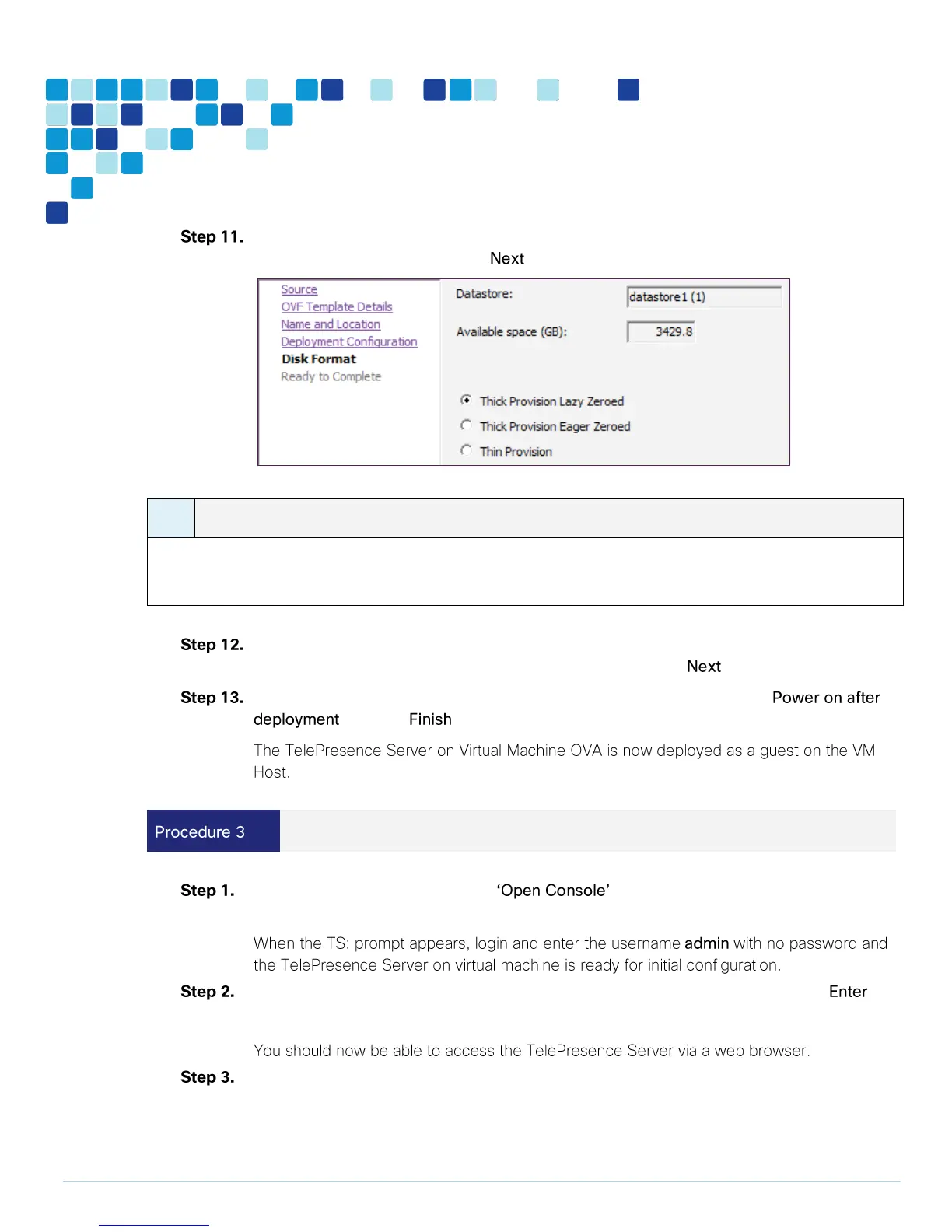On the Disk Format page, ensure that the default disk format of Thick Provision Lazy
Zeroed is selected and then click .
Because VM performance may degrade during the resizing of a partition, Thin Provision is not
recommended.
If Network Mapping is listed, configure it and select the network mapping that applies to
your infrastructure (the default is VM Network), and then click .
On the Ready to Complete page, confirm your deployment Setting, select
and click .
Right-click the VM guest and click . The VM guest will take some time to
boot.
Configure a static IP address following the format shown in the console and press .
static 10.106.170.169 255.255.255.128 10.106.170.129
Use your browser to navigate to the IP address or host name of the device.
