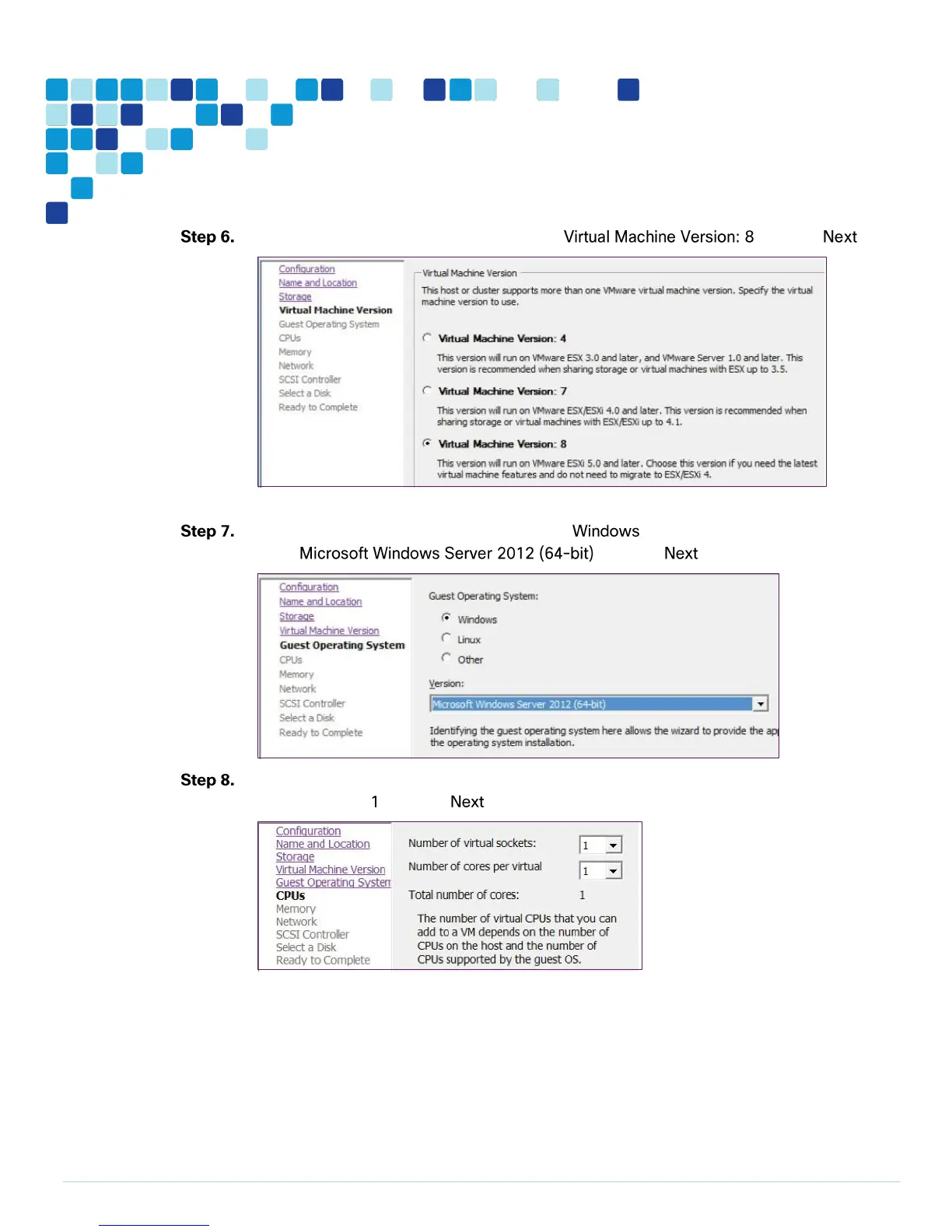On the Virtual Machine Version page, select and click .
On the Guest Operating System page, select under Guest Operating System,
select and click .
On the CPUs page, select Number of Virtual sockets as 1, select Number of cores per
virtual socket as and click .
