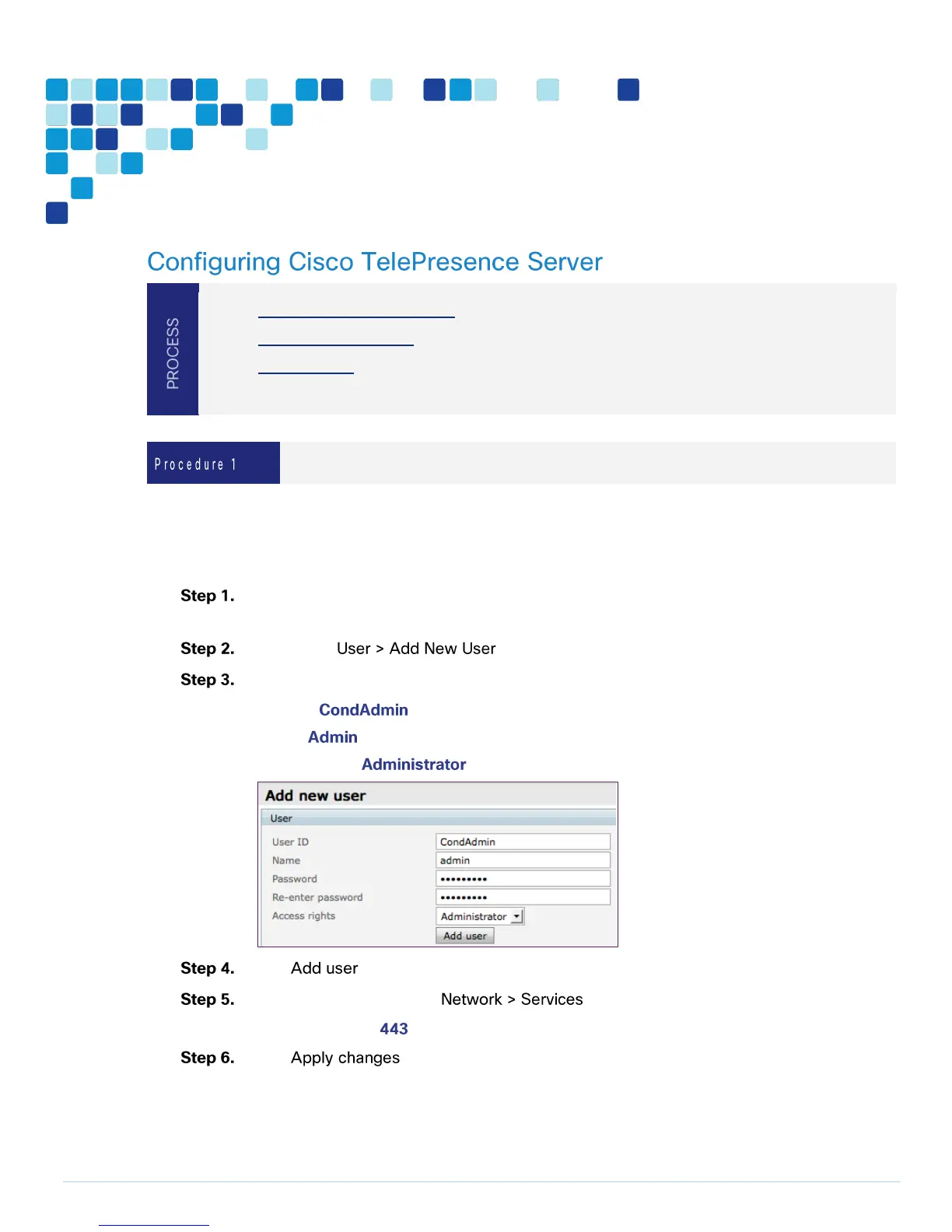1. Create a user for Conductor
2. Create a user for TMS
3. Configure SIP
Create a user for Conductor
For TelePresence Conductor to communicate with the TelePresence Server, it must use credentials for a
user account that has administrator rights. We recommend that you create a dedicated administrator-level
user for this task.
On the web interface of the virtual TelePresence Server you want to configure, log in as an
administrator.
Navigate to .
Enter the following in the relevant fields, configure other entries as required:
User ID—
Name—
Access rights—
Click .
Enable HTTPS by going to and enter the following value:
HTTPS checked—
Click .
