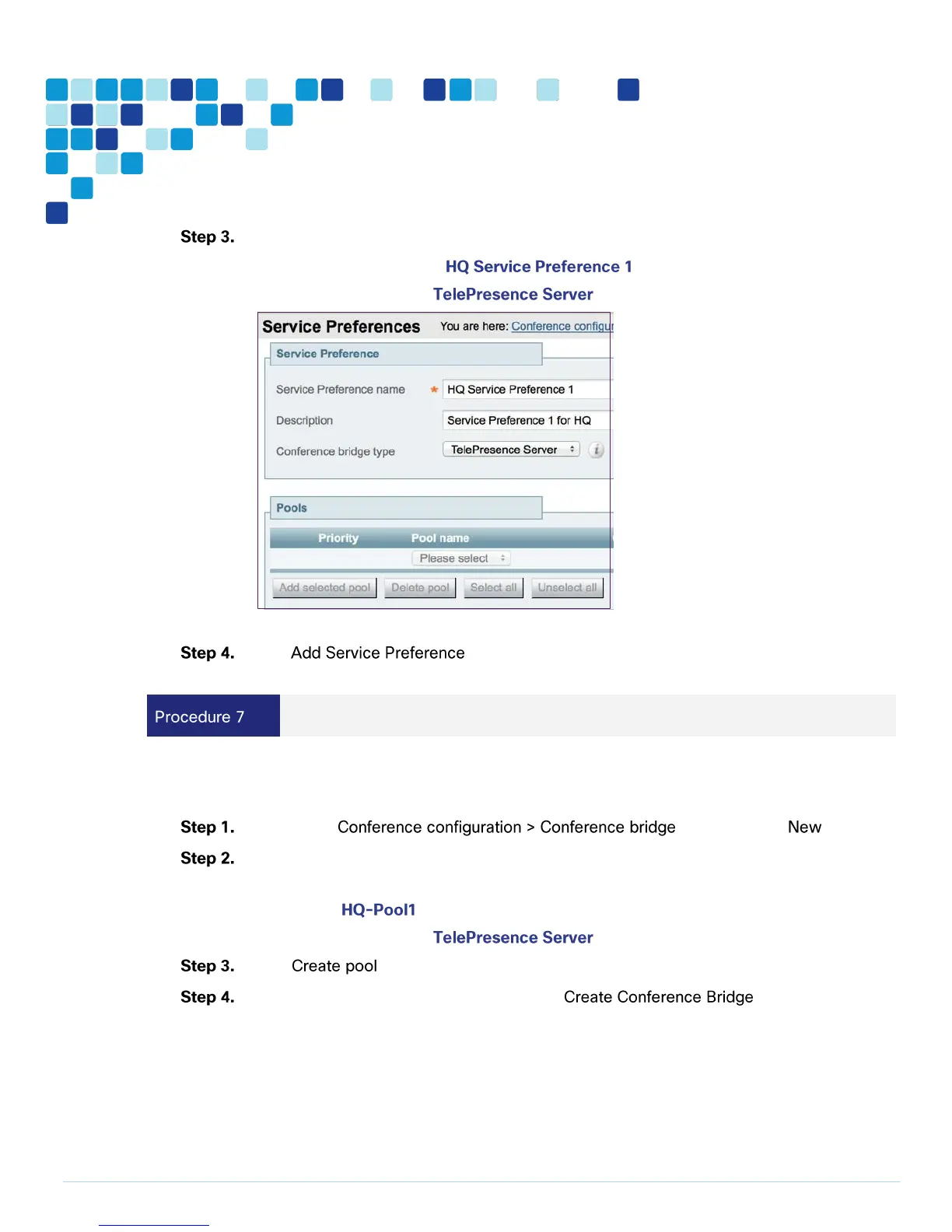Enter the following values into the relevant fields:
Service Preference name—
Conference bridge type—
Click .
Set up conference bridge pools
To set up a conference bridge pool, you need to create a conference bridge pool and then add the
TelePresence Server to it.
Navigate to pools and click .
Enter the following values into the relevant fields, leaving the other fields at their default
values:
Pool name—
Conference bridge type—
Click .
On the Conference bridge pools page, click .
