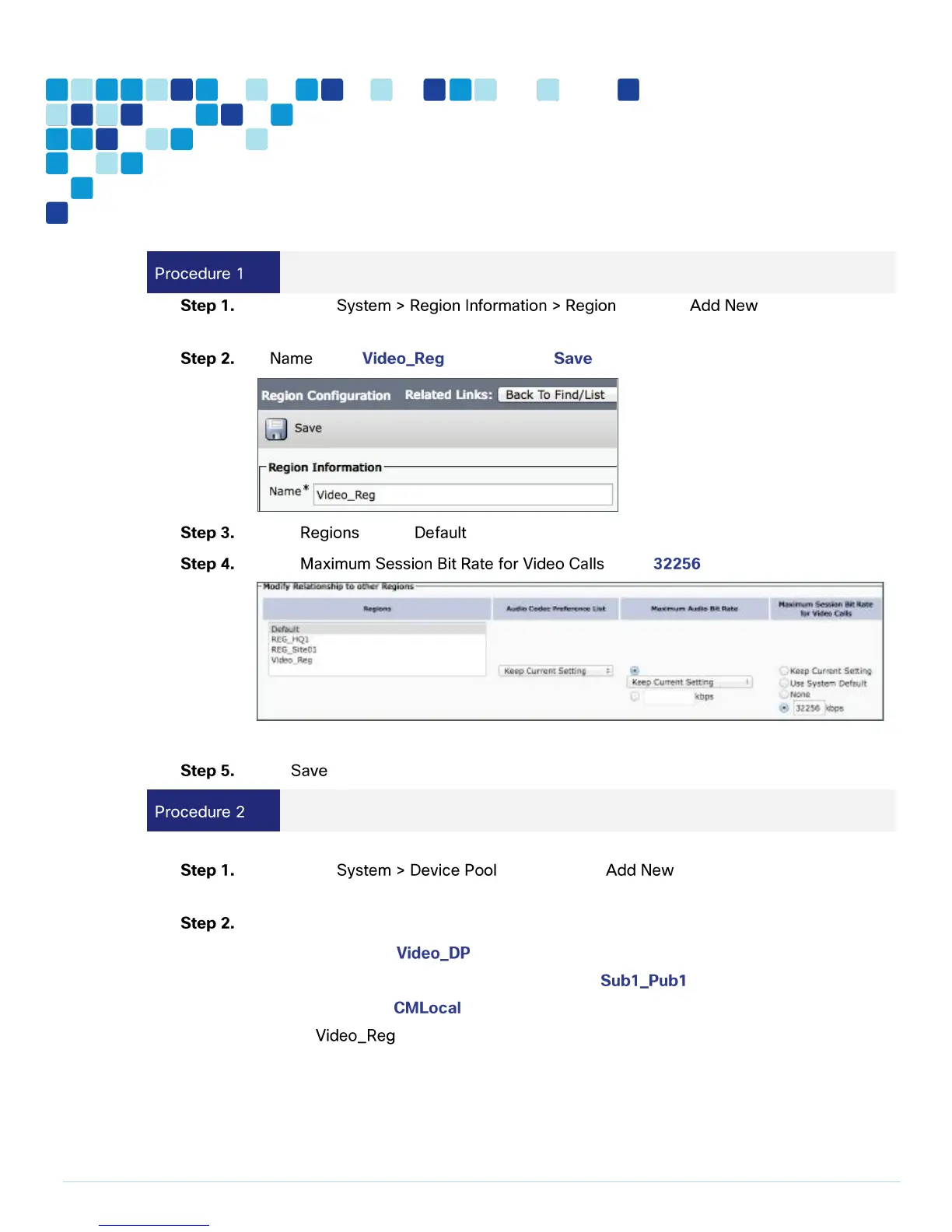Configure region for video
Navigate to , and click in order to create
a new Region.
In , enter , and then click .
Under , select .
Under , enter kbps.
This CVD is using 32256 as the configured video bandwidth for this region.
Click .
Configure device pool for video and add the video region
Navigate to , and then click in order to add a new device
pool.
Enter the following into the relevant fields, leaving the other fields at their default values:
Device Pool Name—
Cisco Unified Communications Manager Group –
Date/Time Group –
Region—
