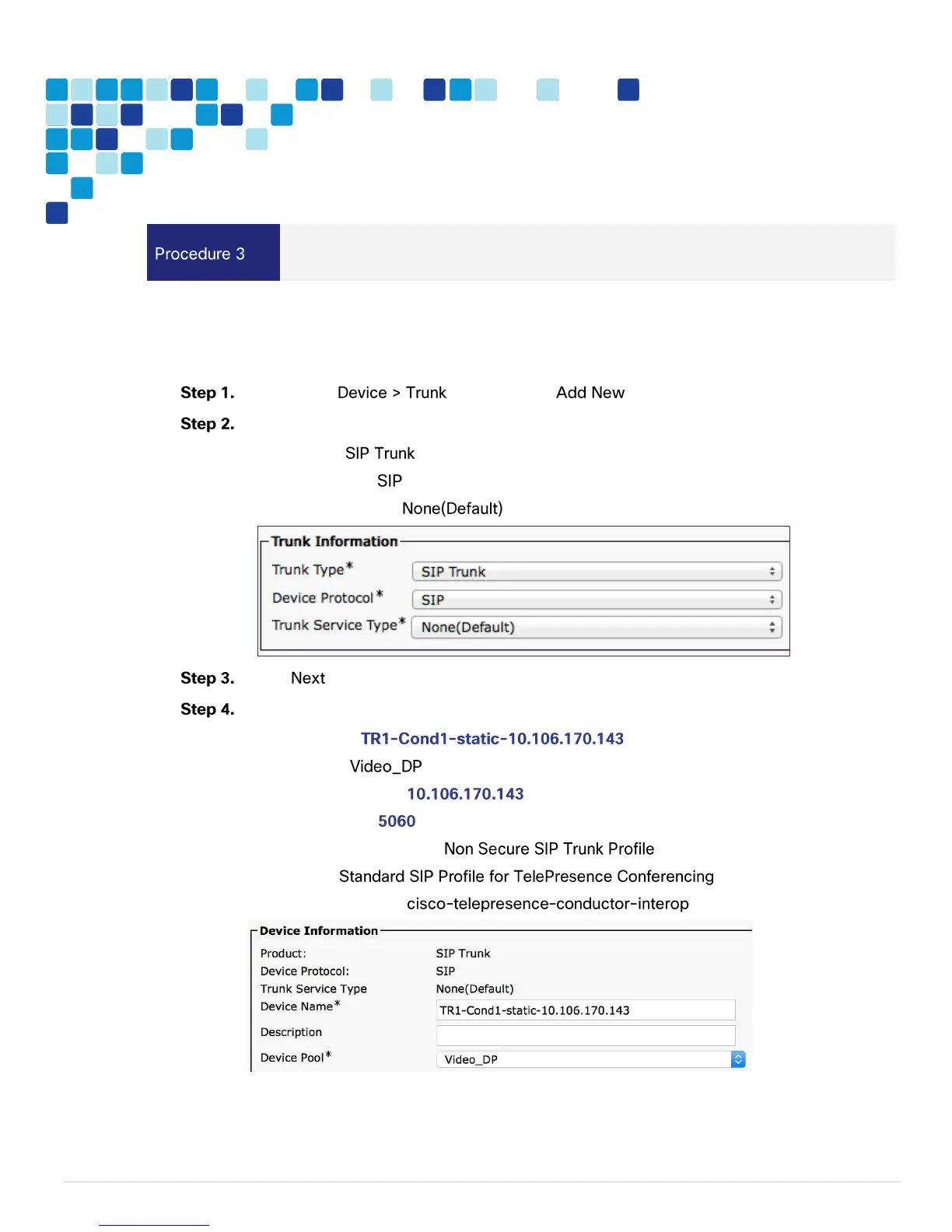Configure Unified CM trunk to TelePresence Conductor for personal and
scheduled CMR conferences
A trunk is a communications channel on Unified CM that enables it to connect to other servers. Using one
or more trunks, Unified CM can receive or place voice, video, and encrypted calls, exchange real-time
event information, and communicate in other ways with call control servers and other external servers.
Navigate to , and then click in order to create a new SIP trunk.
Enter the following into the relevant fields:
Trunk Type—
Device Protocol—
Trunk Service Type—
Click .
Enter the following into the relevant fields, leaving other fields at their default values:
Device Name—
Device Pool—
Destination Address—
Destination Port—
SIP Trunk Security Profile—
SIP Profile—
Normalization Script—
