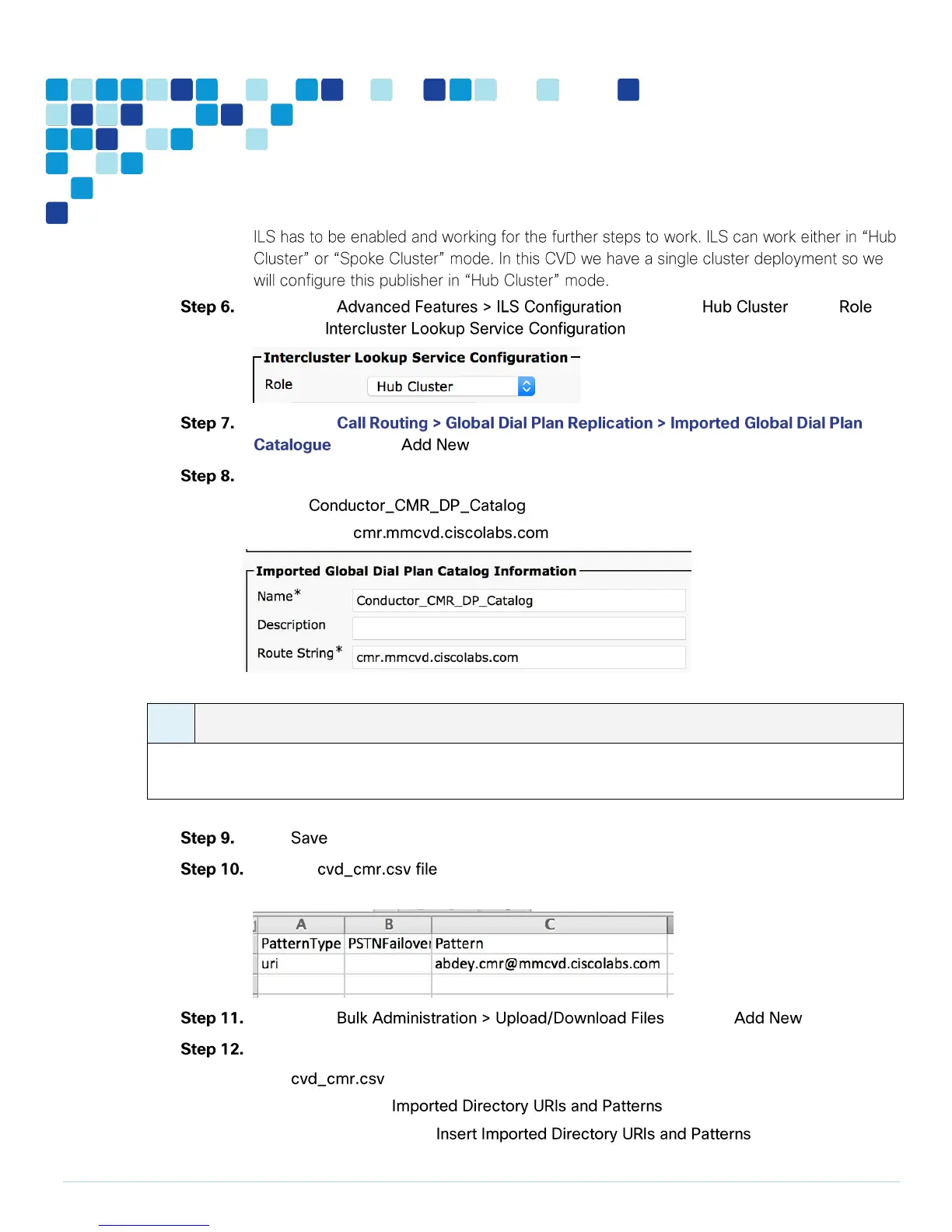Navigate to and select as the
under the tab.
Navigate to
and click .
Enter the following into the relevant fields:
Name—
Route String—
The Route String is just a name, it does not represent that the user will have to dial
*cmr.mmcvd.ciscolabs.com.
Click .
Create a in the following format for all the personal CMR conference URIs
that has to be imported into the ILS of the Unified CM.
Navigate to and click .
Enter the following into the relevant fields:
File—
Select The Target—
Select Transaction Type—
