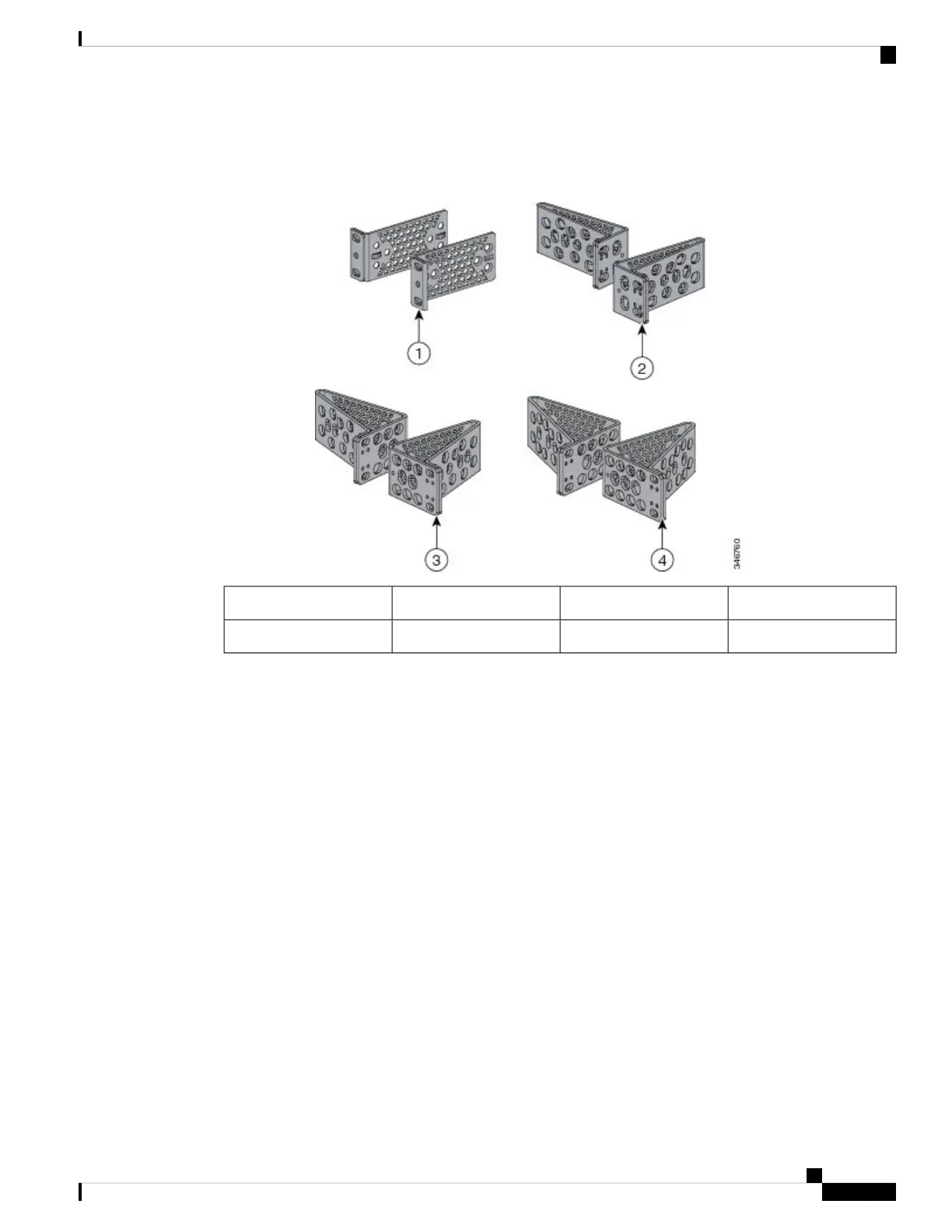Figure 9: Rack-Mounting Brackets
This figure shows the standard 19-inch brackets and other optional mounting brackets. You can order the
optional brackets from your Cisco sales
representative.
23-inch brackets319-inch brackets1
24-inch brackets4ETSI brackets2
Attaching the Rack-Mount Brackets
Attaching the Rack-Mount Brackets to a 24-Port and 48-Port Cisco Catalyst 1000 Switch
Use two Phillips flat-head screws to attach the long side of the bracket to each side of the switch.
Cisco Catalyst 1000 Series 24-Port and 48-Port Switch Hardware Installation Guide
19
Switch Installation
Attaching the Rack-Mount Brackets
