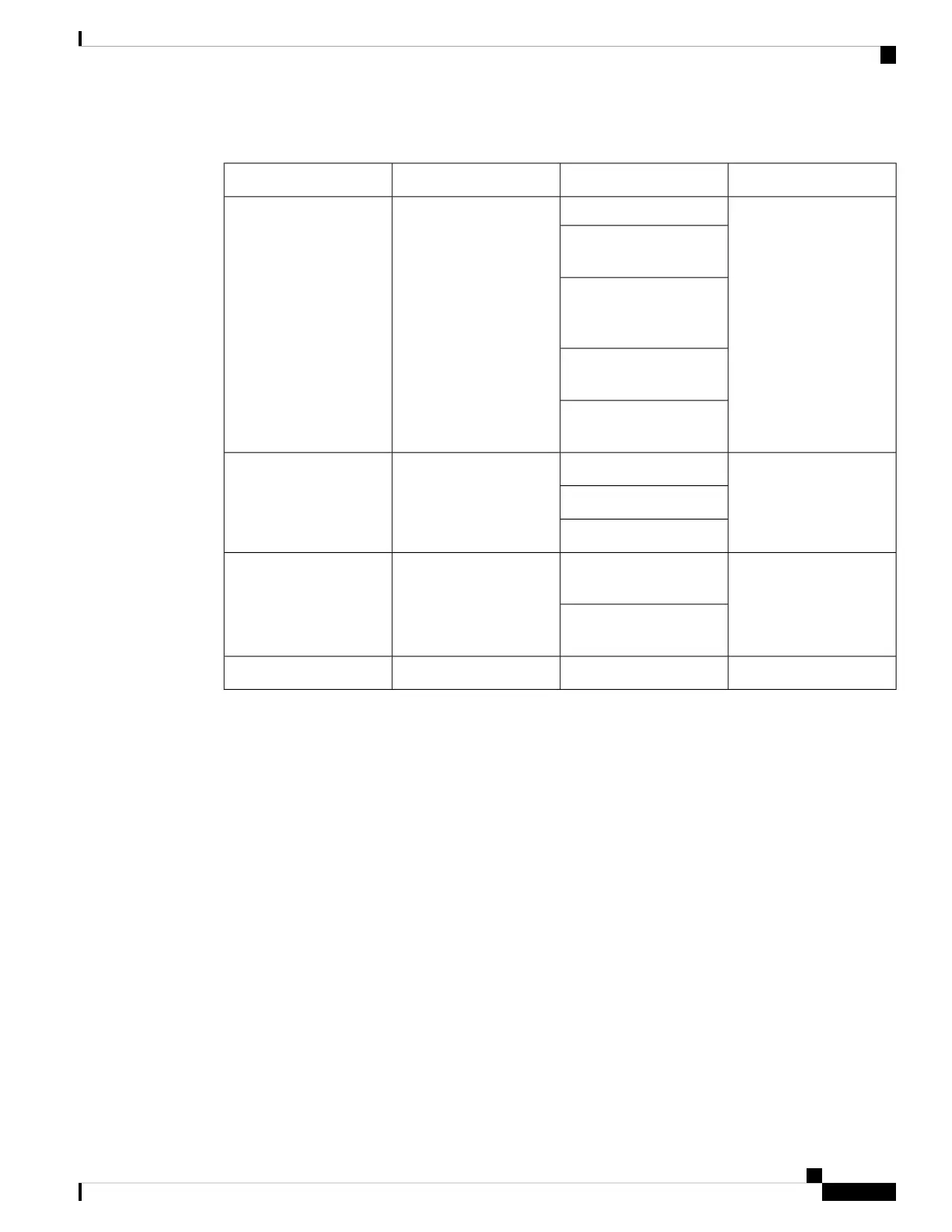Table 2: LED Indicators for Cisco Cisco 1100 Terminal Gateway Router
Control SourceDescriptionLED ColorPort
Bezel side. All models.Off—Systempower offGreen and AmberSystem LEDs
Steady Green - System
operates normally.
Blinking Green —
BIOS/Rommon is
booting.
Steady Amber — Thermal
trip.
Blinking Amber – Alarm,
Secure boot failure.
Bezel SideOff— No linkGreen
LAN Port LEDs
Steady On— Link
Blink - TXD/RXD Data
Bezel SideGreen - Indicates SFP
module detected
Green and Amber
WAN Port LEDs
Amber - Indicates SFP is
not detected or at fault
Rear sidelink establishedGreen
ASYNC Port LEDs
Power Supply
The product power specifications are as follows:
• AC input voltage: 100 to 240 VAC, 1.6 A, 50-60 Hz
• DC input voltage: 48 to 60 VDC, 4.2 amp
• External power supply option - 100-240 VAC, 50 - 60 Hz
• HVDC power supply – 240 VDC, 0.9 A
Slots and Interfaces
About Slots, Subslots, and Port Numbering
The following figure shows slots and subslots numbering for C1100TG-1N32A:
Hardware Installation Guide for the Cisco 1100 Terminal Gateway
5
About Cisco 1100 Terminal Gateway Routers
Power Supply
