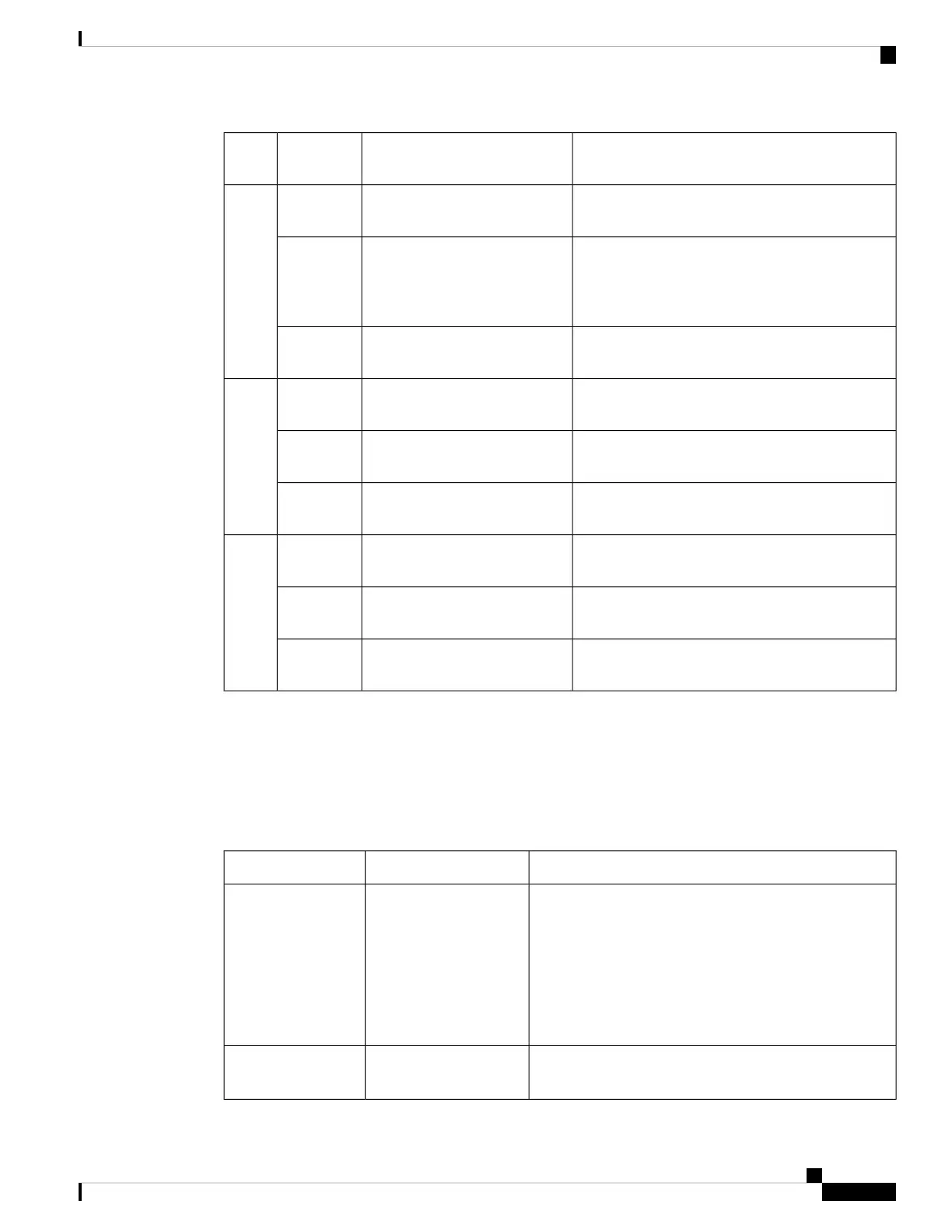RXTXTechnologyAntenna
Port
B1, B2, B3, B4, B5, B6, B8, B9, B19
-3G
WDCMA
ANT 1
B1, B2, B3, B4, B5, B7, B8, B12, B13, B14, B17,
B18, B19, B20, B25, B26, B28, B29, B30, B32,
B34, B38, B39, B40, B41, B42, B43, B46, B48,
B66, B71
B5, B20, B42, B43, B48, B71LTE
n1, n2, n3, n5, n7, n8, n12, n20, n25, n28, n38, n40,
n41, n48, n66, n71, n77, n78, n79
n5, n48, n77, n78, n795G NR FR1
-
-3G
WDCMA
ANT 2
B1, B2, B3, B4, B7, B25, B30, B32, B34, B38, B39,
B40, B41, B42, B43, B46, B48, B66
B1, B2, B3, B4, B7, B41, B66LTE
n1, n2, n3, n7, n25, n38, n40, n41, n48, n66, n77,
n78, n79
n1, n2, n3, n7, n25, n41, n66,
n77, n78, n79
5G NR FR1
-
-3G
WDCMA
ANT 3
B1, B2, B3, B4, B7, B25, B30, B32, B34, B38, B39,
B40, B41, B42, B43, B46, B48, B66
-LTE
n1, n2, n3, n7, n25, n38, n40, n41, n48, n66, n77,
n78, n79
-5G NR FR1
LED Behaviors
The following table lists the LED indicators and their behavior. The LEDs provide a visual indication of the
status and the currently selected services.
LED Indicators:
FunctionColorLED
Enable LEDGreen, YellowEN
• Pluggable enable LED
• Off: System power is off
• Yellow: Module power is not functioning correctly
• Green: Module power is on
SIM0 LED/ActivityGreen, YellowSIM0
• SIM0 LED status and WWAN activity
Hardware Installation Guide for the Cisco 1000 Series Integrated Services Router
71
Install and Upgrade Internal Modules and Field Replaceable Units
LED Behaviors