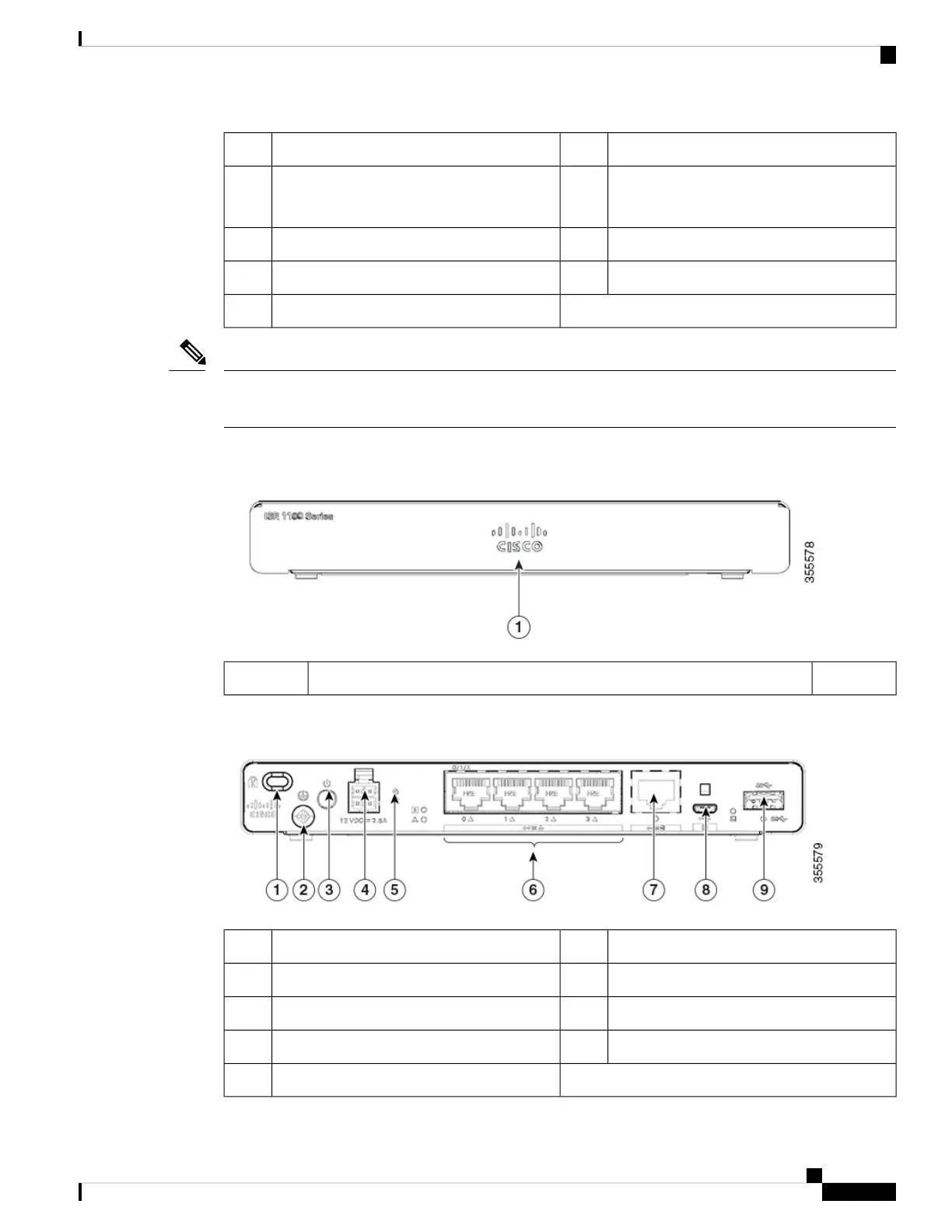GE 0/0/0 - SFP12GE 0/0/0 - RJ4511
Lower slot0
Upper slot1
14USB3.013
RJ45 / Micro USB Console16LTE Provisioning Port15
Kensington Lock Slot18DSL17
Product Identification Number (PID)19
For more information on the Reset Button, refer to the Reset Overview section in the ISR 1000 Series Integrated
Services Routers.
Note
Figure 3: C1101-4P ISR - Front View
Non-illuminated Cisco Logo1
Figure 4: C1101-4P ISR - I/O View
Grounding2Kensington Lock Slot1
4-pin Power Connector4Power Switch3
LAN: 0-46Reset Button5
Micro USB Console8GE WAN7
USB3.09
Hardware Installation Guide for the Cisco 1000 Series Integrated Services Router
5
Overview of Cisco 1000 Series Integrated Services Routers
Chassis Views
