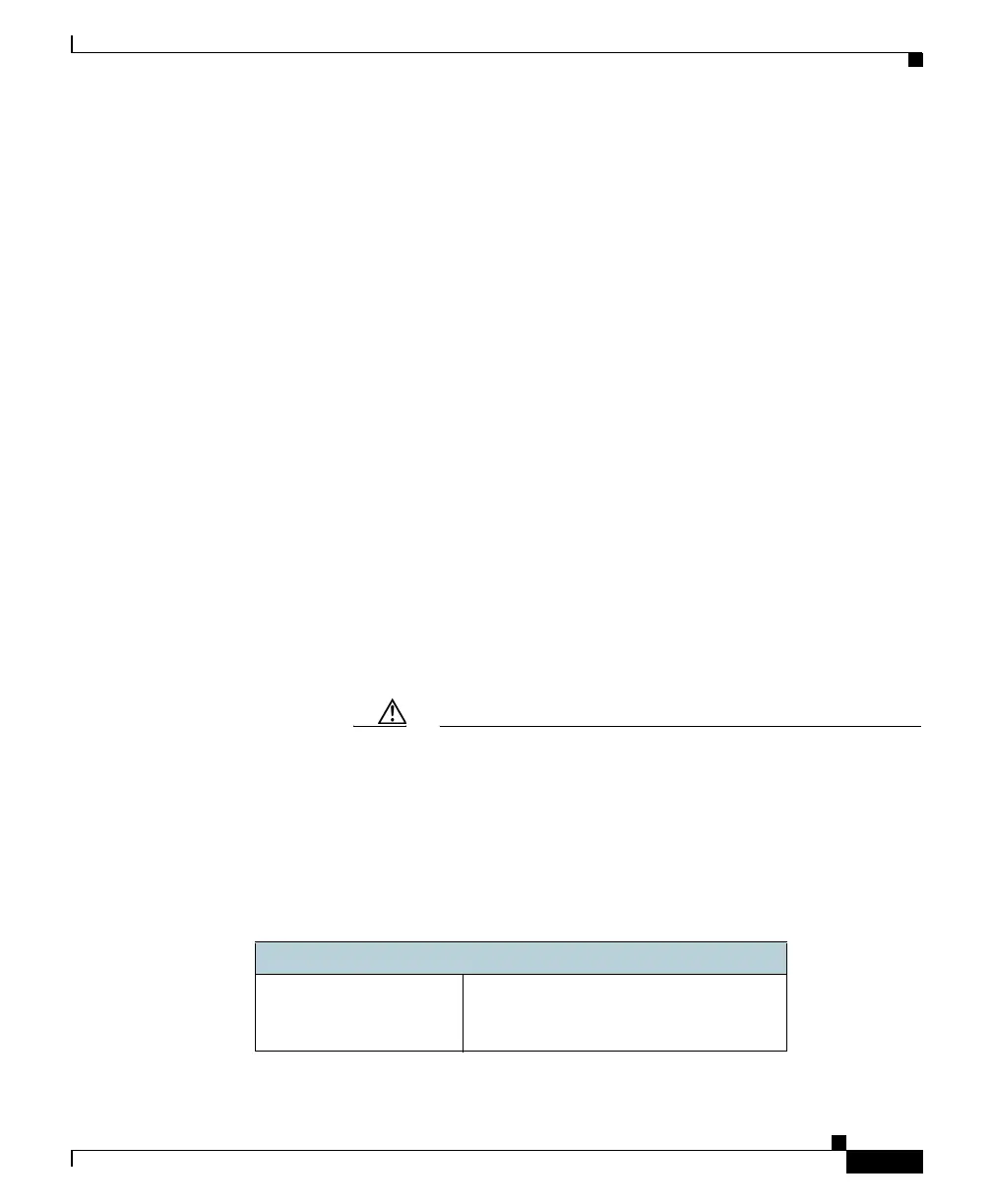13
Additional Configurations
Congratulations! You have completed installation and basic configuration. You
can now configure additional features of your appliance. See the online help or
user guide for your AsyncOS release for complete details.
Message Tracking
You can view details about message delivery and blocking by running queries
using the Message Tracking service (in the GUI). To access message tracking,
choose Monitor > Message Tracking.
Reporting
You can view statistics about spam and virus blocking on your network by
viewing reports available in the Email Security Monitor (in the GUI). To access
the reporting overview page, choose Monitor > Overview.
For details, see the online help on your appliance or the User Guide for your
AsyncOS version.
Caution You must shut down your appliance from the System
Administration > Shutdown/Reboot page to prevent corruption of
your queue and configuration files.
Where to Go from Here
Product Documentation
Cisco Email Security
Appliance
Documentation
http://www.cisco.com/c/en/us/support/
security/email-security-appliance/tsd-p
roducts-support-series-home.html