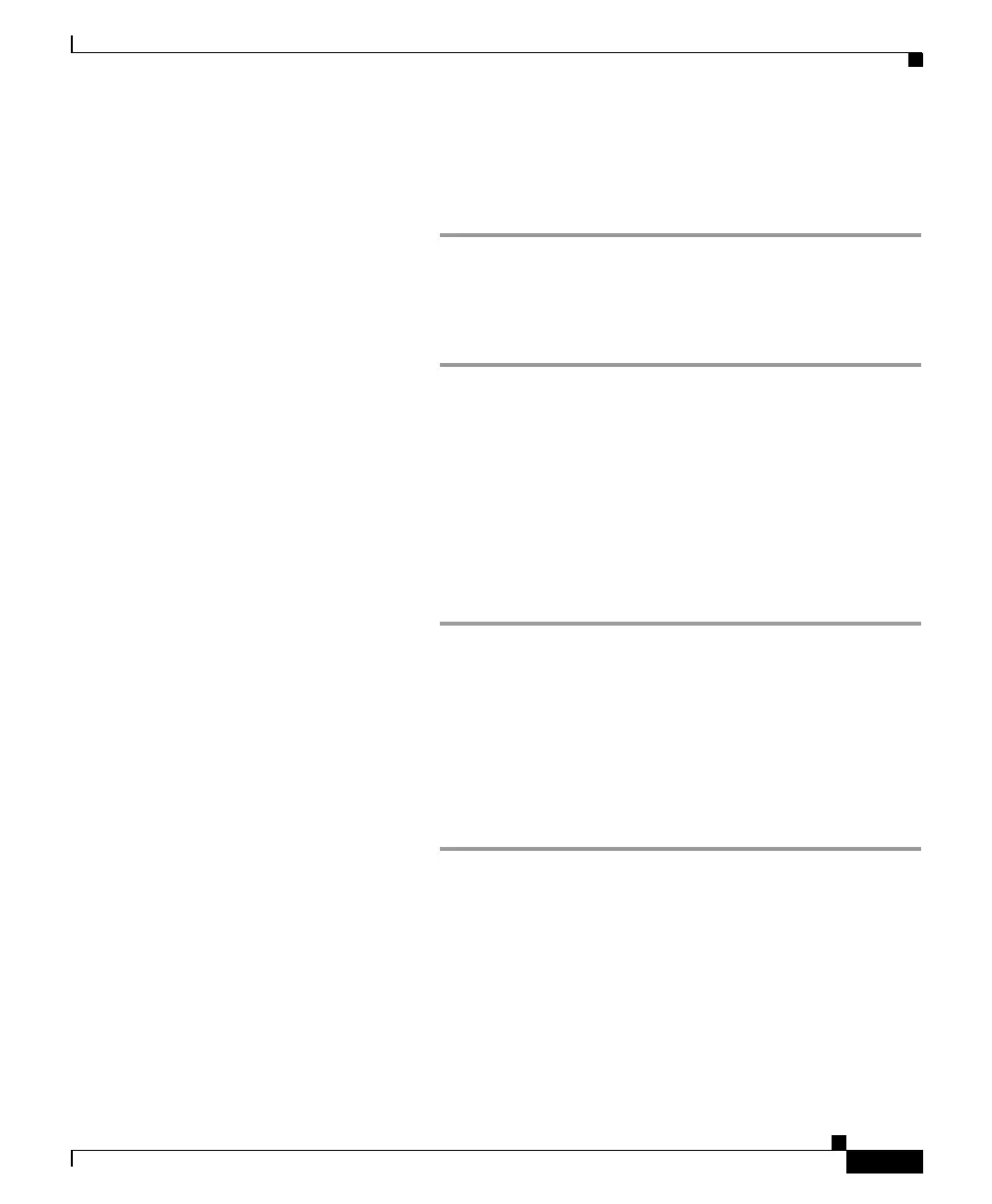9
Step 2 Log in with the following credentials:
• Username: admin
• Password: ironport
Command-Line Interface
Step 1 Access the command-line interface locally or remotely:
• To access the CLI locally, set up a terminal to connect to the serial
port using 9600 bits, 8 bits, no parity, 1 stop bit (9600, 8, N, 1) and
flow control set to Hardware. To physically connect the terminal,
see the
“Connect to the Appliance” section on page 7).
• To access the CLI remotely, initiate an SSH session to the IP address
192.168.42.42.
Step 2 Log in as admin with the password ironport.
Step 3 At the prompt, run the systemsetup command.
Run the System Setup Wizard
The System Setup Wizard starts automatically when you access the appliance via
the web-based interface (or when you run the systemsetup command from the
command-line interface.)
Step 1 Start the System Setup Wizard.
Step 2 Accept the end user license agreement.
Step 3 Enter information from the “Document Network Settings” section on
page 3.
Step 4 Set anti-spam and anti-virus security settings.
Step 5 Review the configuration summary page.
Step 6 Click Install this Configuration.