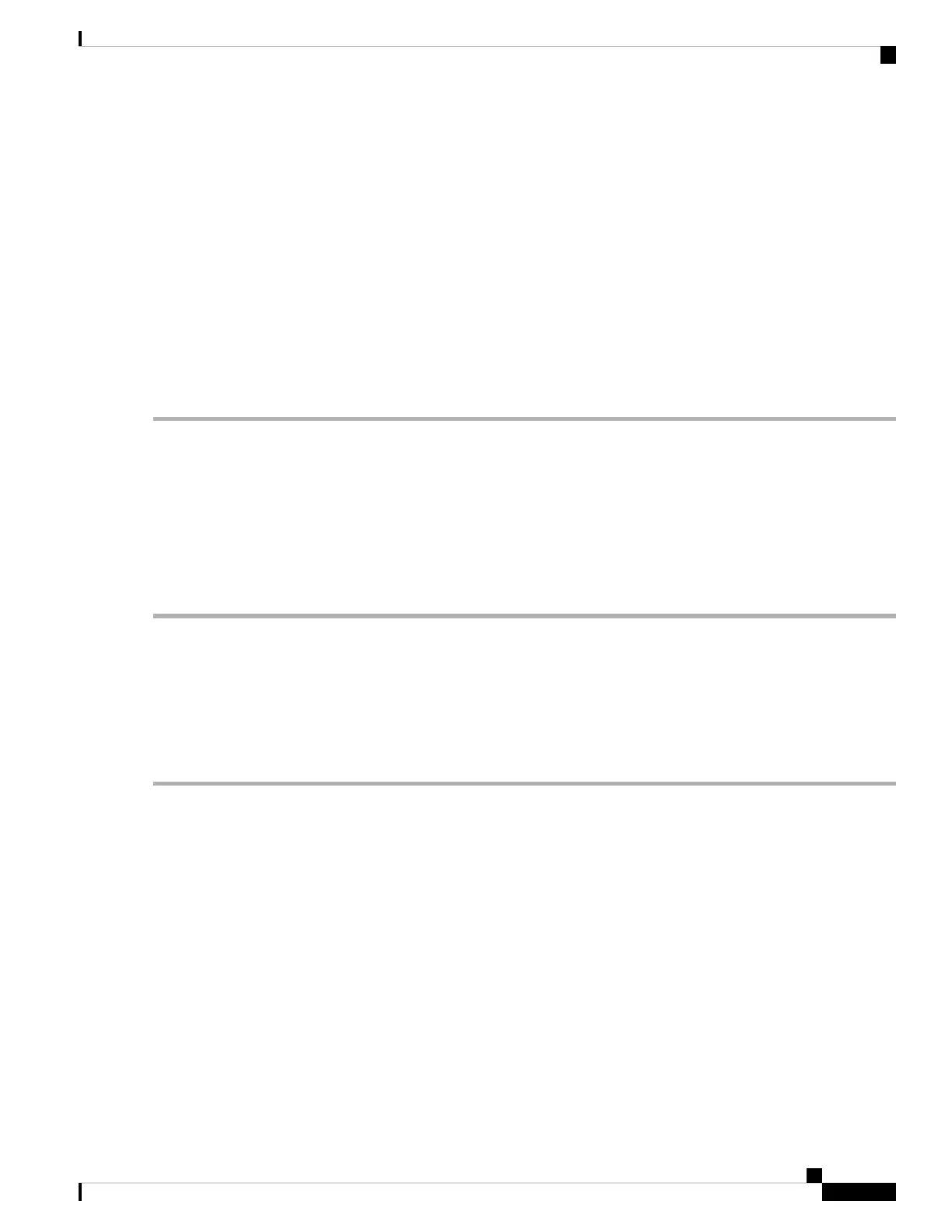Reset the Chassis Remotely
If the chassis requires a hard reset, you can reboot the chassis remotely using a third-party IPMI tool.
Before you begin
• You must enable RPC in advance. See Enable RPC, on page 2 for the procedure.
• Only the following IPMI commands are supported. Refer to your IPMI tool documentation on how to
use them.
status, on, off, cycle, reset, diag, soft
• Set up a utility that can manage devices using IPMI version 2.0.
Step 1 Use IPMI to issue a supported power-cycling command to the IP address assign to the RPC port.
The RPC port must be configured with the required credentials. See Enable RPC, on page 2 for more
information.
Note
For example, issue the following command from a UNIX computer with IPMI support:
ipmitool -I lan -H ip-address -U remoteresetuser -P password chassis power reset
Step 2 Wait at least 11 minutes for the chassis to reboot.
Install/Uninstall the Locking Faceplate
The locking faceplate (Cisco part number 74-115098-01 for a 1 RU chassis and Cisco part number 74-115099-01
for a 2 RU chassis) ships with the key you need to lock the faceplate to the front panel of the chassis. The
locking faceplate clicks in between the two side handles on the front panel.
Step 1 Insert the right side of the locking faceplate by aligning the two plastic tabs with the two cutouts on the right side handle
on the front of the chassis.
Maintenance and Upgrade
3
Maintenance and Upgrade
Reset the Chassis Remotely
