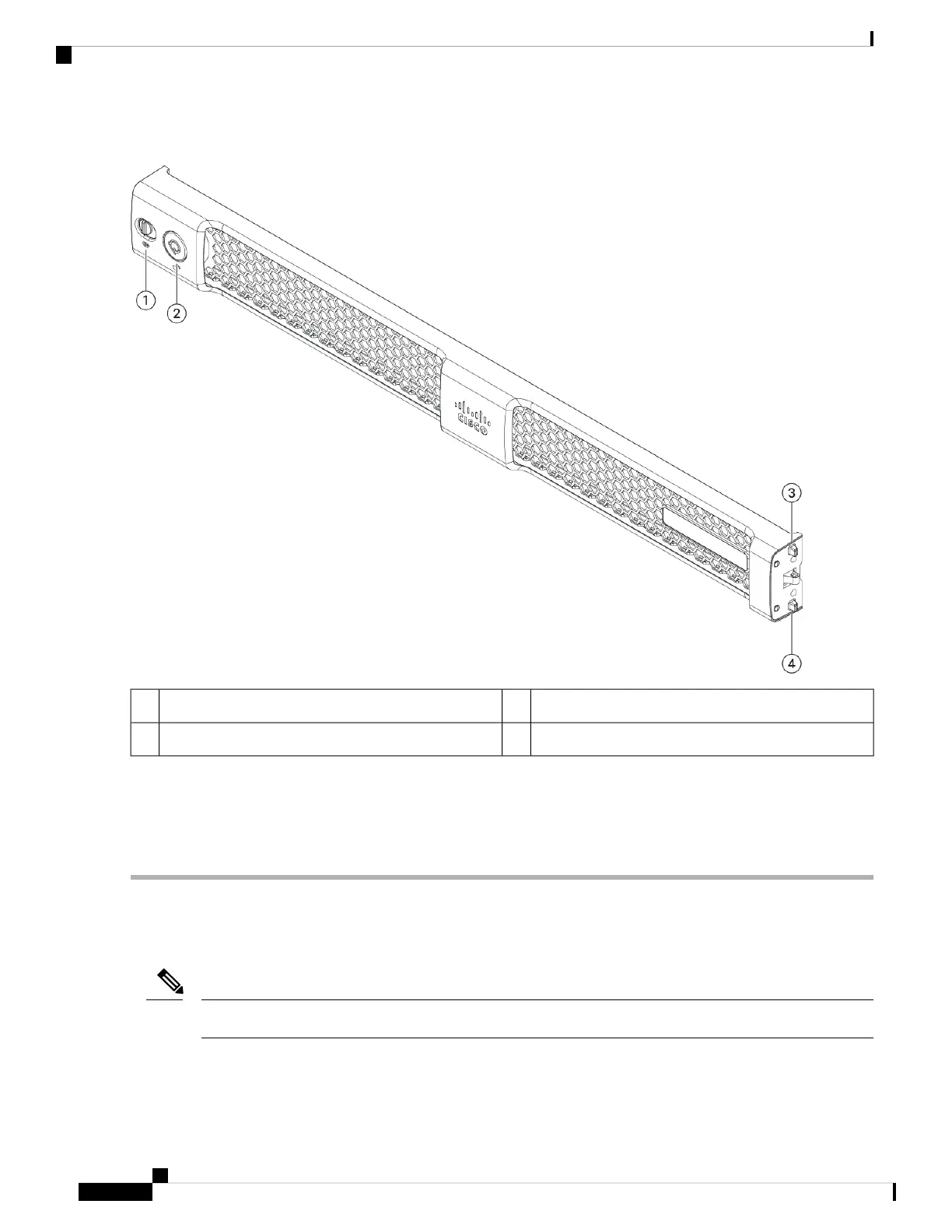Figure 1: Locking Faceplate
Key hole2Latch1
Spring-mounted tab4Spring-mounted tab3
Step 2 Press in the left side of the faceplate into the left side handle on the front panel. The tabs are spring-mounted to the latch,
so they push in as the faceplate is installed.
Step 3 Lock the faceplate using the key that shipped with the faceplate.
Step 4 To uninstall the faceplate, unlock the faceplate, push the latch to the right, and pull the faceplate out.
Remove and Replace a Drive
The drives are hot-swappable. You do not have to shut down the chassis to remove or replace drives.
Note
Maintenance and Upgrade
4
Maintenance and Upgrade
Remove and Replace a Drive
