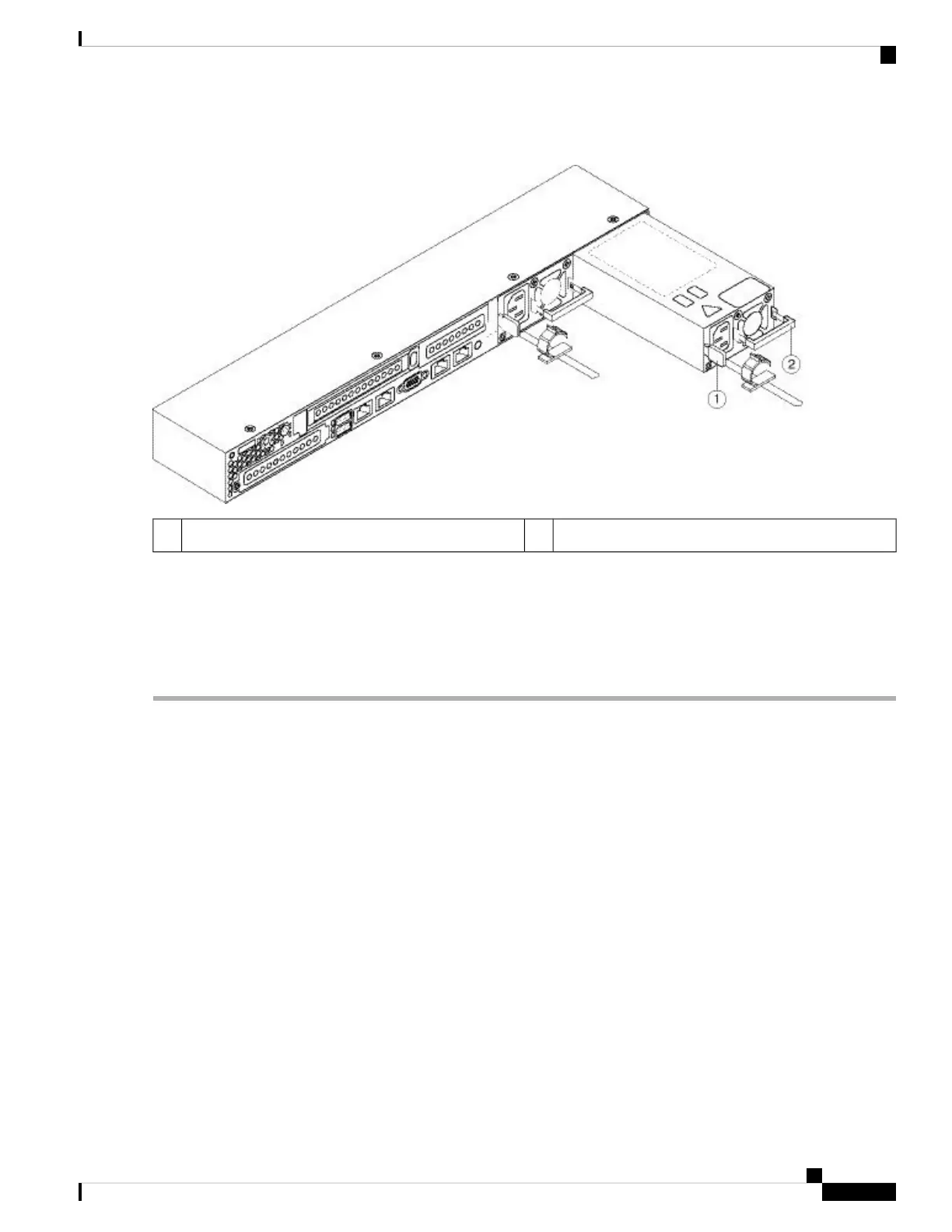Figure 4: Remove and Replace the AC Power Supply
Handle2Release lever1
Step 2 Install a new power supply:
a) Grasp the power supply handle and insert the new power supply into the empty bay.
b) Push the power supply into the bay until the release lever locks.
c) Connect the power cord to the new power supply.
d) If you shut down the chassis, press the Power button to return it to main power mode.
Maintenance and Upgrade
9
Maintenance and Upgrade
Remove and Replace a Power Supply
