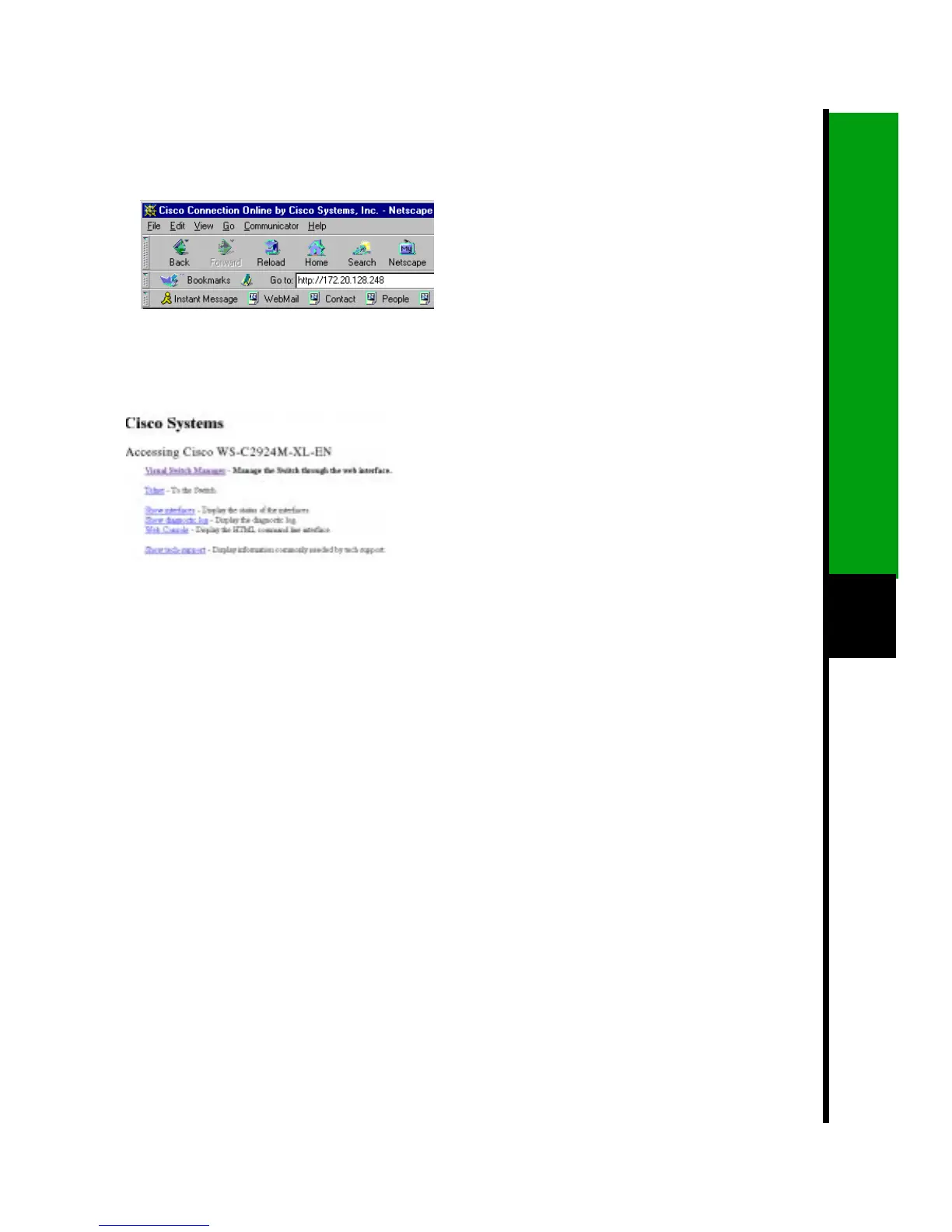8
2
Press Return. The universal access page
for your switch displays.
Note: You are prompted with a message if
your browser version is not supported.
3
Click Visual Switch Manager to display
the CVSM home page.
14333
For More Information
See the Catalyst 2900 Series XL Installation
Guide for detailed instructions on installing
the Cisco 2900 series XL switch. See the
Cisco IOS Desktop Switching Software
Configuration Guide for detailed
instructions on using CVSM, the Cisco IOS
CLI, and Cluster Management software to
configure and manage switches. See Release
Notes for the Catalyst 2900 Series XL and
Catalyst 3500 Series XL Cisco IOS Release
12.0(5)XP for recent information about the
Catalyst 2900 series XL switch.
