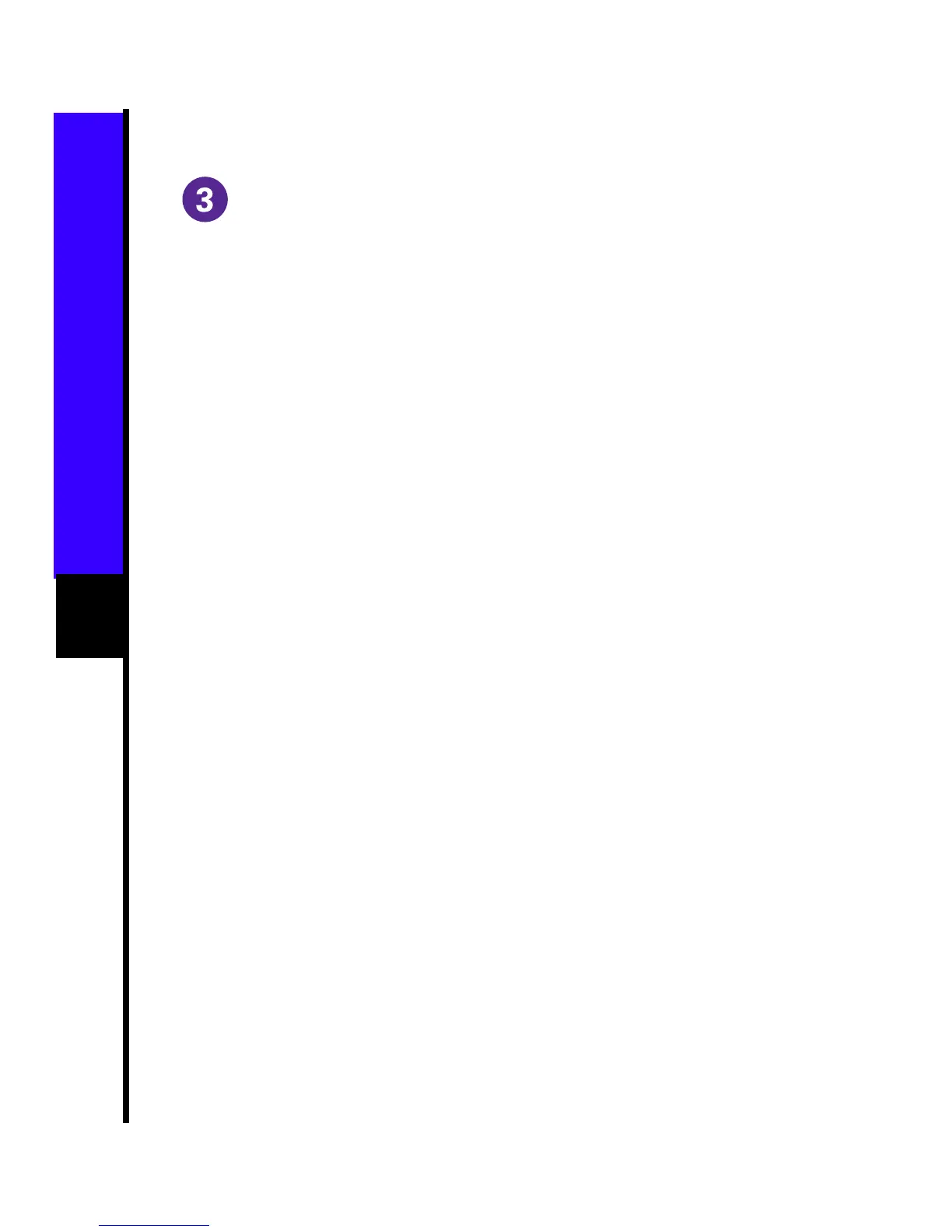4
Assign IP Information to the Switch
The first time that you access the switch, it
runs a setup program that prompts you for
IP and other configuration information.
This information is needed so that the
switch can communicate with local routers
and the Internet. It is also required if you
plan to use Cisco Visual Switch Manager
(CVSM) to configure and manage the
switch.
Note: If the switch will be a cluster
member, it is not necessary to assign IP
information or a password if the switch will
be managed through the IP address of the
command switch. If you are configuring the
switch as a a standalone switch or as a
command switch (Enterprise Edition only),
youmustassignIP information. Refertothe
Cisco IOS Desktop Switching Software
Configuration Guide for more information.
IP Information Requirements
Before you start the switch, get the
following information from your system
administrator:
• Switch IP address
• Subnet mask (IP netmask)
• Default gateway (router)
• Enable secret password
First-Time Startup
Use this procedure to assign IP information
to the switch:
1
Enter Y at the first prompt:
Continue with configuration dialog?
[yes/no]: y
2
Enter the switch IP address, and press
Return:
Enter IP address:
3
Enter the subnet mask, and press
Return:
Enter IP netmask:
4
Enter Y at the next prompt to specify a
default gateway (router):
Would you like to enter a default
gateway address? [yes]: y
5
Enter the IP address of the default
gateway, and press Return.
IP address of the default gateway:
6
Enter a host name for the switch, and
press Return.
Enter a host name:
7
Enter a secret password, and press
Return.
Enter enable secret:
