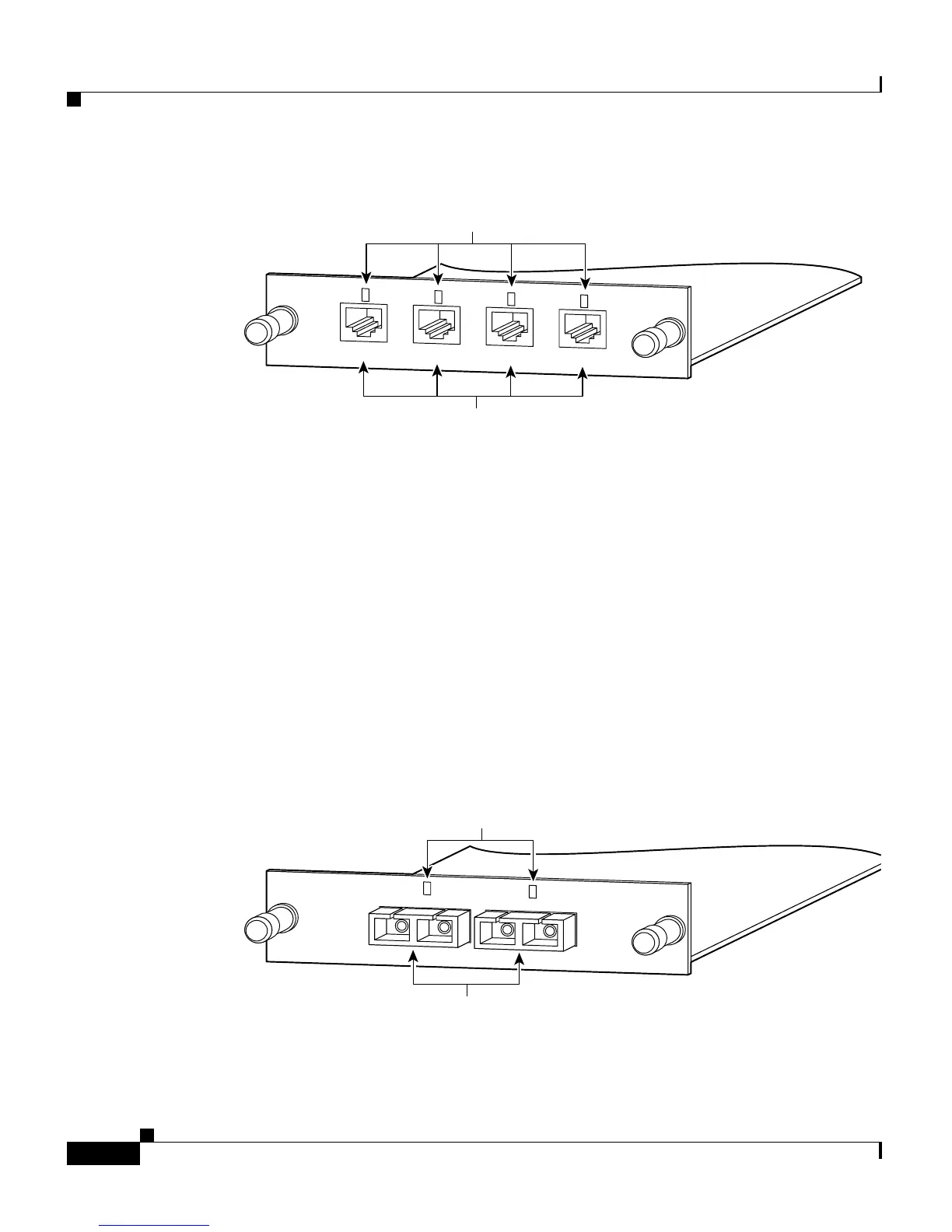Chapter 1 Overview
Key Features
1-4
Catalyst 2900 Series XL Modules Hardware Installation Guide
78-5912-03
Figure 1-1 10/100 Module
The 10/100 module is compatible with the IEEE 802.3 10BaseT standard and the
IEEE 802.3u 100BaseT standard. The ports use RJ-45 connectors and Category 5
unshielded twisted-pair (UTP) copper cabling. For connector and schematic
information, see Appendix B, “Connectors and Cables.”
100BaseFX Modules
The 100BaseFX modules have either two or four switched 100BaseFX ports for
100-Mbps fiber-optic connectivity. The ports can run in half-duplex or full-duplex
modes. The module support the IEEE 802.3u 100BaseT standard and use
standard, duplex, SC connectors. Figure 1-2 and Figure 1-3 show the 100BaseFX
modules.
Figure 1-2 2-Port 100BaseFX Modules
15676
Tighten
Screws
To Activate
Four 10/100 ports
LEDs
1x
WS-X2914-XL-V
2x
3x
4x
10BaseT/100BaseTX
15677
1X
Two 100BaseFX ports
Tighten
Screws
To Activate
LEDs
1
2
100BaseFX
WS-X2922-XL-V
