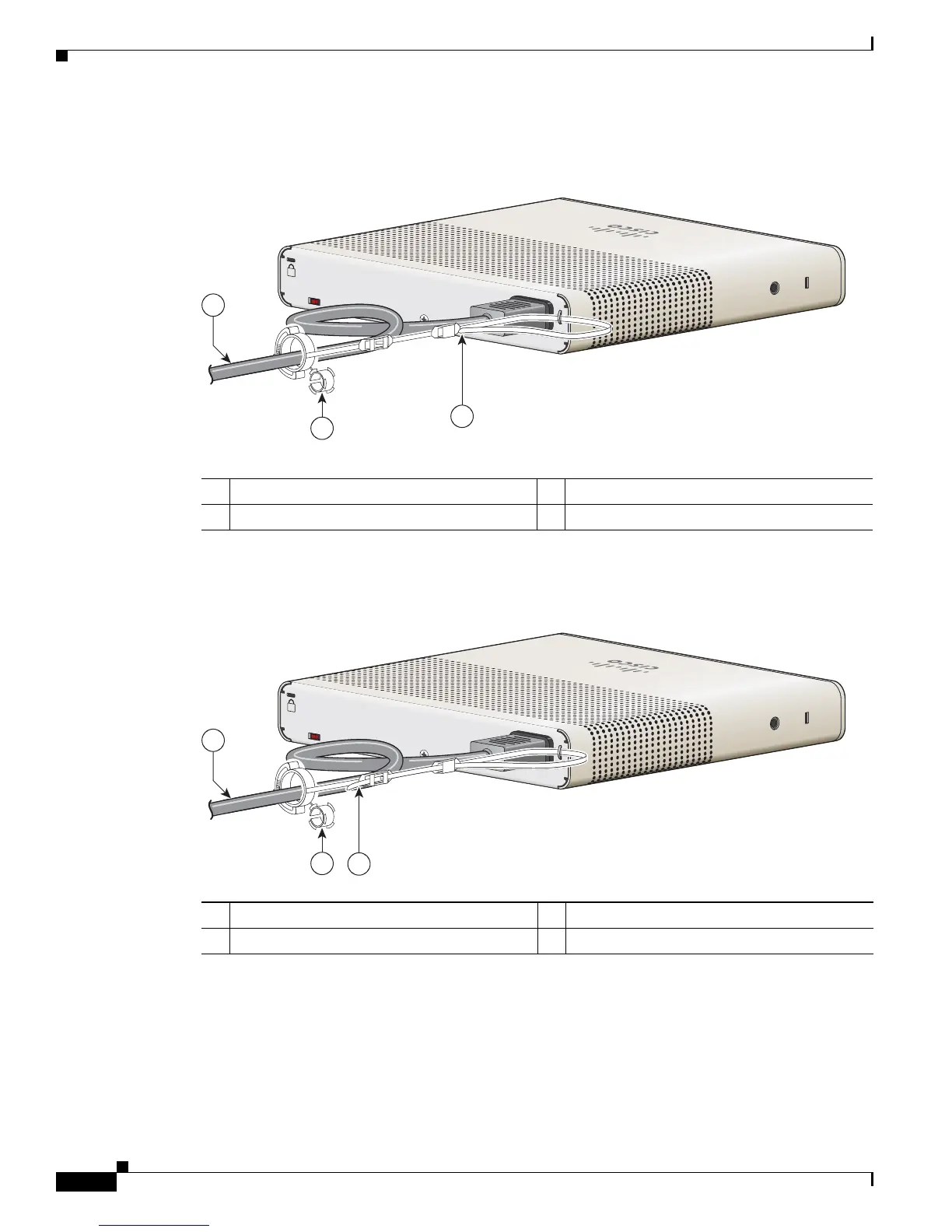2-26
Catalyst 3560-C and 2960-C Switch Hardware Installation Guide
OL-23803-02
Chapter 2 Switch Installation
Installing the Power Cord Retainer (Optional)
Step 3 Slide the retainer through the first latch. See Figure 2-24.
Figure 2-24 Sliding the Retainer Through the Latch
Step 4
Slide the retainer through the other latches to lock it. See Figure 2-25.
Figure 2-25 Locking the Retainer
(
Step 5 (Optional) Use the small sleeve for thin power cords. Use the small sleeve to provide greater stability for
thin cords. Detach the sleeve, and slide it over the power cord. See Figure 2-26.
1 AC power cord 3 Latch
2 Smaller sleeve for thin power cords
1 AC power cord 3 Latches
2 Sleeve for thin power cords