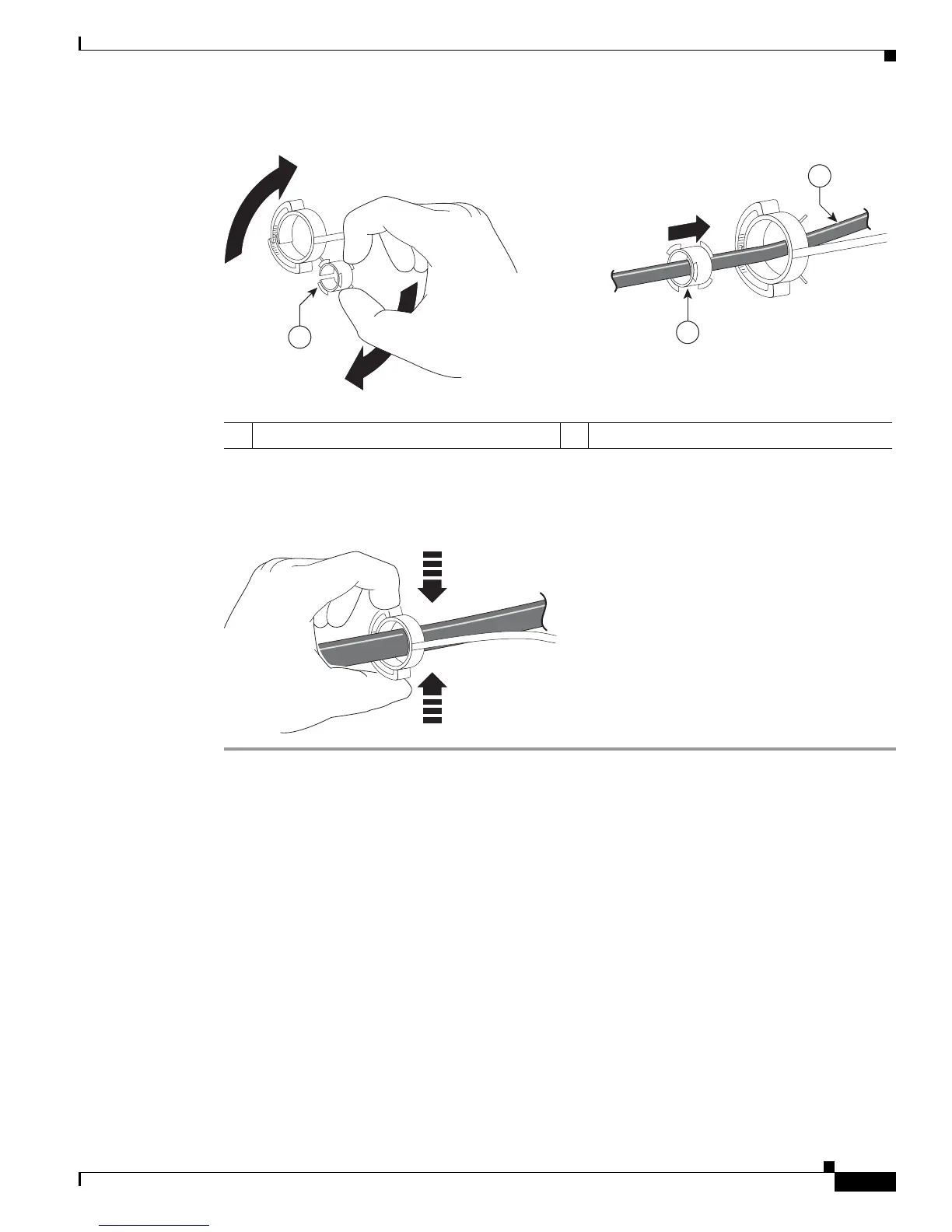2-27
Catalyst 3560-C and 2960-C Switch Hardware Installation Guide
OL-23803-02
Chapter 2 Switch Installation
Installing the Power Cord Retainer (Optional)
Figure 2-26 Sleeve Around the Power Cord
Step 6
Secure the AC power cord by pressing on the retainer. See Figure 2-27.
Figure 2-27 Securing the Power Cord in the Retainer
1 Sleeve for thin power cords 2 AC power cord
1
2
1
208987