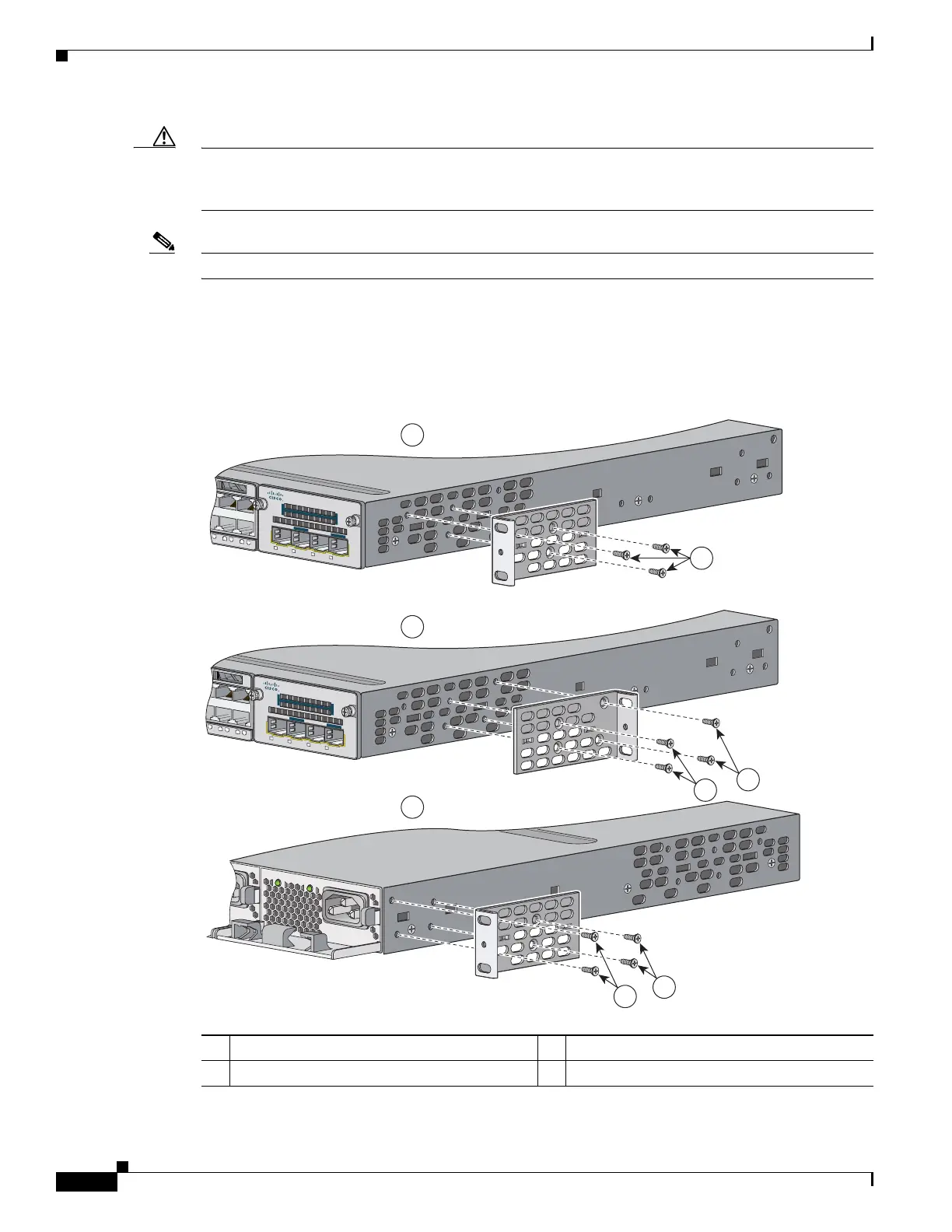12
Catalyst 3750-X and 3560-X Switch Getting Started Guide
OL-19590-01
Installing the Switch
Caution To comply with the Telcordia GR-1089 Network Equipment Building Systems (NEBS) standard for
electromagnetic compatibility and safety, connect the Ethernet cables only to intrabuilding or
nonexposed wiring or cabling.
Note The grounding architecture of this product is DC-isolated (DC-I).
Attaching the Brackets
Use three (for front-mount) or four (for mid- or rear-mount) number-8 Phillips flat-head screws to attach
the long side of each bracket to the switch in one of these mounting positions.
1 Front-mounting position 3 Mid-mounting position
2 Number-8 Phillips flat-head screws 4 Rear-mounting position
5WAC
AC OK
C3KX-PWR-715WAC
PS OK
Catalyst 3750-X PoE+48
8
9
10
11
12
C3KX-NM-10G
NETWORK
MODULE
G1
G2/TE1
G3
G4/TE2
Catalyst 3750-X PoE+48
8
9
10
11
12
C3KX-NM-10G
NETWORK
MODULE
G1
G2/TE1
G3
G4/TE2
207656
1
2
3
4
2
2
2
2
