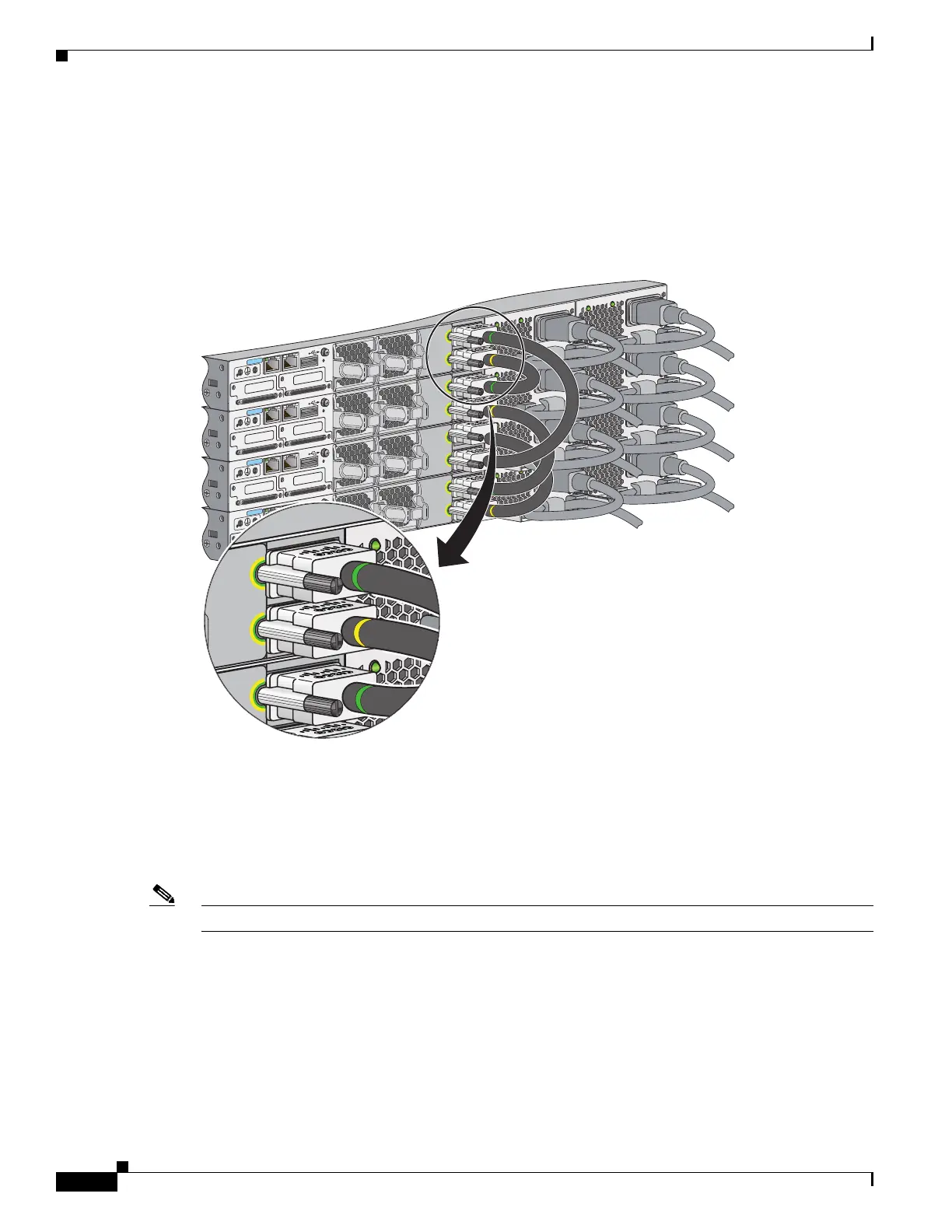16
Catalyst 3750-X and 3560-X Switch Getting Started Guide
OL-19590-01
Installing the Network Module (Optional)
StackPower Cabling Configurations
You can configure a StackPower stack of up to four switches for either power-sharing or redundancy.
This illustration shows the recommended stack configuration with connections using 0.305-meter
StackPower cables.
For more examples, see the hardware installation guide on Cisco.com.
Installing the Network Module (Optional)
The switch accepts a hot-swappable network expansion module that provides SFP (1 Gigabit) and SFP+
(10 Gigabit) uplink ports.
Note You need a number-2 Phillips screwdriver to install the network module.
CO
NS
O
LE
RE
S
E
T
AUX
S
TA
CK
1
S
TACK 2
S
-
P
W
R
XPS
S
-
PW
R
A
C
OK
C
3
K
-PW
R
-7
15
WA
C
PS OK
A
C
OK
C
3
K
-PWR
-7
15
WA
C
PS OK
CO
NS
O
LE
RE
S
ET
AUX
STAC
K 1
S
TACK
2
S
-
P
W
R
XPS
S
-
PW
R
A
C
OK
C
3
K
-PW
R
-7
15
WA
C
PS OK
A
C
OK
C
3
K
-PWR
-7
15
WA
C
PS OK
CO
NS
O
LE
RE
S
ET
AUX
STAC
K 1
S
TACK 2
S
-
P
W
R
XPS
S-
PW
R
A
C
OK
C
3
K
-PW
R
-7
15
WA
C
PS OK
A
C
OK
C
3
K
-PWR
-7
15
WA
C
PS OK
CO
NS
O
LE
RE
S
ET
AUX
STACK
1
S
TACK 2
S
-
P
W
R
XPS
S-
PW
R
A
C
OK
C
3
K
X
-
PW
R
-7
1
5
WA
C
PS OK
A
C
OK
C
3
K
X-PW
R
-71
5
WA
C
PS OK
253395
S-PWR
XPS
AC
OK
PS
O
K
S-PWR
XPS
S-PWR
AC
OK
PS
O
K
