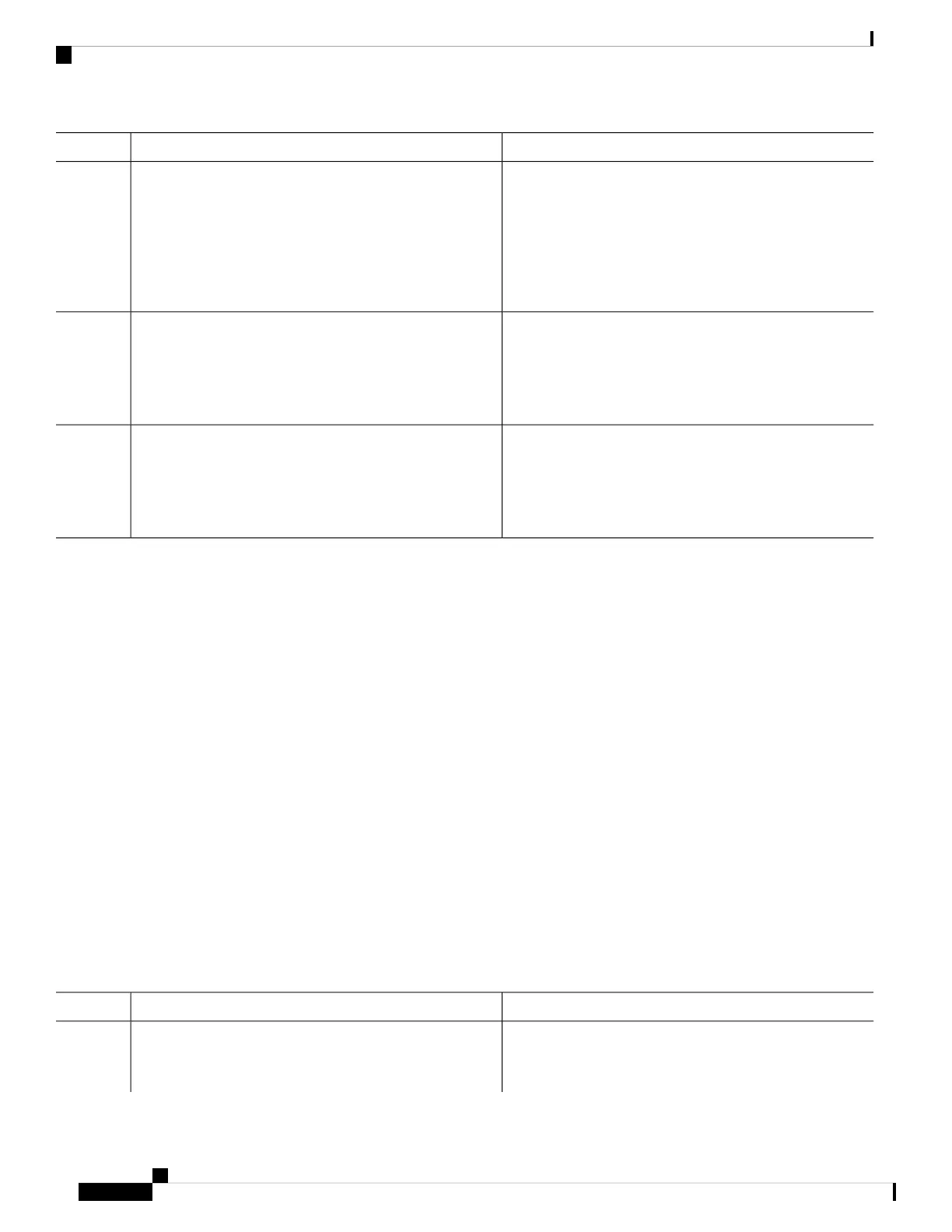PurposeCommand or Action
you enter the no stack-mac persistent timer
command.
If you enter the no stack-mac persistent timer
command after a new active switch takes over,
before the time expires, the switch stack moves
to the current active switch MAC address.
Note
Returns to privileged EXEC mode.end
Example:
Step 4
Device(config)# end
(Optional) Saves your entries in the configuration file.copy running-config startup-config
Example:
Step 5
Device# copy running-config startup-config
What to do next
Use the no stack-mac persistent timer global configuration command to disable the persistent MAC address
feature.
Assigning a Stack Member Number
This optional task is available only from the active stack.
Follow these steps to assign a member number to a stack member:
SUMMARY STEPS
1. enable
2. configure terminal
3. switch current-stack-member-number renumber new-stack-member-number
4. end
5. reload slot stack-member-number
6. show switch
7. copy running-config startup-config
DETAILED STEPS
PurposeCommand or Action
Enables privileged EXEC mode.enable
Step 1
Example:
• Enter your password if prompted.
Managing Switch Stacks
14
Managing Switch Stacks
Assigning a Stack Member Number
