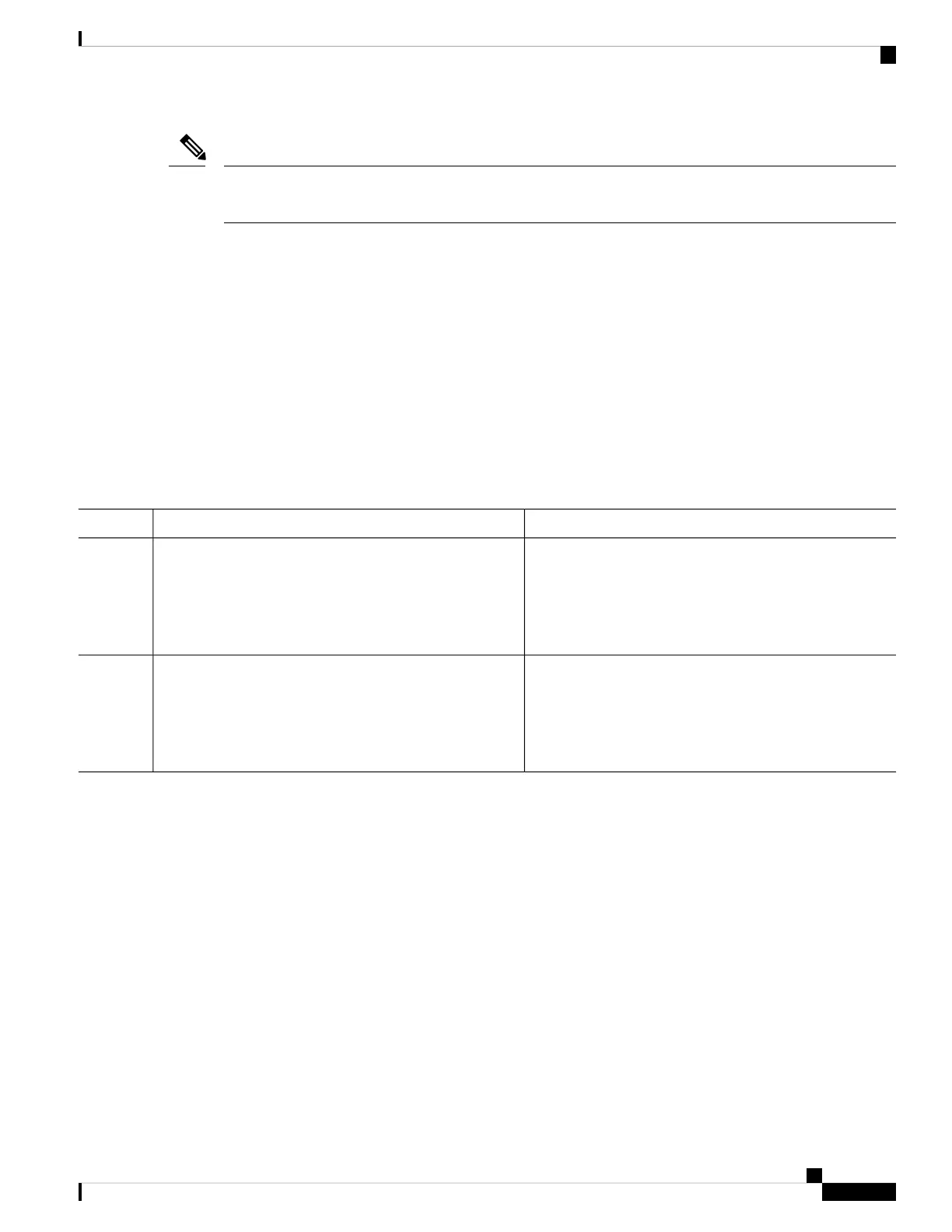Be careful when using the switch stack-member-number stack port port-number disable command. When
you disable the stack port, the stack operates at half bandwidth.
Note
A stack is in the full-ring state when all members are connected through the stack ports and are in the ready
state.
The stack is in the partial-ring state when the following occurs:
• All members are connected through their stack ports but some are not in the ready state.
• Some members are not connected through the stack ports.
SUMMARY STEPS
1. switch stack-member-number stack port port-number disable
2. switch stack-member-number stack port port-number enable
DETAILED STEPS
PurposeCommand or Action
Disables the specified stack port.switch stack-member-number stack port port-number
disable
Step 1
Example:
Device# switch 2 stack port 1 disable
Reenables the stack port.switch stack-member-number stack port port-number
enable
Step 2
Example:
Device# switch 2 stack port 1 enable
When you disable a stack port and the stack is in the full-ring state, you can disable only one stack port. This
message appears:
Enabling/disabling a stack port may cause undesired stack changes. Continue?[confirm]
When you disable a stack port and the stack is in the partial-ring state, you cannot disable the port. This
message appears:
Disabling stack port not allowed with current stack configuration.
Reenabling a Stack Port While Another Member Starts
Stack Port 1 on Switch 1 is connected to Port 2 on Switch 4. If Port 1 is flapping, you can disable Port 1 with
the switch 1 stack port 1 disable privileged EXEC command. While Port 1 on Switch 1 is disabled and
Switch 1 is still powered on, follow these steps to reenable a stack port:
Managing Switch Stacks
19
Managing Switch Stacks
Reenabling a Stack Port While Another Member Starts
