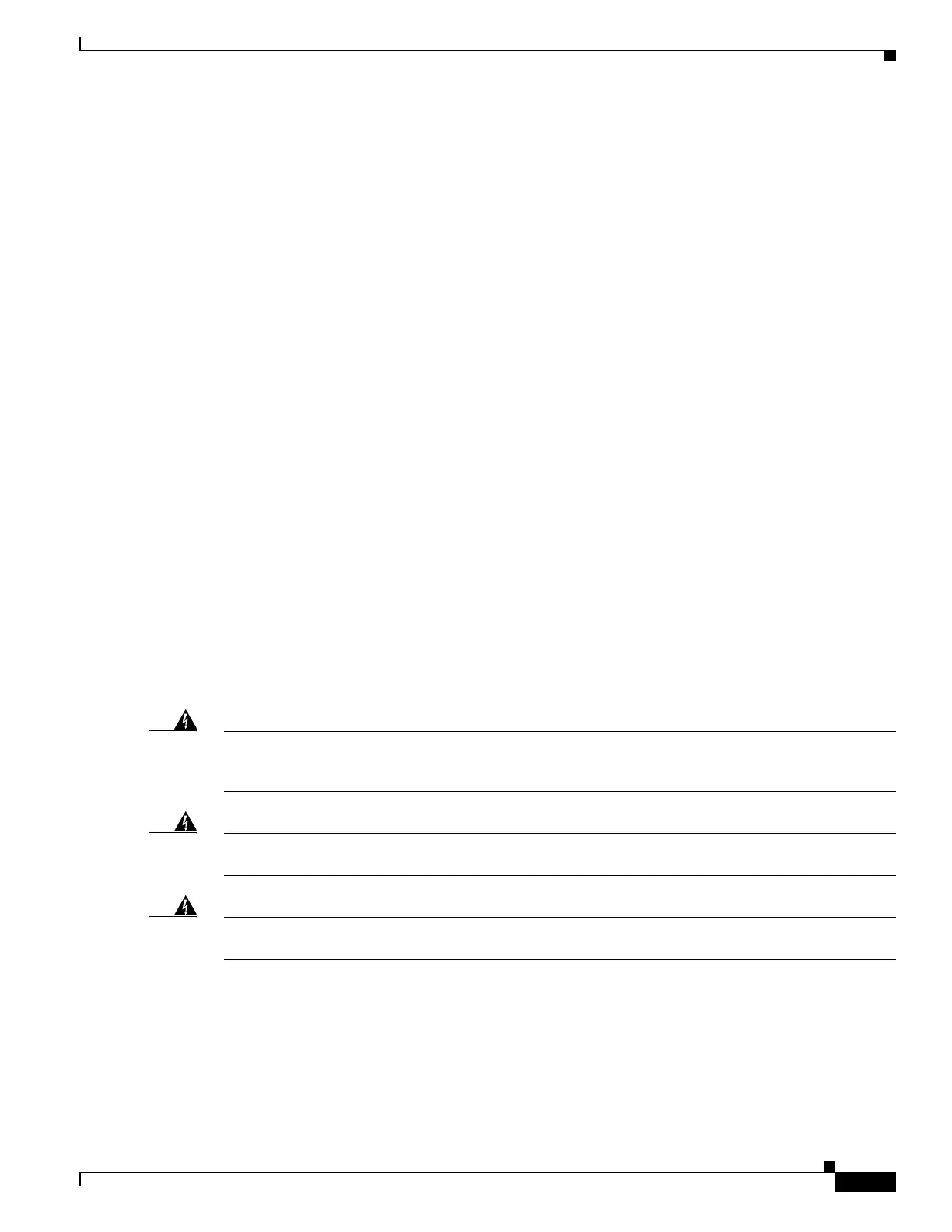11
Catalyst 3750-X and 3560-X Switch Getting Started Guide
OL-19590-01
Installing the Switch
Before You Begin
Before installing the switch, verify that these guidelines are met:
• Clearance to front so that the LEDs can be read.
• AC power cord reaches from the AC power outlet to the rear-panel connector.
• Switch is rack-mounted before you install a 1100-W power supply module.
• Cabling is away from sources of electrical noise, such as radios, power lines, and fluorescent
lighting. Make sure the cabling is safely away from other devices that might damage the cables.
If needed, allow one RU space between devices to provide room for cabling.
• Airflow around the switch and through the vents is unrestricted.
• Temperature around the unit does not exceed 113°F (45°C). If the switch is in a closed or multirack
assembly, the temperature might be higher than normal room temperature.
• Humidity around the switch does not exceed 85 percent.
• Altitude at the installation site is below 10,000 feet.
• For 10/100/1000 fixed ports, cables from the switch to connected devices are not longer than
328 feet (100 meters).
• Cooling mechanisms, such as fans and blowers in the switch, can draw dust and other particles
causing contaminant buildup inside the chassis, which can result in system malfunction. Install the
switch in an environment as free as possible from dust and foreign conductive material (such as
metal flakes from construction activities).
Installation Warning Statements
Translations of these warning statements appear in the Regulatory Compliance and Safety Information
for the Catalyst 3750-X and 3560-X Switch document on Cisco.com.
Warning
To prevent the switch from overheating, do not operate it in an area that exceeds the maximum
recommended ambient temperature of 113°F (45°C). To prevent airflow restriction, allow at least 3
inches (7.6 cm) of clearance around the ventilation openings.
Statement 17B
Warning
Do not reach into a vacant slot or chassis while you install or remove a module or a fan. Exposed
circuitry could constitute an energy hazard.
Statement 206
Warning
Only trained and qualified personnel should be allowed to install, replace, or service this equipment.
Statement 1030
