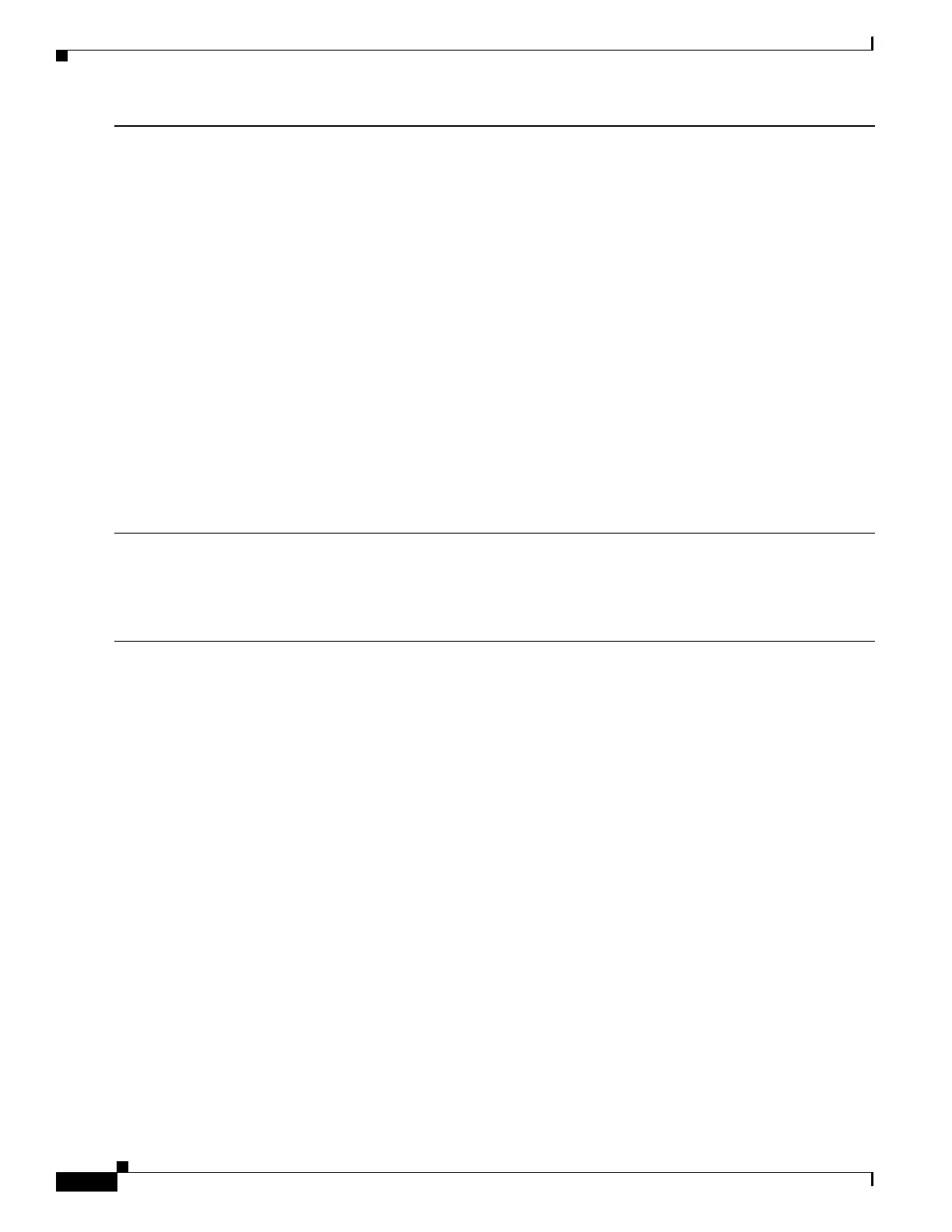6
Catalyst 3750-X and 3560-X Switch Getting Started Guide
OL-19590-01
Running Express Setup
Step 8
Enter this information in the Network Settings fields:
Note All entries must be in English letters.
• In the Management Interface (VLAN ID) field, the default is 1.
Note We recommend that you use the default VLAN value. During Express Setup, VLAN 1 is the only VLAN on
the switch. Enter a new VLAN ID only if you want to change the management interface through which you
manage the switch. The VLAN ID range is 1 to 1001.
• In the IP Address field, enter the switch IP address.
• In the Subnet Mask field, click the drop-down arrow, and select a subnet mask.
• In the Default Gateway field, enter the IP address for the default gateway (router).
• Enter your password in the Switch Password field. The password can be from 1 to 25 alphanumeric characters,
can start with a number, is case sensitive, allows embedded spaces, but does not allow spaces at the beginning
or end. In the Confirm Switch Password field, enter your password again.
Note You must change the default password, cisco.
(Optional) Enter this information in the Ethernet Management Port Settings fields:
• In the IP Address field, enter the IP address of the Ethernet management port. In the IP Subnet Mask field, click
the drop-down arrow, and select an IP Subnet Mask.
Step 9
(Optional) You can enter the Optional Settings information now or enter it later by using the device manager
interface.
You can enter other administrative settings in the Optional Settings fields. For example, the optional administrative
settings identify and synchronize the switch for enhanced management. NTP automatically synchronizes the switch
clock with the network clock. You can manually set the system clock if the switch should have different settings.
