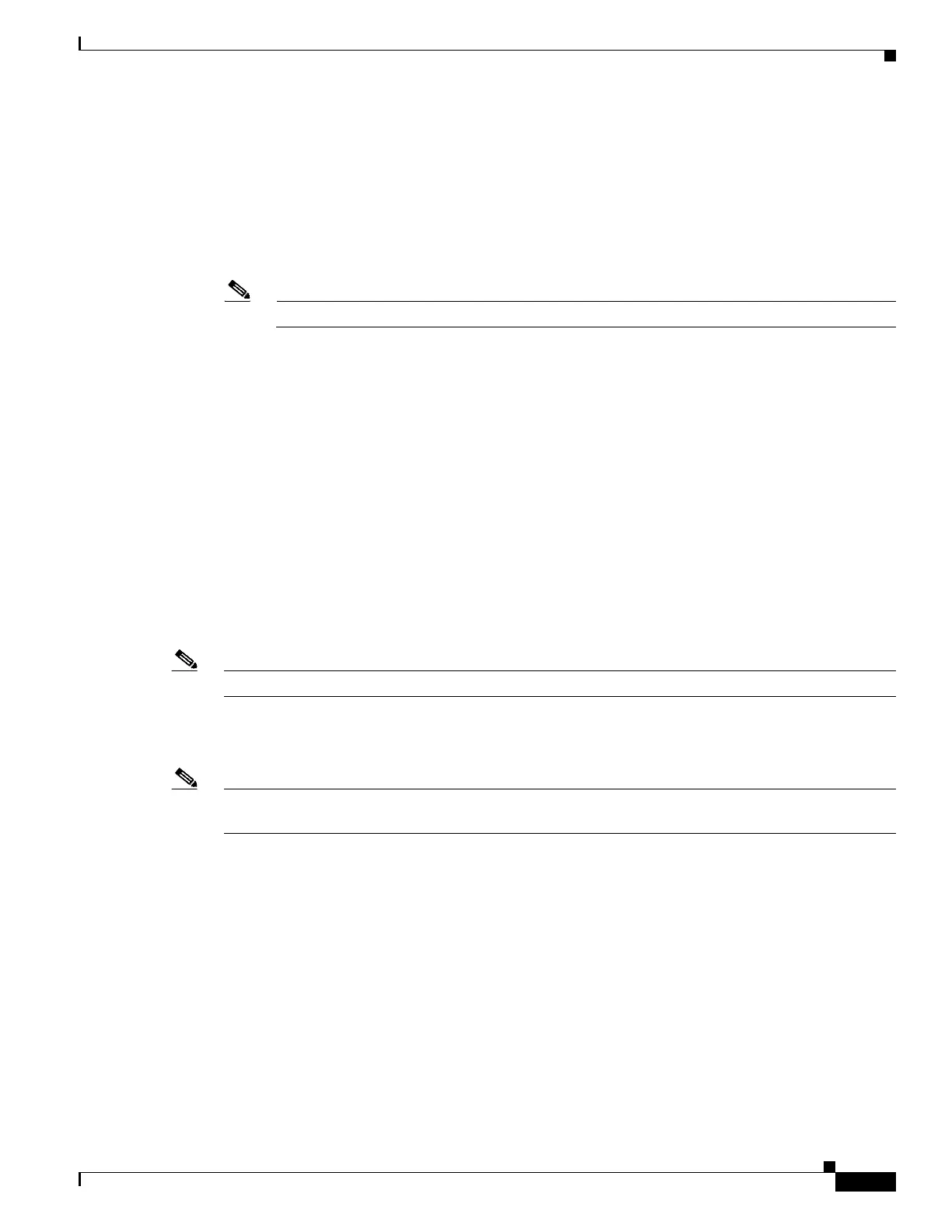9
Catalyst 3750-X and 3560-X Switch Getting Started Guide
OL-19590-01
Managing the Switch
Cisco Network Assistant
Cisco Network Assistant is a software program that you download from Cisco.com and run on your PC.
It offers advanced options for configuring and monitoring multiple devices, including switches, switch
clusters, switch stacks, routers, and access points. Network Assistant is free—there is no charge to
download, install, or use it.
1. Go to this Web address: http://www.cisco.com/en/US/products/ps5931/index.html.
Note You must be a registered Cisco.com user, but you need no other access privileges.
2. Find the Network Assistant installer.
3. Download the Network Assistant installer, and run it. (You can run it directly from the Web if your
browser offers this choice.)
4. When you run the installer, follow the instructions. In the final panel, click Finish.
Refer to the Network Assistant online help and the getting started guide for more information.
Command-Line Interface
You can enter Cisco IOS commands and parameters through the CLI. Use one of these options to it:
• USB Console Port
• Ethernet Console Port
• Management Port
Note You cannot use the Ethernet console port and the USB console port at the same time.
USB Console Port
Note A USB device driver must be installed the first time a Microsoft Windows-based PC is connected to the
switch USB console port. See the switch hardware installation guide for instructions.
1. Connect a USB cable to the PC USB port. Connect the other end of the cable to the mini-B
(5-pin-connector) USB port on the switch front panel.
2. Start a terminal-emulation program on the PC.
3. Configure the PC terminal emulation software for 9600 baud, 8 data bits, no parity, 1 stop bit, and
no flow control.
4. Use the CLI to configure the switch. See the software configuration guide and the command
reference.
