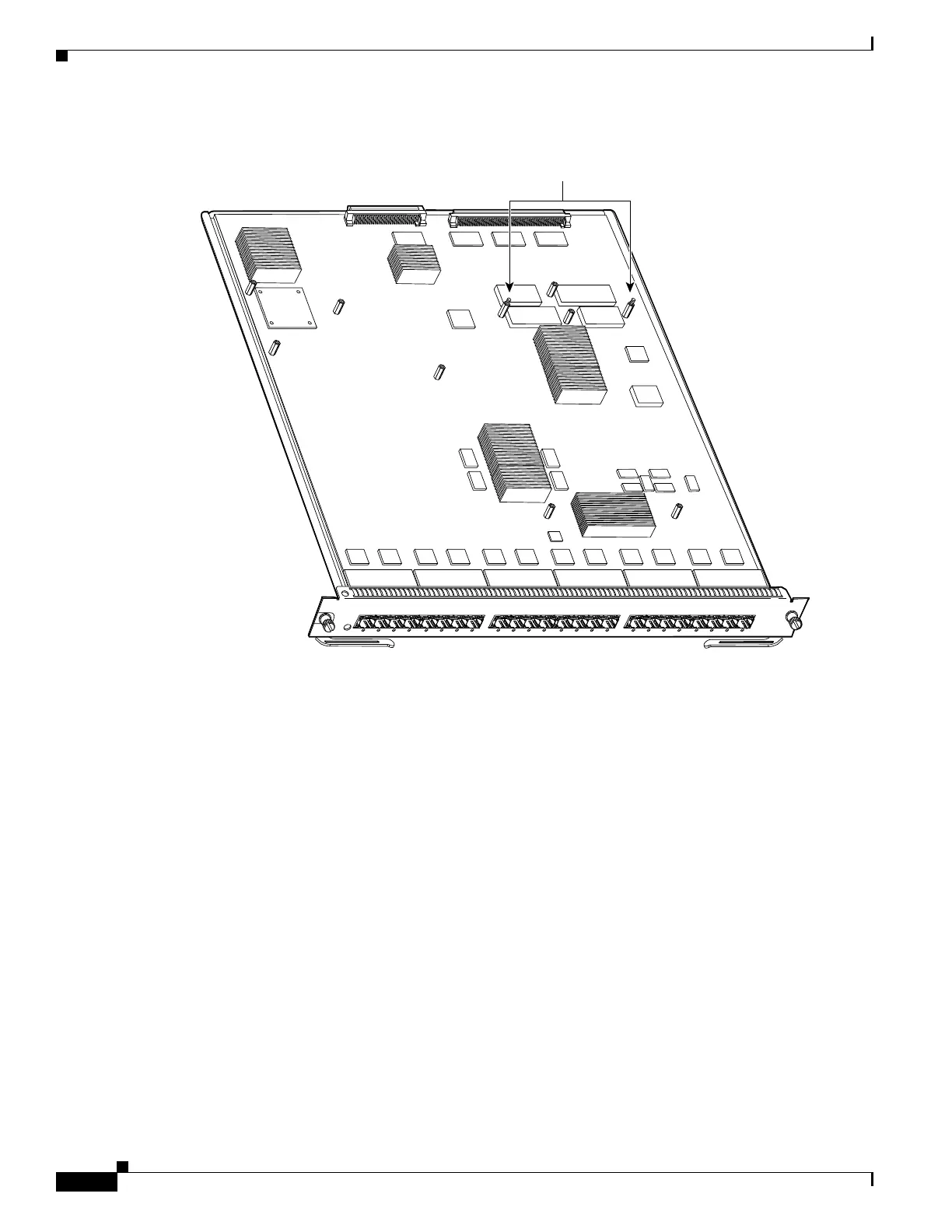24
Catalyst 6500 Series Distributed Forwarding Card 4 for WS-X68xx, WS-X69xx, and Select WS-X67xx Modules Installation Note
OL-24918-02
Installing a DFC4 Daughter Card
Figure 14 Male Standoff Locations on the WS-X68xx Modules
Step 4 Ensure that the connectors on the DFC4 daughter card are aligned with the connectors on the module.
Apply pressure to the area shown in Figure 15 to seat the power connector.
WS-X5530
99716
S
T
A
T
U
S
W
S
-X
6724-S
F
P
24P
O
R
T G
IG
A
B
IT
E
T
H
E
R
N
E
T
- S
F
P
1
2
3
4
5
6
7
8
9
10
11
12
13
14
15
16
71
18
19
20
21
22
23
24
Male standoffs
