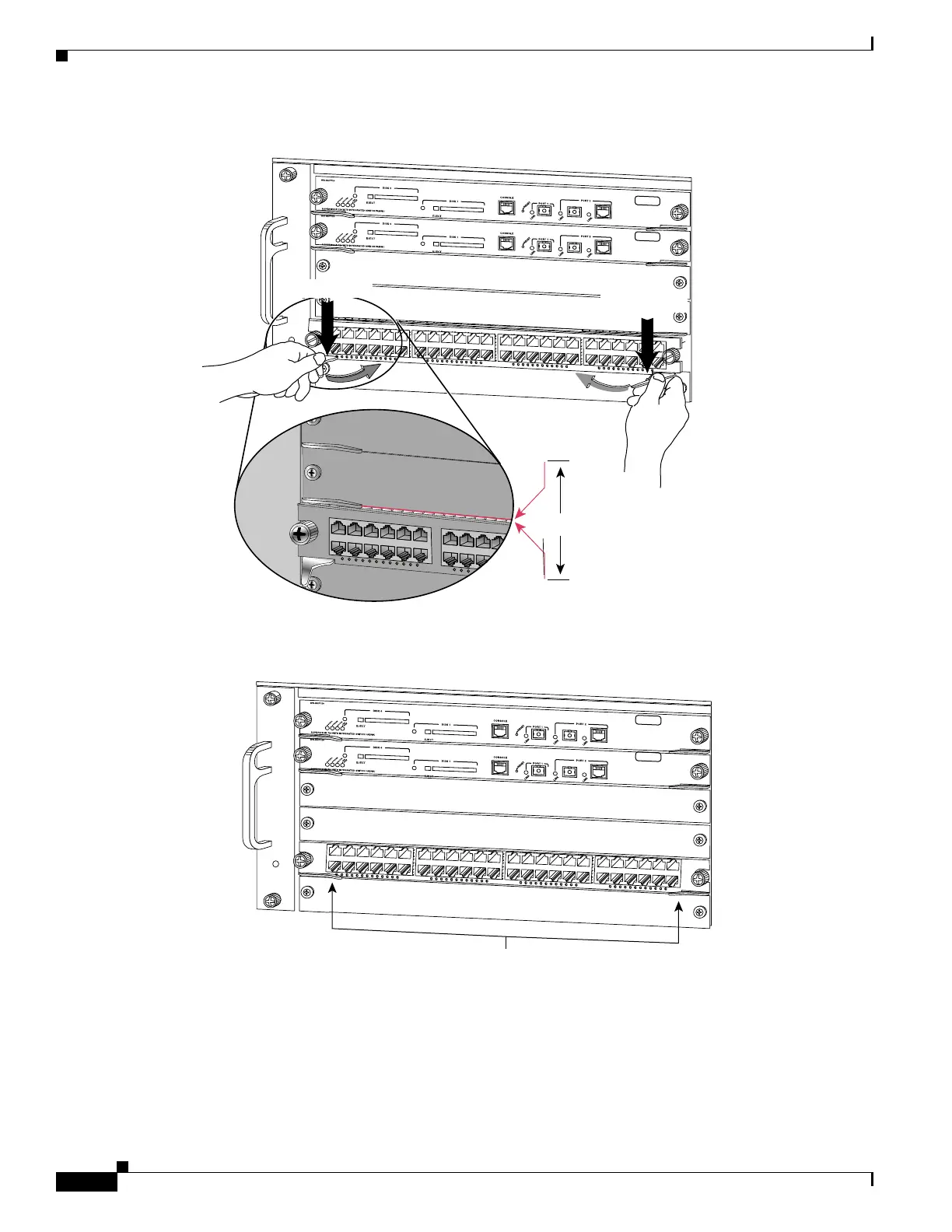32
Catalyst 6500 Series Distributed Forwarding Card 4 for WS-X68xx, WS-X69xx, and Select WS-X67xx Modules Installation Note
OL-24918-02
Removing and Installing Ethernet Modules in the Chassis
Figure 20 Clearing the EMI Gasket in a Horizontal Slot Chassis
Figure 21 Ejector Lever Closure in a Horizontal Slot Chassis
1
2
3
FAN
STATUS
4
5
6
1 mm
24
P
O
R
T
1
00
F
X
W
S-X6224
Gap between the module
EMI gasket and the
module above it
Press down
Press down
154231
WS-X6748-GE-TX 48 PORT ETHERNET
1
2
3
FAN
STATUS
4
5
6
154232
Ejector levers flush
with module faceplate
