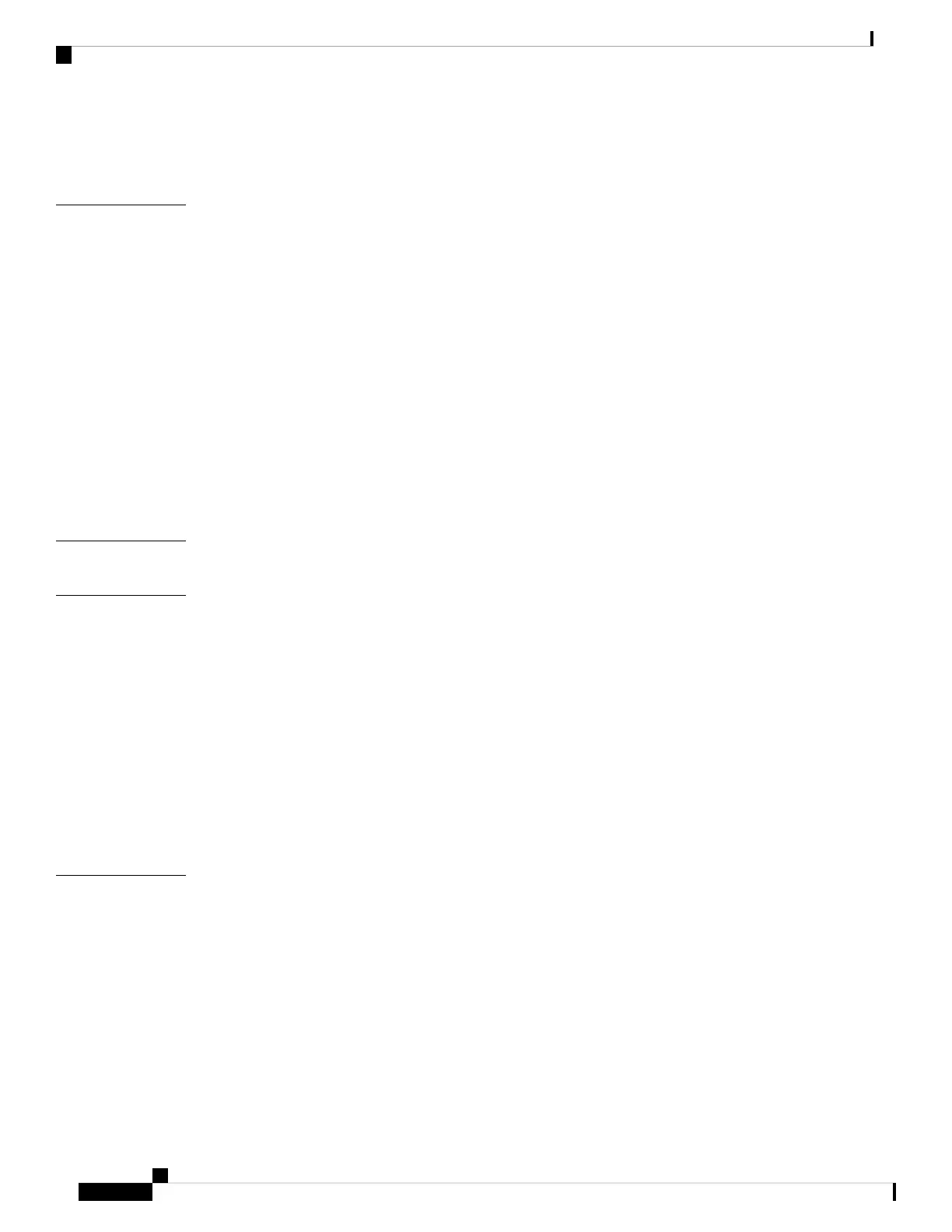Fan Tray Module Specifications 68
Chassis and Module Power and Heat Values 69
Module Connectors and Cable Specifications 71
APPENDIX B
Module Connectors 71
RJ-45 Connector 71
LC Connector 71
Cables and Adapters 72
SFP Module Cables 72
Cable Pinouts 72
Console Port Adapter Pinouts 73
Cleaning the Fiber-Optic Connectors 74
Guidelines 75
How to Clean the Fiber-Optic Connectors 75
Repacking the Switch 77
APPENDIX C
Troubleshooting 79
APPENDIX D
Getting Started 79
Solving Problems at the System Component Level 79
Identifying Startup Problems 80
Troubleshooting the Power Supply 80
Troubleshooting the Fan Tray 81
Status LED Indicators 82
Contacting Cisco Customer Service 82
Finding the Serial Number 83
Installing the USB Drivers 85
APPENDIX E
Installing the Cisco Microsoft Windows USB Device Driver 85
Installing the Cisco Microsoft Windows XP USB Driver 85
Installing the Cisco Microsoft Windows 2000 USB Driver 85
Installing the Cisco Microsoft Windows 7 USB Driver 86
Uninstalling the Cisco Microsoft Windows USB Driver 86
Uninstalling the Cisco Microsoft Windows XP and 2000 USB Driver 86
Catalyst 6840-X Switch Series Hardware Installation Guide
vi
Contents