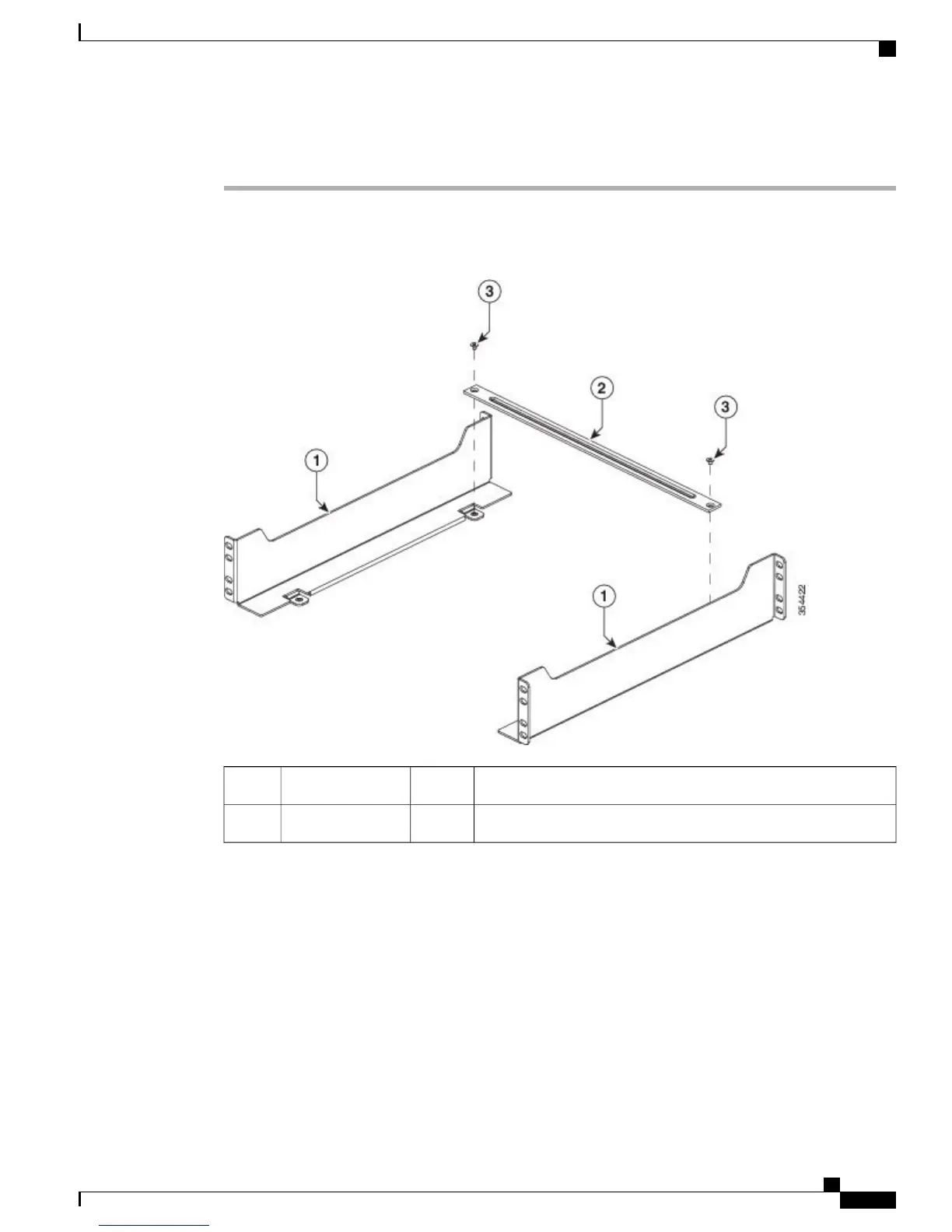Procedure
Step 1
Secure the crossbar to the shelf brackets by using two M4 screws, with one screw on each side.
Figure 6: Securing the crossbar to the shelf brackets
M4 x 5 mm flat-head screw3Shelf brackets1
Crossbar2
Step 2
Position the rear side of the support flanges of the shelf brackets on the front side of the fixed front-left and
front-right posts of the rack. Align and secure the bracket to the rack by using the four EA screws (Two EA
screws on each side).
Catalyst 6880-X Switch Hardware Installation Guide
OL-30827-02 11
Installing the Switch
Installing the Rack-Mount Shelf Kit
