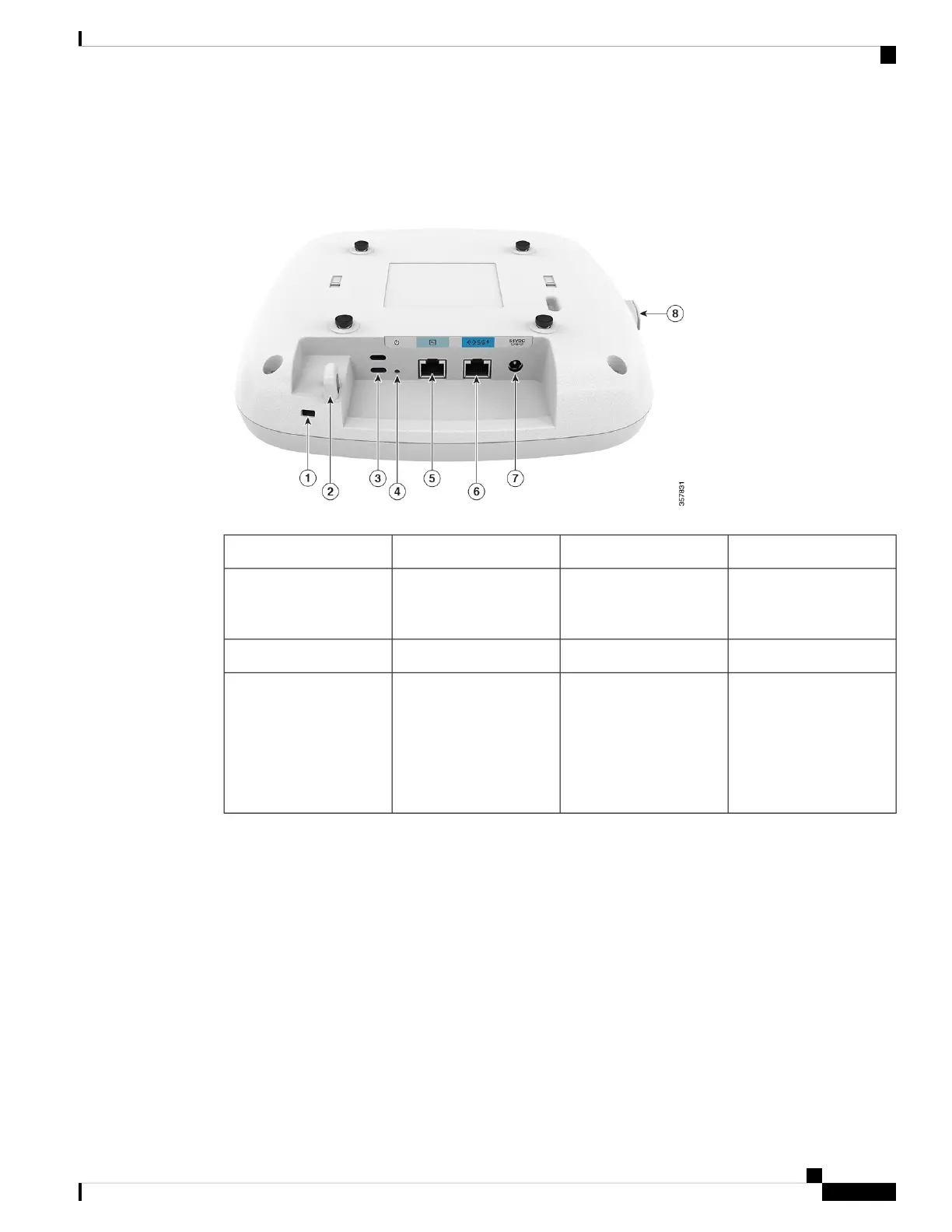CW9166I Top View
Figure 2: CW9166I Top View with Connectors and Ports
RJ-45 console port5Kensington lock slot1
5GbE port6Security hasp for
padlocking AP to
mounting bracket
2
DC 54V power input port7Environment Sensor vents3
USB 2.0 port8Mode button
For information on how
to use the Mode button,
see the
Using the Mode Button
section
4
CW9166I (Internal Antenna) Radiation Patterns
The following illustrations show the CW9166I model with internal antenna radiation patterns:
Cisco Catalyst 9166 Series Wi-Fi 6E Access Point Hardware Installation Guide
9
Hardware Features
CW9166I (Internal Antenna) Radiation Patterns
