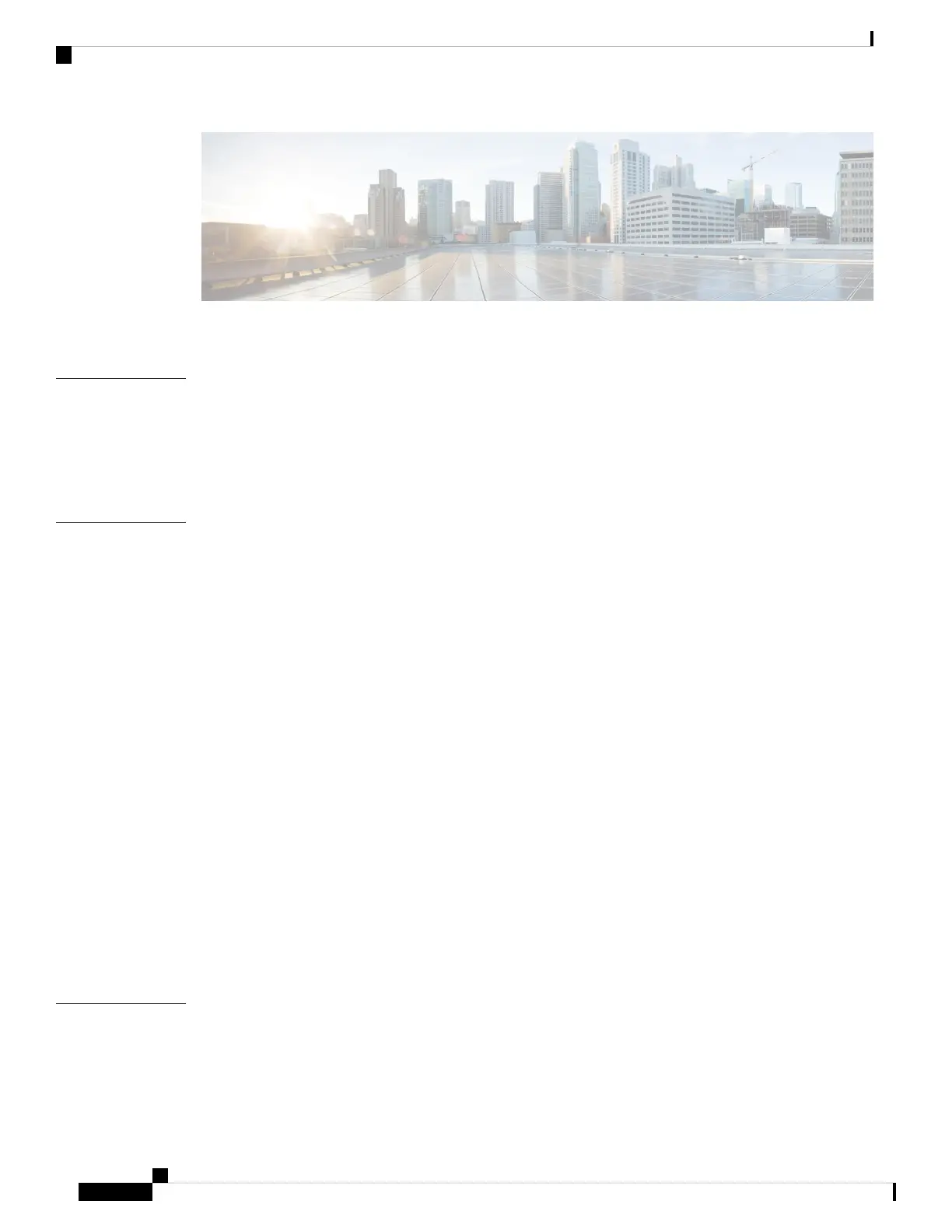CONTENTS
Preface 1
CHAPTER 1
Document Conventions 1
Related Documentation 3
Obtaining Documentation and Submitting a Service Request 3
Product Overview 5
CHAPTER 2
Switch Models 6
Front Panel 7
SFP and QSFP Module Ports 10
Port Mapping for Cisco Catalyst 9500 Series Switches 11
Port Mapping for Cisco Catalyst 9500 Series High Performance Switches 14
RFID Tag 17
Console Ports 17
Management Port 18
USB Host Ports 18
Mode Button 18
Network Modules 18
Rear Panel 19
SATA SSD Module 21
Power Supply Slots 21
Fan Modules 22
Preparing for Installation 23
CHAPTER 3
Safety Warnings 23
Site Requirements 25
Cisco Catalyst 9500 Series Switches Hardware Installation Guide
ii
Contents
