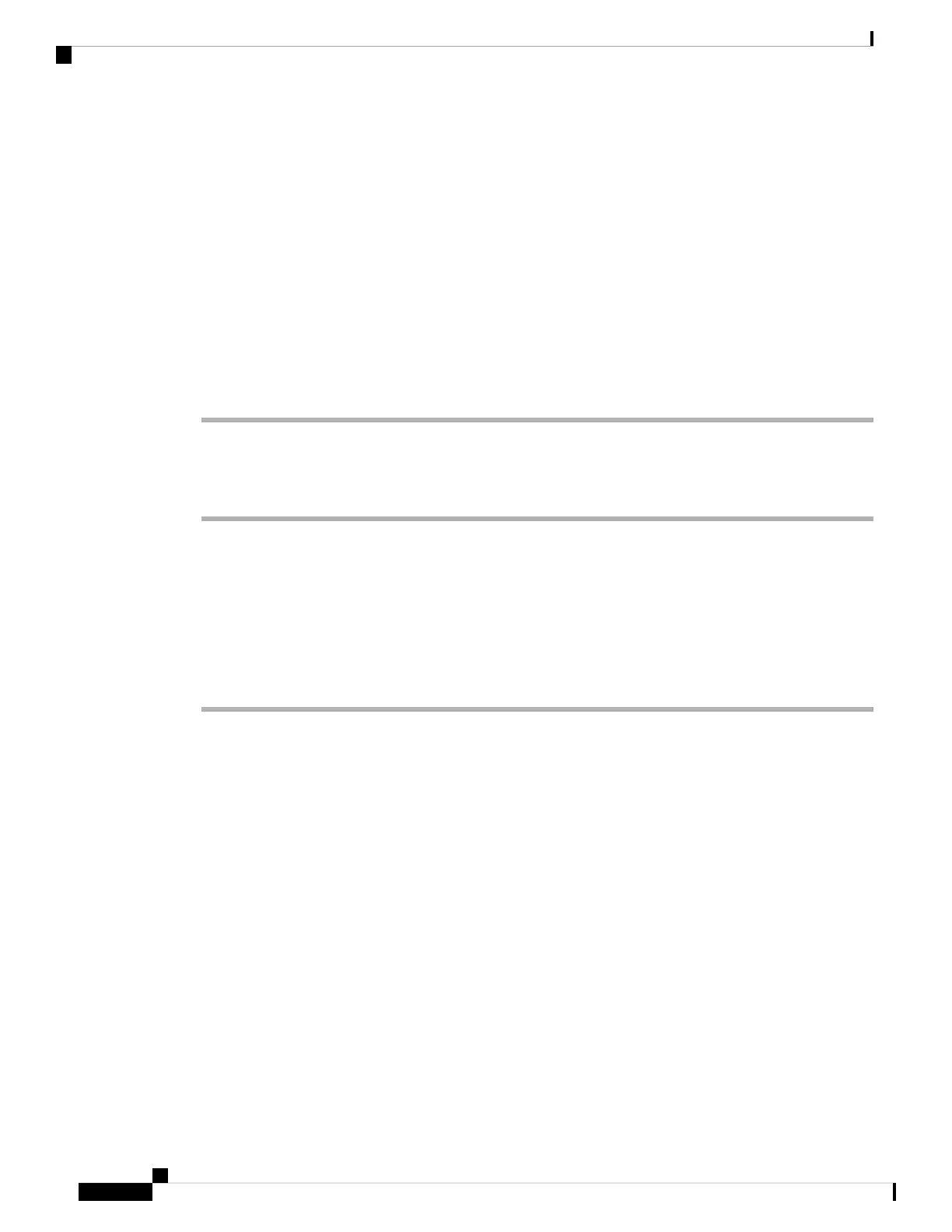The chassis fan tray assembly should operate whenever system power is on. You should see the FAN
LED turn green and hear the fan tray assembly operating. A red or amber FAN LED indicates that one
or more fans in the fan tray assembly is not operating. You should immediately contact a Customer
Service representative if the fan tray assembly is not functioning properly. There are no installation
adjustments that you can make if the fan tray assembly does not function properly at initial startup.
Identifying Startup Problems
LEDs indicate all system states in the startup sequence. By checking the LEDs, you can determine when and
where the system failed in the startup sequence.
Procedure
Step 1 Turn on the power supplies. You should immediately hear the system fan tray assembly begin to operate.
Step 2 If the startup information and system banner do not display at startup, verify that the terminal is set correctly
and that it is connected properly to the console port.
Troubleshooting the Power Supply
If the Power Supply LED does not light after you turn on the power switch, follow these steps to isolate a
power subsystem problem:
Procedure
Step 1 Verify that the Power Supply LED on the power supply is green.
• If the Power Supply LED is green, the AC or DC source is good and the power supply is functional.
• If the Power Supply LED remains off, there might be a problem with the AC source, the DC source, or
the power cable.
• Turn off the power to the switch, connect the power cord to another power source if one is available, and
turn on the power.
• If the Power Supply LED is green, the problem is the first power source.
• If the Power Supply LED fails to light after you connect the power supply to a new power source, replace
the power cord, and turn on the switch.
• If the Power Supply LED then goes on, return the first power cord for replacement.
If this unit has more than one power cord, repeat Step 1 for each power supply.
If the Power Supply LED still fails to light when the switch is connected to a different power source with a
new power cord, the power supply is probably faulty.
Troubleshooting
2
Troubleshooting
Identifying Startup Problems
