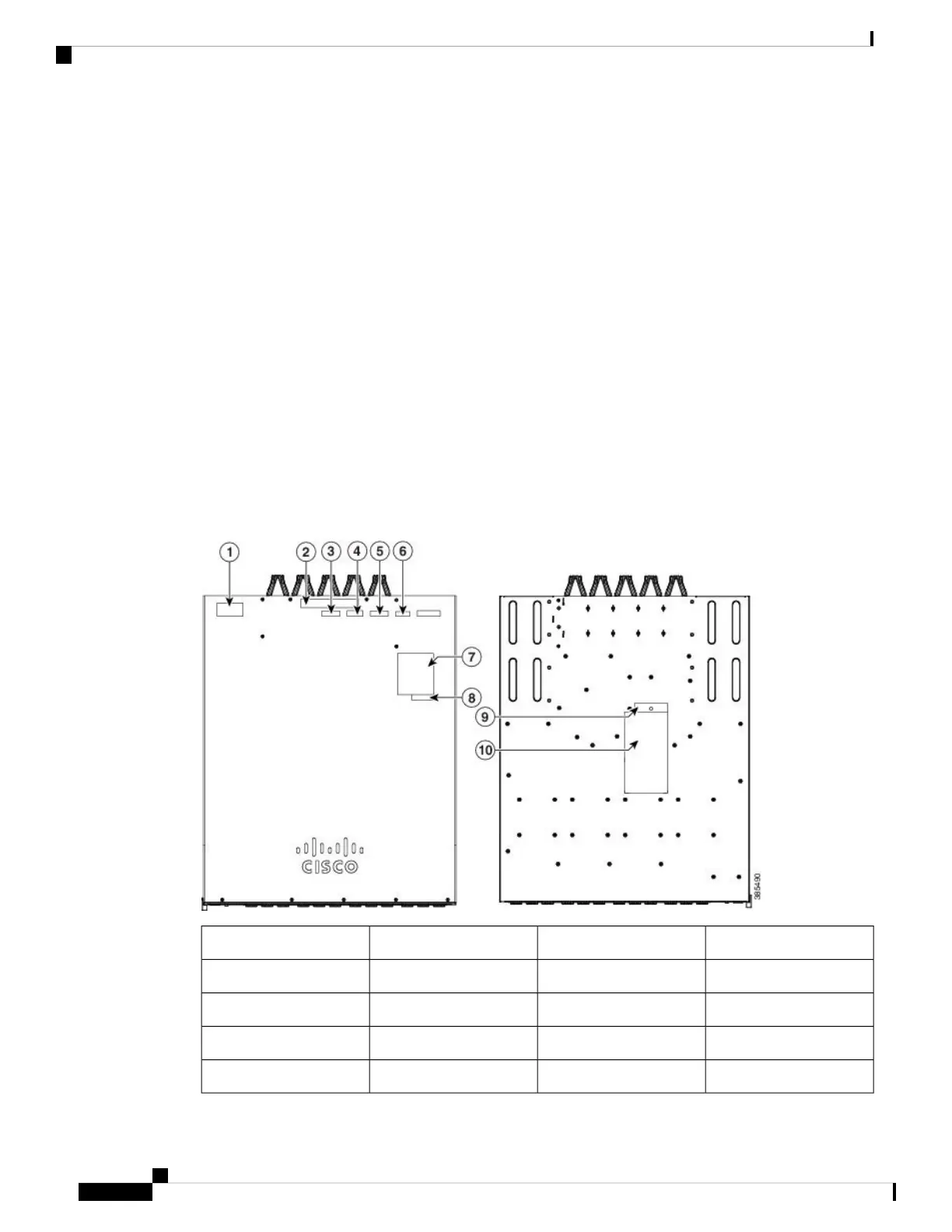• Date on which you received the switch
• Chassis serial number
• Type of software and release number
• Maintenance agreement or warranty information
• Brief description of the problem
• Brief explanation of the steps you have already taken to isolate and resolve the problem
Finding the Serial Number
If you contact Cisco Technical Assistance, you need to know the switch serial number. The figure shows
where the serial number is located. You can also use the show version privileged EXEC command to see the
serial number.
Figure 1: Serial Number Location and Switch Labels
Serial number of the switch is located at the top of the switch. Following illustrations show all the labels at
the top and the bottom of the switch.
Serial Number6Mult1 Power Warning1
Laser Warning7Fan Tray Warning2
Caution ESD8RFID3
Lab Altitude9CLEI4
Compliance label10MAC Number5
Troubleshooting
4
Troubleshooting
Finding the Serial Number
